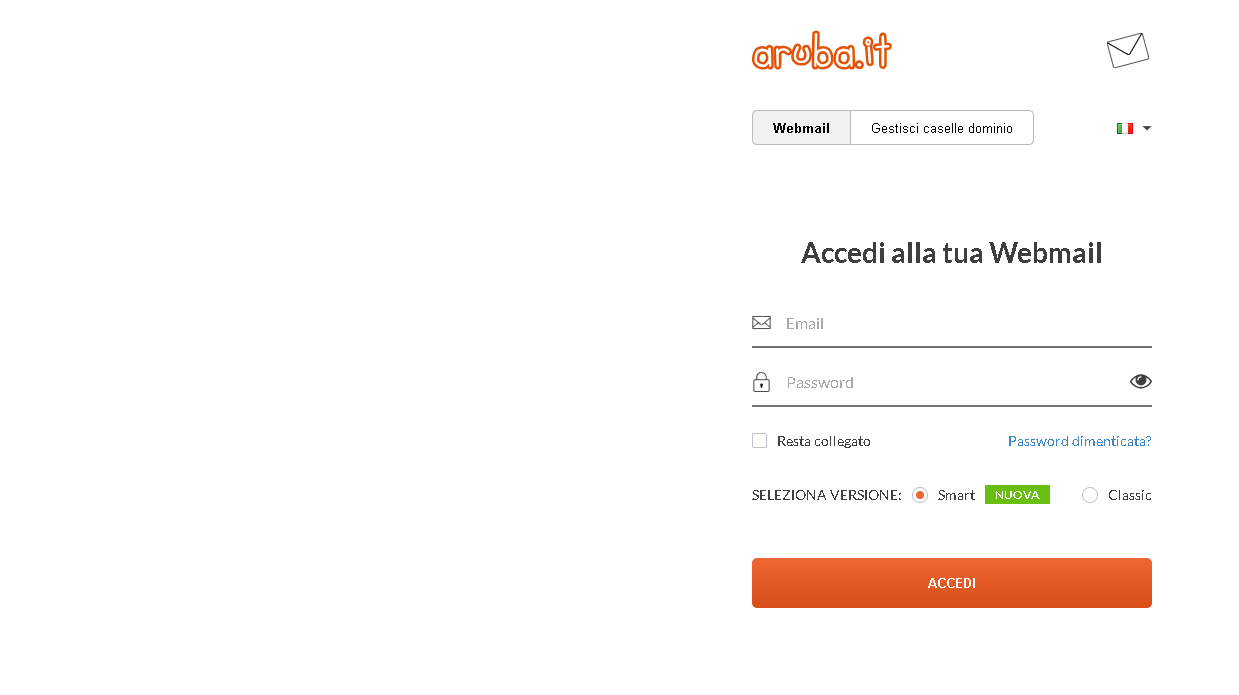Hello! Today I am going to take you on a journey of discovery of Aruba Webmaila versatile and powerful solution for managing your e-mails. But that's not all: in this article, we will also explore Webmail Roundcube, un’altra fantastica opzione utilizzata in tutti i server della G Tech Group, che si dimostra un degno concorrente di Aruba Webmail.
With Aruba Webmail, you have a range of tools at your disposal to optimise your email experience. You will be able to easily send, receive, organise and search through your emails, all with an intuitive and user-friendly interface. In addition, you will have access to advanced features such as spam filters, automatic replies and the ability to redirect your emails, all protected by robust security measures.
But it doesn't end there! In the course of the article, we will also examine Webmail Roundcubeused in all G Tech Group servers, to show you how this platform offers an equally rich and satisfying email management experience. Get ready to discover all the secrets of these two powerful webmail platforms and become a true email management expert. Let's discover every detail of webmail.aruba.it and the world of Webmail Roundcube!
Aruba Webmail Access: Detailed Steps and Password Recovery
Accessing your Aruba Webmail is a simple but fundamental process. Here's how to do it:
- Visiting the Site: First, open your browser and type webmail.aruba.it. This will take you directly to the login page of ArubaMail.
- Entering CredentialsOnce on the page, you will see two fields to be filled in. In the first, enter your Aruba e-mail address. In the second, type the password associated with your account. If your credentials are correct, you will be immediately logged into your mailbox.
But what if you have forgotten your password? No problem, Aruba offers a simple recovery procedure:
- Click on 'Forgot your password?: You will find this link on the login page.
- Enter your Aruba email address: You will have to provide the e-mail address for which you wish to reset your password.
- Follow InstructionsAruba will guide you through the steps to verify your identity and set a new password. You may have to answer security questions or confirm your identity via a message sent to your telephone or alternative email address.
Once you have completed the procedure, you can use your new password to access the Aruba webmail.
After logging in, you will be faced with a clean, uncluttered and intuitive user interface designed to make email management a pleasant and stress-free experience. You are now ready to explore all the features that Aruba Webmail has to offer!
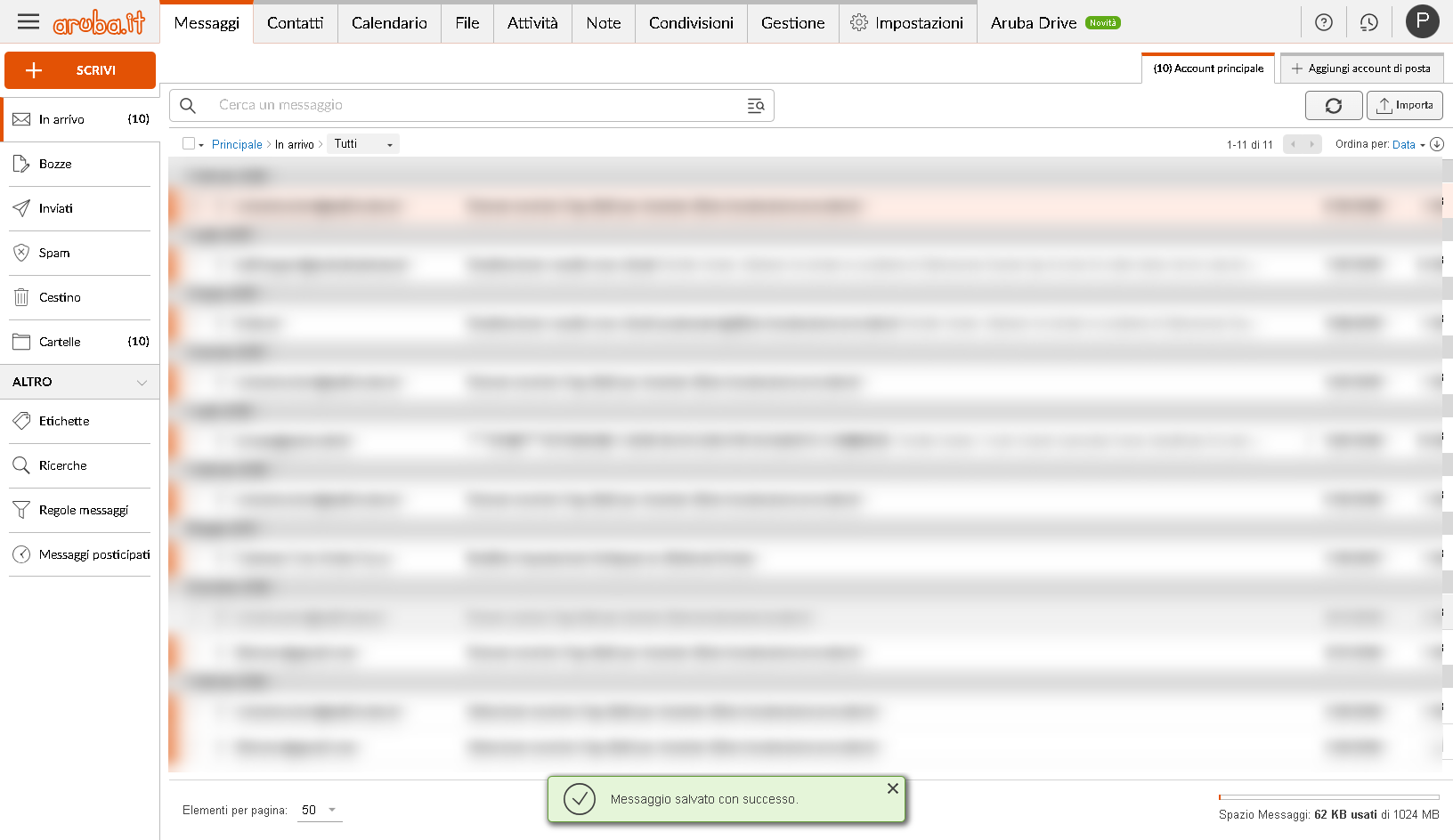
Navigating the Aruba Webmail User Interface
Once logged in to Aruba Webmailyou will be faced with a well-organised and intuitive user interface designed to make your email management experience as smooth and pleasant as possible. Here is a detailed overview of its main components:
- Menu Bar: Located at the top of the screen, the menu bar is your control centre for email operations. Here you will find buttons and options for:
- Compose a New Message: An obvious icon allows you to start writing an email in no time.
- SearchAn integrated search function to quickly find specific messages, using keywords, sender, date and other filters.
- Email Management: Options to reply, forward, delete, or archive messages with ease.
This bar is designed to give you quick access to all essential functions without having to search through menus.
- Email FoldersOn the left-hand side of the screen, you will find a list of your folders. This section is essential for keeping your mailbox organised. It includes:
- Incoming Mail: Where all new e-mails arrive.
- Sent: A collection of the e-mails you have sent.
- Drafts: E-mails not yet completed or sent are saved here.
- Basket: Where do the e-mails you decide to delete go.
In addition, you have the possibility to create customised folders to categorise your e-mails according to projects, contacts, priorities, or any other system you prefer.
- Main Work Area: This is the central part of the interface, where most of your work takes place. After selecting an email from the list, here you can:
- Read Message Content: The selected email will be displayed here, allowing you to read the entire text and view any attachments.
- Reply or ForwardUse the reply and forward buttons to interact with received messages.
This area is designed to be spacious and clear, allowing you to concentrate on the content of your messages without distraction.
In summary, the user interface of Aruba Webmail is designed to provide you with an efficient and uncomplicated email management experience. Whether you need to send an urgent communication, organise your emails, or simply read the messages you receive, you will find everything you need at your fingertips.
Efficient Email Management with Aruba Webmail
Email management with Aruba Webmail is designed to be not only simple, but also extremely effective, allowing you to optimise your time and organise your communication. Here's how you can make the most of these features:
- Compose a New Message: Creating a new message is an intuitive process in Aruba Webmail. Here's how to do it:
- Click on 'New Message'.: You will find this button in the menu bar. Once clicked, an email composition window will open.
- Enter Details: Here you can add the recipients (in the 'To:' field), the subject of the email and of course the body of the message.
- Attachments and Formatting Options: If necessary, you can attach files and use the formatting options to customise your message, making it more effective and professional.
This process is designed to be fast and frictionless, allowing you to spend more time on the content of your message and less time juggling the interface.
- Organising Emails: Keeping your emails organised is crucial for efficient management. Aruba Webmail allows you to do this in a simple way:
- Creating Custom Folders: To create a new folder, right-click in the folder area (on the left-hand side) and select 'Create new folder'. You can name the folder as you wish, e.g. according to a specific project, type of communication, or priority.
- Moving Emails to Folders: Drag and drop your e-mails into the corresponding folders, or use the management options to organise your messages.
This organisation will help you keep your inbox tidy and easily find emails when you need them.
In general, Aruba Webmail makes email management a smooth and stress-free process. Whether you are sending an important message, organising your correspondence for a project, or simply keeping your inbox tidy, you will find in Aruba Webmail a powerful and reliable tool for all your email communication needs.
Exploring the Advanced Features of Aruba Webmail
Aruba Webmail is not limited to basic functionality; it also offers a number of advanced tools that allow you to further optimise your email experience. These features are designed to make the management of your communications more efficient and professional. Here is an in-depth look at some of these advanced options:
- Anti-Spam Filter: One of the biggest challenges in email management is keeping spam at bay. Fortunately, Aruba Webmail includes a robust anti-spam filtering system. Here is how it works:
- Automatic Spam Identification: The spam filter automatically examines incoming e-mails and uses advanced algorithms to identify unwanted ones, moving them to a dedicated folder.
- Customising the Filter: You have the option of customising the filter settings, adding safe email addresses to a white list or suspicious addresses to a black list, to improve the filter's efficiency over time.
This function ensures a cleaner and more organised inbox, saving you valuable time in your daily email management.
- Automatic AnswersThis feature is ideal for maintaining communication even when you are not available. Here is how you can use it:
- Setting Auto-Response Messages: You can create automatic messages that will be sent in response to e-mails received during your absence, e.g. for holidays or work commitments.
- Personalisation of Period and Message: You can define the period during which the automatic message will be active and customise the message text to inform senders of your absence and return period.
This function ensures that your contacts always receive a response, maintaining a professional and informed image.
- Email Redirection: Sometimes you may need to automatically forward your e-mails to another address. Aruba Webmail makes this process simple:
- Setting Redirection: In the settings of Aruba Webmail, you can easily configure the redirection of your e-mails to another e-mail address of your choice.
- Flexibility of UseThis option is particularly useful if you manage several e-mail accounts or if you want to ensure that important e-mails are seen by several people in your team or family.
These advanced features of Aruba Webmail are designed to give you complete control over your email experience, making mailbox management more efficient, secure and customised to your specific needs.
Security and Privacy in Aruba Webmail: A Serious and Constant Commitment
Security and privacy are two aspects that Aruba Webmail takes the importance of protecting users' information and personal data very seriously. This is how this service ensures that your email communications are not only efficient, but also extremely secure:
- SSL (Secure Socket Layer) protectionThis technology is essential to ensure the security of online information. Here's how:
- Data encryptionSSL works by encrypting the data sent between your computer and the Aruba Webmail servers. This means that all information, including your e-mails and login credentials, is protected from prying eyes.
- Security in Connections: Every time you access Aruba Webmail, the connection is secure, as indicated by the padlock symbol in the browser address bar. This ensures that no one can intercept or alter your data while it is in transit.
Implementing SSL, Aruba Webmail provides a high level of security, essential in the digital age to protect sensitive information.
- Privacy Policies: In a world where online privacy is increasingly a hot topic, Webmail Aruba adopts strict policies to guarantee your privacy:
- Compliance with Regulations: Webmail Aruba adheres to all major privacy regulations, such as the GDPR (General Data Protection Regulation) of the European Union, ensuring that your data is treated confidentially and in accordance with applicable laws.
- Transparency in the Use of DataAruba is committed to being transparent about how your data is collected, used and stored, ensuring that you are always in control of your personal information.
This commitment to privacy means that you can trust Aruba Webmail to handle your e-mails, knowing that your data is treated with the utmost respect and according to high standards of security and confidentiality.
In conclusion, the combination of robust security measures such as SSL protection and state-of-the-art privacy policies makes Aruba Webmail a reliable choice for anyone looking for a secure email service that respects users' privacy. With Aruba Webmail, you can concentrate on managing your email, knowing that the security and privacy of your communications are in good hands.
Roundcube: The Innovative Webmail Solution offered by G Tech Group
After exploring in detail Aruba Webmailit is time to dive into the world of Roundcube, a webmail platform that is rapidly gaining popularity, especially among G Tech Group users. Roundcube is characterised by its refined user interface and a number of features that make it an excellent choice for email management. Let's take a detailed look at what Roundcube offers and why it might be the best choice for you with G Tech Group.
- Intuitive and Modern User Interface: Roundcube boasts a clean, modern graphical interface that makes navigating and managing email a pleasant and intuitive experience. The folder layout, toolbar and message display area are designed to maximise efficiency and reduce visual clutter.
- Rich and Customisable Features: One of Roundcube's strengths is its wide range of functionalities. It includes everything you would expect from a high-end email client: advanced email management, powerful search, filters, organisation in folders, and much more. In addition, Roundcube offers a high degree of customisation, allowing you to tailor the email experience to your specific needs.
- Superior Security and Privacy: Like Aruba Webmail, Roundcube also takes security and privacy very seriously. Thanks to encryption technologies and strict privacy policies, you can rest easy knowing that your communications are protected and confidential.
- Why Roundcube with G Tech Group is the Best Choice: What makes Roundcube particularly attractive to G Tech Group users is its seamless integration with their services and infrastructure. G Tech Group has optimised Roundcube to run smoothly with their servers, thus guaranteeing superior performance and better stability. This means that, as a G Tech Group user, you can expect faster, more reliable and more secure email management.
- Dedicated Support and Assistance: Another significant benefit of using Roundcube with G Tech Group is access to a dedicated support team. Should you encounter any problems or have any questions, you are assured of receiving quick and qualified assistance, which is crucial for companies and professionals who depend on email for their work.
In conclusion, Roundcube offers a compelling combination of intuitive design, advanced functionality, security and excellent support, especially when used in synergy with G Tech Group services. Whether you are a corporate or private user, Roundcube is a webmail solution that not only meets your daily communication needs but exceeds them, thanks to its flawless integration with the G Tech Group ecosystem.
Roundcube and G Tech Group's SMTP Innovation: Optimising Email Delivery
In outlining the advantages of Roundcube in combination with G Tech Group's services, a crucial aspect to highlight is the innovative implementation of the SMTP server with 7 rotating IPs. This unique feature of the G Tech Group's email service offers significant benefits in optimising the sending of emails, greatly improving the reliability and efficiency of communications. Here is how it works and why it is so beneficial:
- SMTP Servers with Rotary IPsG Tech Group has configured its SMTP server to use 7 rotary IPs. This means that each email sent through Roundcube's system is transmitted using one of these dynamically changing IP addresses.
- Optimising Email Delivery: The use of rotating IPs is an effective strategy to maintain a high reputation of the mail server. In simple terms, it prevents IPs from being marked as spam due to the high volume of emails sent, a common challenge for companies that depend on frequent and mass email communications.
- Prevention of Classification as Spam: One of the biggest obstacles in sending business e-mails is the risk of messages being misclassified as spam. With the rotating IP strategy, G Tech Group significantly reduces this risk. Each email is more likely to reach the recipient's inbox, instead of being diverted to the spam folder.
- Reliability and Continuity of ServiceThis system also ensures greater continuity and reliability in the email service. In the event of problems with one of the IPs, the others can take over, thus ensuring that the email service is always operational and efficient.
Conclusion
Ultimately, the article explores and compares two leading webmail solutions: Aruba Webmail e Roundcube of G Tech Group. While Aruba Webmail proves to be a solid option for those seeking a comprehensive and secure email service, offering an intuitive interface, advanced security and effective email management, Roundcubesupported by G Tech Group's innovative technology, stands out for its efficiency in email delivery. The implementation of an SMTP server with 7 rotating IPs ensures more reliable email delivery, significantly reducing the likelihood of messages ending up in spam.
This guide was created with the aim of providing a detailed overview of these webmail platforms, highlighting how each can meet different digital communication needs. Whether you choose Aruba Webmail for its reliability and ease of use or whether you prefer the advanced technology and optimisation of Roundcube offered by the G Tech Group, you will have access to a high-quality e-mail service designed to efficiently and securely meet your communication needs.
For any questions or further information, both the Aruba technical support and the G Tech Group team are at your disposal to assist you. With the solutions offered by Aruba Webmail and G Tech Group, managing your email in an efficient, secure and personalised manner becomes an unparalleled experience. We are proud to offer you these cutting-edge technologies and are always available to support you in your webmail experience.