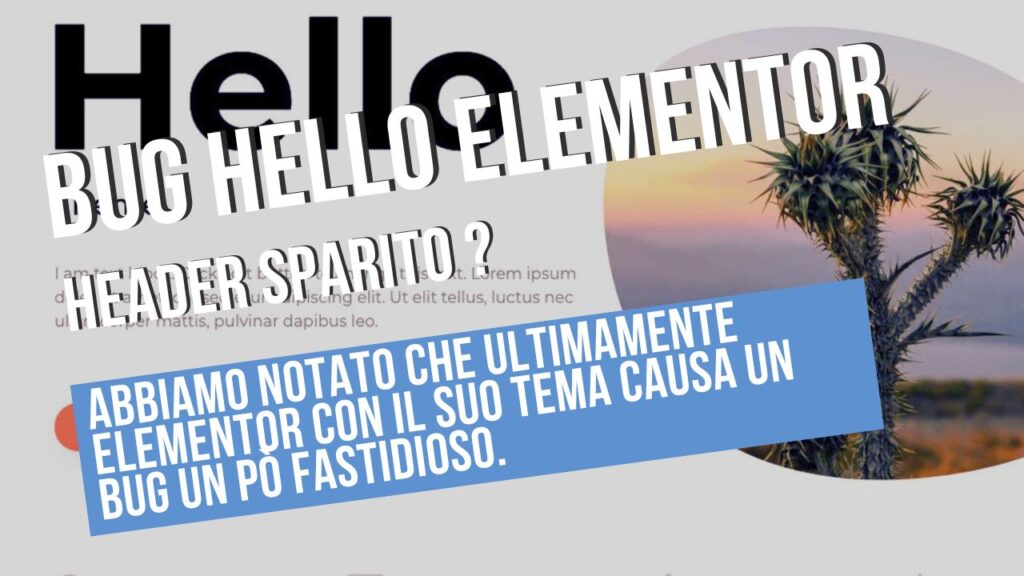If you run a site WordPress and use the theme Hello Elementor, potresti aver riscontrato un bug nell’ultima versione che impedisce la corretta visualizzazione dell’header del sito. Questo problema può essere frustrante, soprattutto se non sai come intervenire rapidamente. Fortunatamente, la soluzione è semplice e richiede solo pochi minuti. In questa guida, ti spiegherò passo dopo passo come risolvere questo problema.
Cos’è Hello Elementor e perché è importante risolvere questo bug?
Hello Elementor is a minimalist WordPress theme created to work perfectly with Elementor, uno dei page builder più popolari. Grazie alla sua leggerezza e velocità, Hello Elementor è la scelta ideale per chi vuole costruire siti veloci e personalizzabili senza sacrificare la qualità. Tuttavia, con l’ultima versione, alcuni utenti hanno riscontrato un bug che in alcuni casi impedisce la corretta visualizzazione dell’header del sito.
Il bug dell’header può avere un impatto significativo sull’usabilità del sito, compromettendo l’esperienza utente e potenzialmente danneggiando l’immagine professionale del tuo brand. Se il tuo sito web non mostra l’header correttamente, i visitatori potrebbero non riuscire a navigare facilmente nel sito o trovare le informazioni di contatto. Per questo motivo, è fondamentale risolvere il problema il prima possibile.
Procedura per risolvere il problema dell’header in Hello Elementor
Ecco una procedura semplice e veloce per risolvere il bug dell’header su Hello Elementor:
- Activating an alternative theme: The first step is to activate a theme other than Hello Elementor. Don't worry, it is only temporary. Go to the Appearance > Themes of your WordPress administration panel and select a theme from the free ones available (such as Twenty Twenty-One).
- Delete Hello Elementor: Once another theme has been activated, go ahead and remove it completely Hello Elementor. Don't worry about losing your settings, as Elementor saves most configurations in the database.
- Reinstall Hello Elementor: After deleting the theme, proceed with a new installation of Hello Elementor. Back to section Appearance > Themes and search for the theme again Hello Elementor. Click on Install and then on Activate to return to using the theme.
- Removing the Temporary Theme: Once Hello Elementor has been reinstalled and activated, you can proceed to remove the theme you temporarily activated. This step is optional, but it helps keep your WordPress panel clean and tidy.
- Emptying the site cache: Infine, è essenziale svuotare la cache del sito per assicurarsi che tutte le modifiche siano correttamente applicate e che il bug dell’header sia stato risolto. Puoi farlo utilizzando un plugin di cache come W3 Total Cache o WP Super Cache or, if your hosting supports it, directly from the provider's control panel.
This procedure takes about 3 minutes per essere completata e dovrebbe risolvere definitivamente il problema dell’header in Hello Elementor. Se segui questi passaggi con attenzione, il tuo sito tornerà a funzionare perfettamente senza alcun problema.
Free assistance from soccorsowp.it
For those who do not have the time or expertise to carry out this procedure, we are pleased to inform you that socorsowp.it is offering free assistance on all siteseven those that do not have the service active. Our team is working to solve the problem on all sites that use Hello Elementor, garantendo che i tuoi utenti possano godere di un’esperienza di navigazione senza interruzioni.
If you need assistanceplease do not hesitate to contact us. We are here to help you keep your website running smoothly. Don't let a small bug damage your online presence; by following this guide or by relying on our experts, you can solve the problem quickly and stress-free.