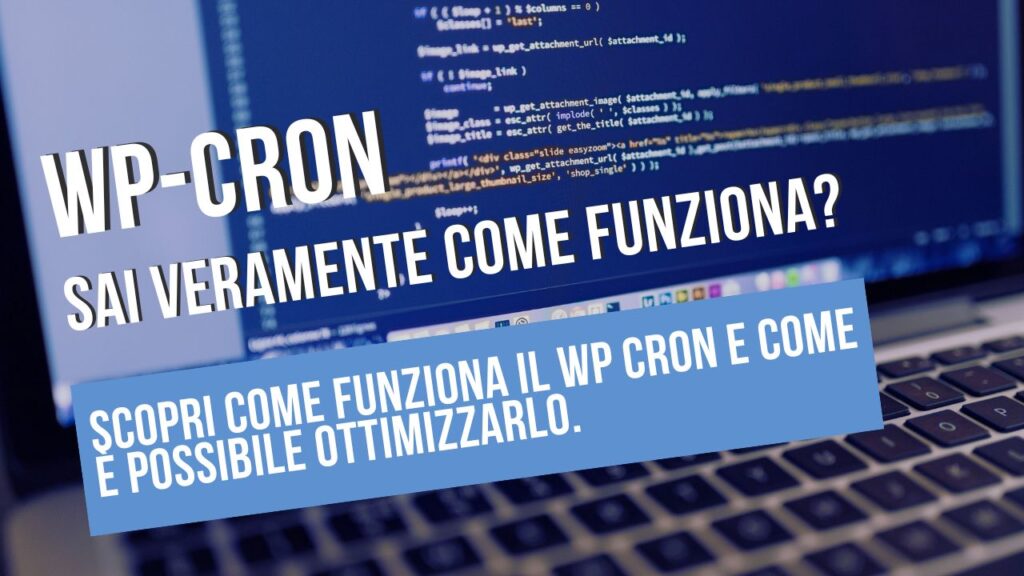In a constantly changing world, where information bombards us from every angle, it is easy to get lost in the details and lose sight of what really matters. Imagine having an advantage, a key to better understanding your surroundings and making more informed and conscious decisions. We are not just talking about theoretical knowledge, but practical tools that you can apply immediately to improve your daily life. This article is not just a collection of words, but a practical guidedesigned for you, to help you navigate the complexities of the modern world. If you are tired of the usual superficial answers and are looking for something deeper, something that really makes a difference, then you are in the right place. Take a moment for yourself, take a deep breath and immerse yourself in these lines: you might discover much more than you expect. Non lasciarti sfuggire l’opportunità di fare un passo avanti.
Cos’è il Cron di WordPress?
The cron is a term derived from the Unix/Linux world that refers to a automatic activity planning service. In WordPress, the cron serves to programming e manage azioni ricorrenti o pianificate, come la pubblicazione di post, l’invio di email, la pulizia della cache e molto altro.
In practice, WordPress uses a system of pseudo-cron called WP-Cron. Unlike the traditional cron, which executes tasks at set times, WP-Cron is activated every time someone visits the site. This means that planned activities will not be executed until the site receives a visit. This approach has its pros and cons, which we will examine later.
How Does WP-Cron Work?
When a user visits your site, WordPress checks whether there are any scheduled tasks to be performed. If yes, these are executed immediately. This system is very useful for small websites o blog with limited traffic, where there is no need to perform cron actions at specific times.
Here is how the process works:
- Trigger: Each time a user visits the site, WP-Cron is activated.
- Control of activities: WP-Cron checks whether there are any planned events.
- Execution: If there are scheduled tasks, WP-Cron executes them immediately.
For example, if you have scheduled a post to be published at 10:00, but no one visits the site until 10:30, the post will only be published at 10:30.
Limitations and Problems of WP-Cron
Although WP-Cron is a very useful tool, it has some limits e problems worth considering:
- Dependence on traffic: If your site has little traffic, cron activities may not be performed in a timely manner.
- Server load: WP-Cron is executed every time a user visits the site, which can increase the load on the server if you have a site with a lot of traffic.
- Unreliability: In some cases, WP-Cron may not function properly, especially on shared hosting with limited resources.
How to Optimise WP-Cron
Se gestisci un sito con un traffico significativo o hai bisogno di un’esecuzione più affidabile delle attività cron, potresti voler disable WP-Cron and set up a true cron job at server level. This approach is more reliable and allows scheduled tasks to be executed at specific times, regardless of site traffic.
Here are the steps to optimise WP-Cron:
- Disable WP-Cron: You can do this by adding the following line to the
wp-config.phpof your site:define(DISABLE_WP_CRON', true);
- Create a cron job at server level: Depending on your hosting, you can access the control panel and set up a cron job that executes the script
wp-cron.phpevery 15 minutes or at a time interval of your choice.
Automating WordPress with Cron Job on Plesk
Advanced Uses of WP-Cron
In addition to the basic functions, WP-Cron can be used for more complex tasks:
- Automatic backups: Schedule regular backups of the database and site files.
- Cleaning the Cache: It automatically removes obsolete cache files.
- Sending newsletters: Send emails of marketing or notifications to users according to a predetermined schedule.
To handle more complex cron tasks, you can use dedicated plugins such as WP Crontrol o Advanced Cron Managerwhich offer user-friendly interfaces for viewing, editing and managing cron jobs directly from the WordPress backend.
Optimise Your WordPress with Plesk
After exploring how to set up cron jobs on Plesk and make the most of the WordPress Toolkit, it is clear how much these tools can simplify the management of your site. Automating essential tasks not only saves you time, but also ensures that your site remains efficient and secure. If you follow the steps described, you will be able to keep your WordPress in perfect condition with minimal effort.
FAQ
1. Cos’è un cron job?
Un cron job è un’attività pianificata che esegue comandi o script a intervalli di tempo specifici.
2. How can I access the WordPress Toolkit on Plesk?
Accedi a Plesk, seleziona il tuo dominio e vai alla sezione “WordPress Toolkit”.
3. Can I run cron jobs manually?
Yes, you can execute cron jobs manually directly from Plesk.
4. Is it necessary to configure wp-cron.php?
Yes, configuring wp-cron.php can improve the performance of your WordPress site.
5. How can I check whether a cron job is working properly?
Controlla i log di Plesk per verificare l’esecuzione dei cron job.