Metathe company that owns Facebook, Instagram and WhatsApp, is at the centre of the artificial intelligence (AI) race, competing with technology giants such as Apple, OpenAI, Google and Microsoft. Recently, Meta informed users that data shared on their social networks, excluding private messages, could be used to train their advanced language model, called Meta AI. This news raised concerns about privacy and the legitimacy of the operation, especially in Europe, since the option is active by default. However, it is possible to deactivate it through a specific procedure that we will explain in detail.
Why it is Important to Deactivate Data Use for Meta AI
Meta, thanks to the permissions granted when subscribing to its services, has broad powers over the use of content posted by users. However, using this data to train an AI represents a significant extension of their data processing capabilities, creating potential privacy risks. Deactivating this option is essential to protect your personal information and maintain control over how it is used.
Opt-Out Procedure for Facebook
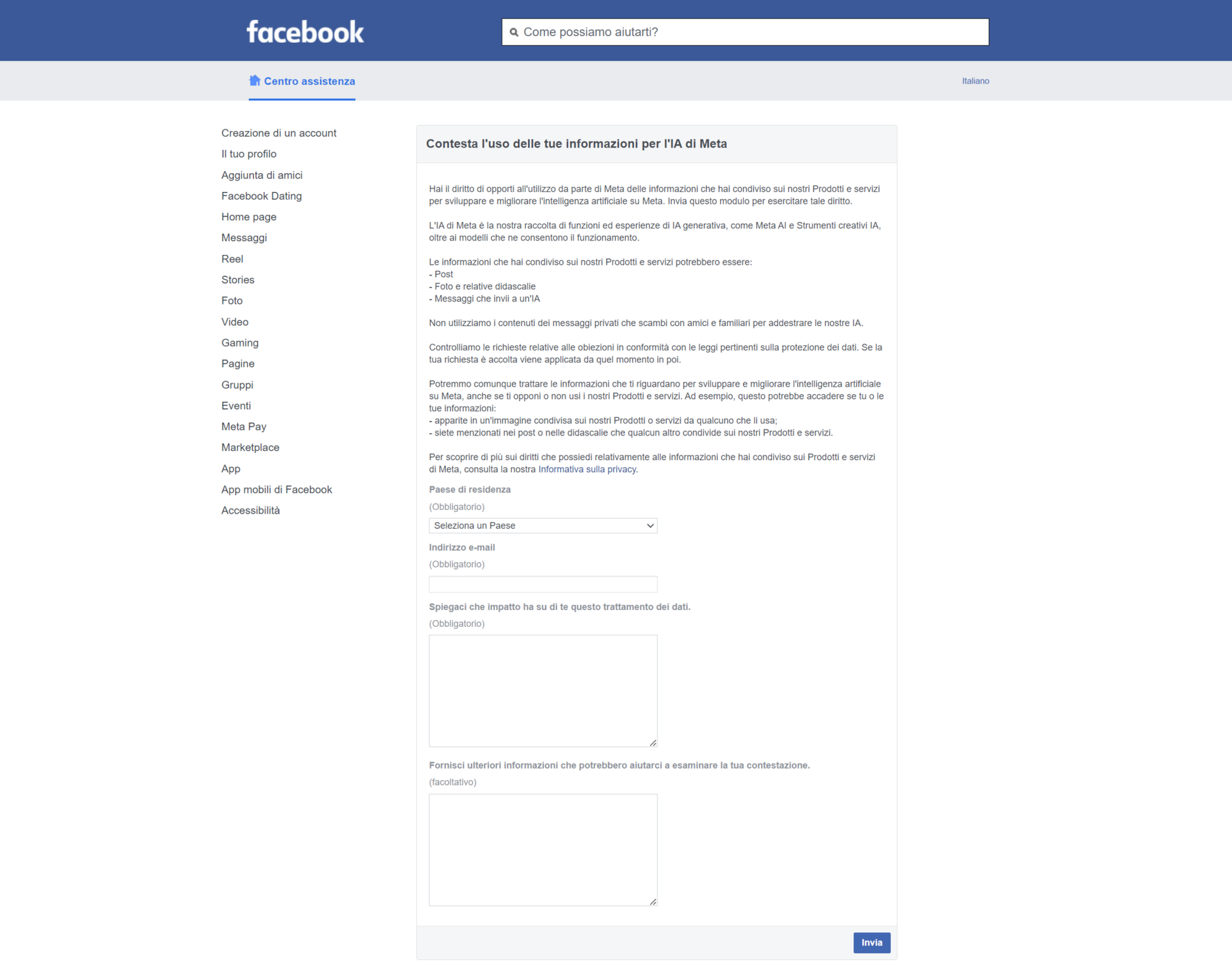
To prevent your data from being used by Meta AI on Facebook, follow these steps:
- Log in to your Facebook account.
- Go to Settings by clicking on the three horizontal lines icon on the profile page.
- Scroll to the bottom and select Information.
- Click on Privacy Policy.
- On the Privacy Policy page, find and click on Right of Opposition.
- Please enter your country of origin and your email (preferably the one used to create the account).
- Please fill in the required fields with the reasons why you wish to exclude your data from Meta AI training. We recommend refer to the GDPR (General Data Protection Regulation), e.g. by writing 'this data collection violates the GDPR' or 'is contrary to the principles of the GDPR'.
- Fill in this form at this link.
- Confirm your request by entering the temporary code you will receive by email.
After completing these steps, you should receive an e-mail confirmation that your request has been accepted and that your data will not be used for Meta's AI.
Opt-Out Procedure for Instagram
For Instagram, the procedure is very similar to that of Facebook:
- Sign in to your Instagram account.
- Go to the Settings section by clicking on the three horizontal lines icon on the profile page.
- Scroll to the bottom and select Information.
- Click on Privacy Policy.
- Find and click on Right of Opposition.
- Please enter your country of origin and your email.
- Please fill in the required fields referring to the GDPR.
- Fill in this form at this link.
- Confirm your request by entering the temporary code you will receive by email.
Again, after completing the steps you should receive a confirmation by email that your request has been accepted.
Your Privacy is Important
Protecting your personal data is crucial in the digital age. The use of data to train AI models entails significant privacy risks, such as the possibility of profiling users or influencing their decisions through personalised content. Deactivating the use of your data for these purposes is an important step to protect your privacy and ensure that your information is not exploited without your consent.
Conclusions
Meta's decision to use user data to train Meta AI has raised many concerns. However, thanks to the opt-out possibility, you have control over your information. Following the procedures described will help you protect your privacy and maintain control over your personal data. Remember to act by 26 June to ensure that your request is considered.
For further details and updates, see the official Facebook and Instagram pages or contact the customer support of the respective platforms.