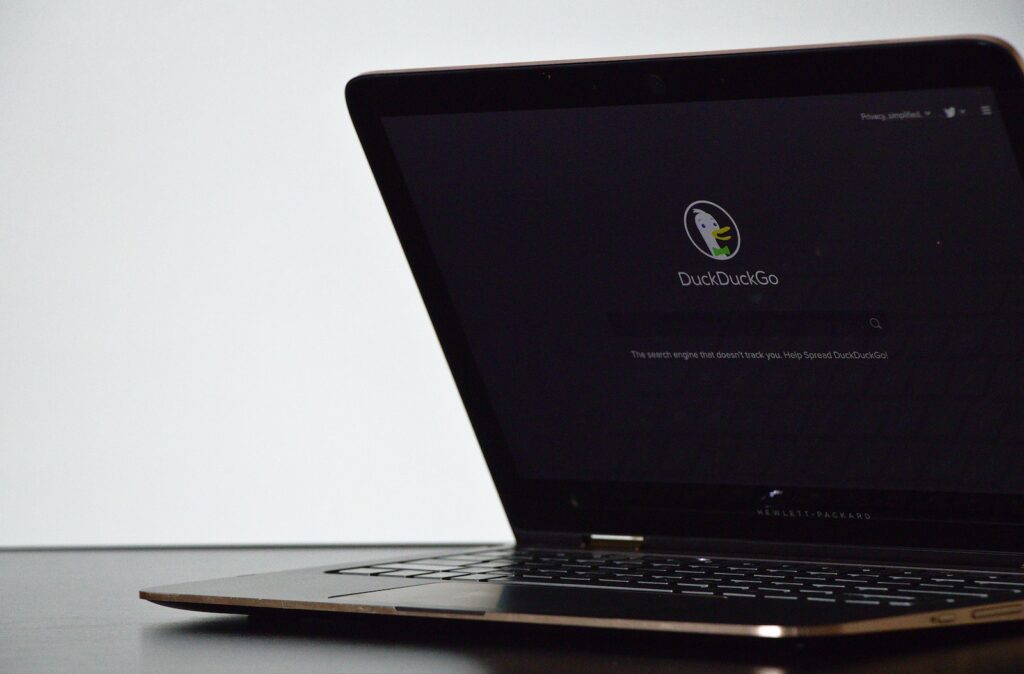Welcome to our comprehensive guide on DuckDuckGothe search engine respecting the privacy and offers an alternative solution to industry giants such as Google e Bing. If you would like to find out more about DuckDuckGo and learn how to optimise your presence on this platform, you have come to the right place. Read on as we explore the following aspects:
What is DuckDuckGo?
DuckDuckGo is a search engine founded in 2008 by Gabriel Weinberg. The main objective of DuckDuckGo is to guarantee the privacy of users. Unlike other search engines, DuckDuckGo does not track or record users' searches.
Why Use DuckDuckGo
DuckDuckGo offers a number of advantages, including:
- Privacy: DuckDuckGo does not collect personal data, which means that searches made are neither recorded nor used for advertising purposes.
- Neutrality: DuckDuckGo does not filter results based on the user's past behaviour, offering unbiased results.
- Zero Click: It displays relevant information directly in the search results, eliminating the need to click on numerous links.
- Bangs: Bangs' can be used to search directly on other websites, such as Wikipedia or institutional sites.
How to Optimise Your Presence on DuckDuckGo
If you are a website owner or a SEO professional, here are some strategies to optimise your presence on DuckDuckGo:
- Optimise your site for privacy: Make sure your site respects users' privacy. DuckDuckGo appreciates sites that put the security and privacy of visitors first.
- Use 'Instant Answers': DuckDuckGo shows results directly in the SERP using Instant Answers. You can submit your site as a source for these answers.
- Be Aware of Bang Keywords: Bangs are quick commands that allow users to search directly on specific sites. Make sure your site is accessible via these keywords.
- Check Your Information on DuckDuckGo: Make sure your company information is correct on the platform.
How to Set DuckDuckGo as Default Search Engine
If you want to make DuckDuckGo your default search enginefollow these steps:
- Access your browser settings.
- Look for the option to change the default search engine.
- Select DuckDuckGo from the list of available search engines.
- Save the changes and now DuckDuckGo will be your default search engine.
Conclusions
Please do not hesitate to contact us if you have any questions or needs. We are here to help you make the most of DuckDuckGo and improve your online presence.
If you have questions or need assistance in optimising your site for DuckDuckGo, do not hesitate to contact us. Our team of experts is ready to help you achieve the best possible results.
- Send us an email a support@gtechgroup.it to receive assistance via email.
- Message us on WhatsApp to the number +0465 84 62 45 for immediate communication.