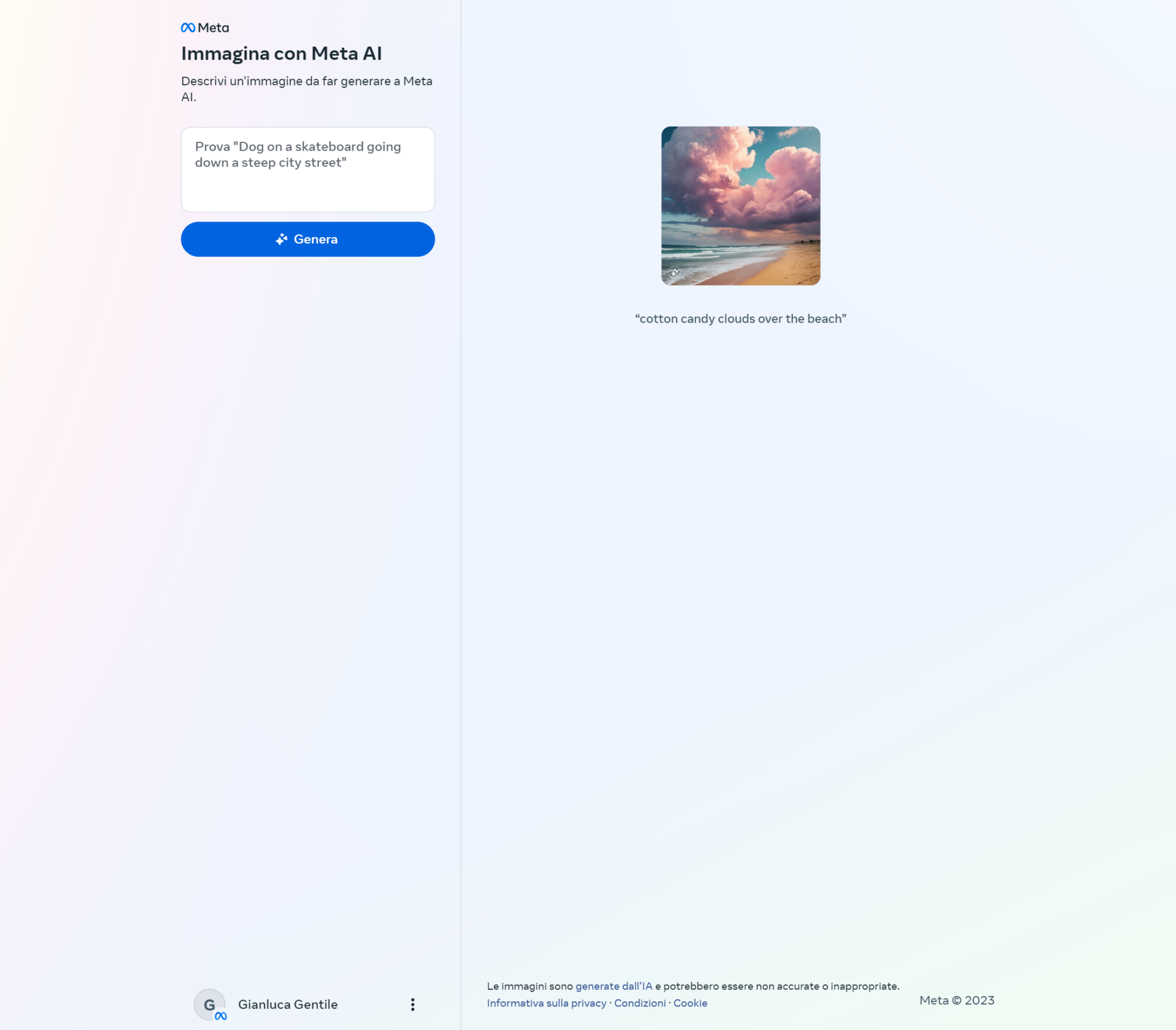In the rapidly changing digital world, tools such as Imagine with Meta AI are redefining the way we interact with artificial intelligence technology. However, it is important to note that currently Imagine with Meta AI is not available in Italy. This can be an obstacle for those who are eager to experiment with this advanced AI image generation platform.
To access Imagine with Meta AI from Italy, a practical solution is to use a Virtual Private Network (VPN). A VPN can help you overcome geographical restrictions, allowing you to access services and content otherwise unavailable in your country. Available options include, North VPN emerges as a reliable choice, offering secure and fast connections.
Furthermore, it is interesting to note that many modern antivirus software include integrated VPN services. This means that you may already have a VPN tool in your security software, which can be used to access Imagine with Meta AI.
Leveraging a VPN not only allows you to bypass geographical restrictions but also provides an additional layer of security and privacy as you explore the possibilities offered by AI technology on platforms such as Imagine with Meta AI.
Free VPN
- PrivadoVPN: Best free VPN for Windows and Mac users.
- ProtonVPN: Best free VPN with unlimited data.
- Hide.me: Best free VPN for customer service.
- Tunnelbear: Best free VPN if you are looking for servers in many countries.
- Windscribe: Best free VPN for connection speeds.
What is Imagine With Meta AI?
Imagine With Meta AI is a platform developed by Meta (formerly Facebook)which uses artificial intelligence to create, modify or improve digital content. It is an ideal tool for creatives, developersor technology enthusiasts, offering advanced tools to elevate creative ideas.
The operation of Imagine with Meta AI is intuitive and similar to other AI-based image generators, such as DALL-E and Midjourney. Its distinguishing feature is that it is completely free of charge and accessible after registration with a Facebook or Instagram account.
First Steps with Imagine With Meta AI
- Access to the Platform: Go to the main page of Imagine with Meta AI and click on "Sign in to generate". On the new page, click on the "Reject optional cookies" button and sign in with an existing Meta account or create a new account by clicking on "Continue with Facebook", "Continue with Instagram" or "Continue with email address", following the on-screen instructions.
- Meta Account Creation: During my tests, although I tried to use a Facebook/Instagram account, I was prompted to create a special Meta account. If the same happens to you, please follow the on-screen instructions to continue.
- Image Generation: Once you are logged in, you will find a text field on the left-hand side under the heading "Describe an image to be generated by Meta AI". Here, enter the instructions for the AI and then click on "Generate".
- Final Result: You will receive four square format images with a watermark in the bottom left corner (removable with third-party solutions). Be specific in your instructions for interesting results. At the moment, the generative model accepts commands in English.
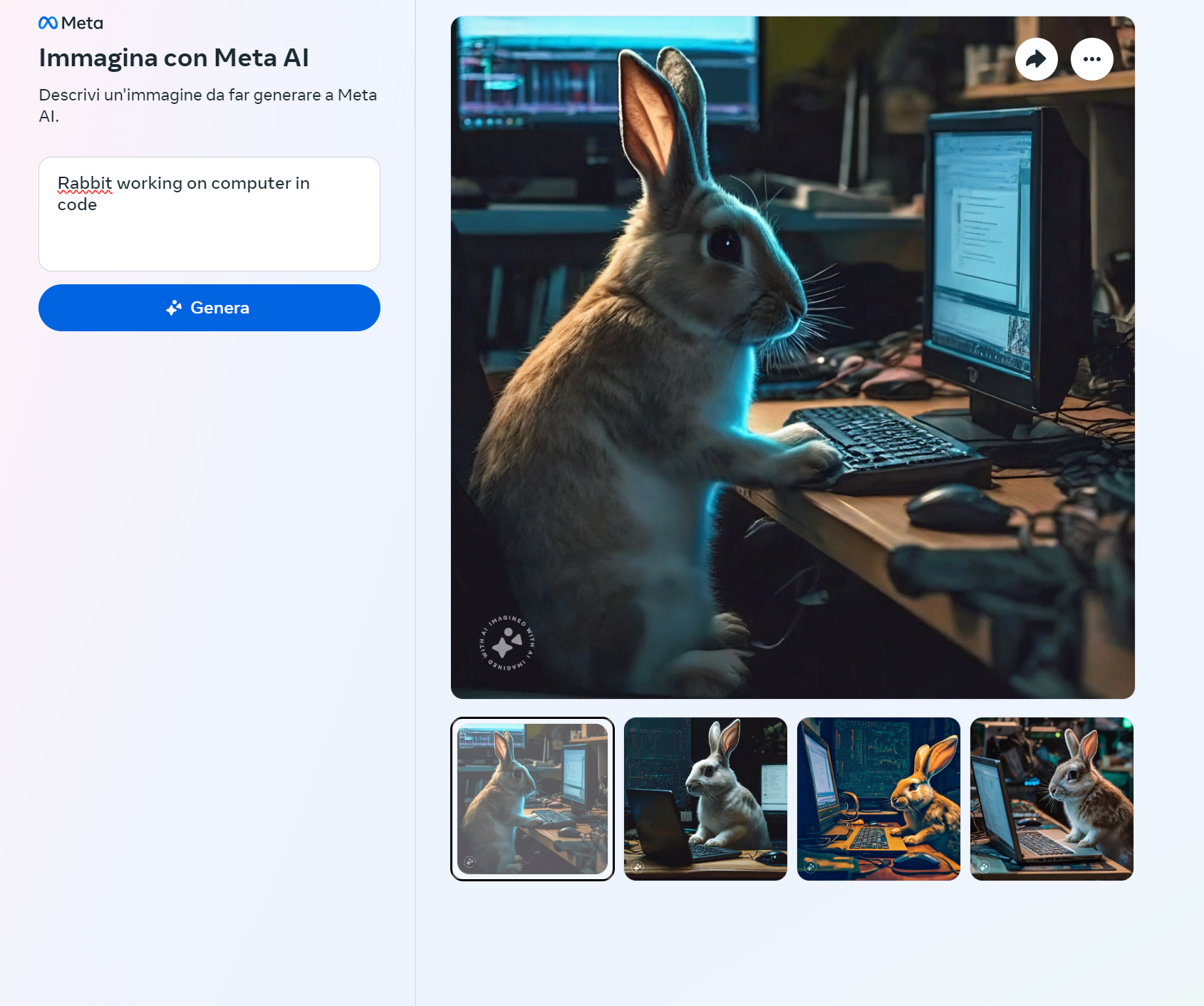
Rabbit typing on the computer. - Image DownloadChoose your favourite image by clicking on its thumbnail, then click on the ⋯ button at the top right of the image and select "Download image" from the menu. The image will be saved in the Download folder of your computer with a resolution of 1280×1280 pixels.
Using Imagine with Meta AI on Smartphones and Tablets
The service can also be used via a browser on smartphones and tablets, following the same instructions given above. At the time of writing, there do not appear to be any plans for Meta to release a dedicated app.
How to Use Imagine Tools With Meta AI
- Content Creation: Whether you want to create artistic images or write eye-catching texts, Imagine With Meta AI can help you. Use the available options to customise your work.
- Artificial IntelligenceTake advantage of AI to improve your projects. For example, you could use AI to optimise the quality of images or to suggest creative changes to your text.
- Experiments and CreativityDon't be afraid to experiment. The beauty of Imagine With Meta AI lies in its ability to offer new perspectives and ideas that you might not have considered.
Tips for Maximising the Use of Imagine With Meta AI
- UpdatedAI technology is evolving rapidly. Make sure you keep up to date with the latest features and improvements of Imagine With Meta AI.
- Community and SupportJoin online communities or groups discussing Meta AI. Here you can find support, inspiration and advice from other users.
- Security and Privacy: When creating and sharing content, pay attention to security and privacy. Make sure you understand Meta's policies regarding data sharing and use.
Conclusion
Imagine with Meta AI represents an exciting opportunity in the field of image generation through artificial intelligence. È free, easily accessible and allows anyone, from artists to designers, to experiment with digital creativity. With a user-friendly interface and the ability to generate creative content, Imagine with Meta AI stands as an innovative tool for exploring the potential of AI.
However, if you are seriously interested in generating high-quality images and wish to experiment further with the power of artificial intelligence, we recommend exploring Peter IA. Peter IA is our advanced software, which combines the capabilities of Chat GPT-4 with other artificial intelligences, offering an even more powerful and versatile platform for image creation. To learn more, visit https://peter.gtechgroup.it/.
Peter IA is distinguished by its intuitiveness and the wide range of functionalitiesmaking it ideal for those seeking a richer and deeper experience in the field of AI image generation. Whether you are a creative professional or simply a technology enthusiast, Peter AI can open up new avenues for your creativity and innovation.
In conclusion, while Imagine with Meta AI offers an excellent starting point for those approaching the world of AI image generation, Peter IA represents the next level for those who wish to go further. We invite everyone to explore these fantastic options and dive into the fascinating world of artificial intelligence-assisted digital creation. Happy experimentation and creation!