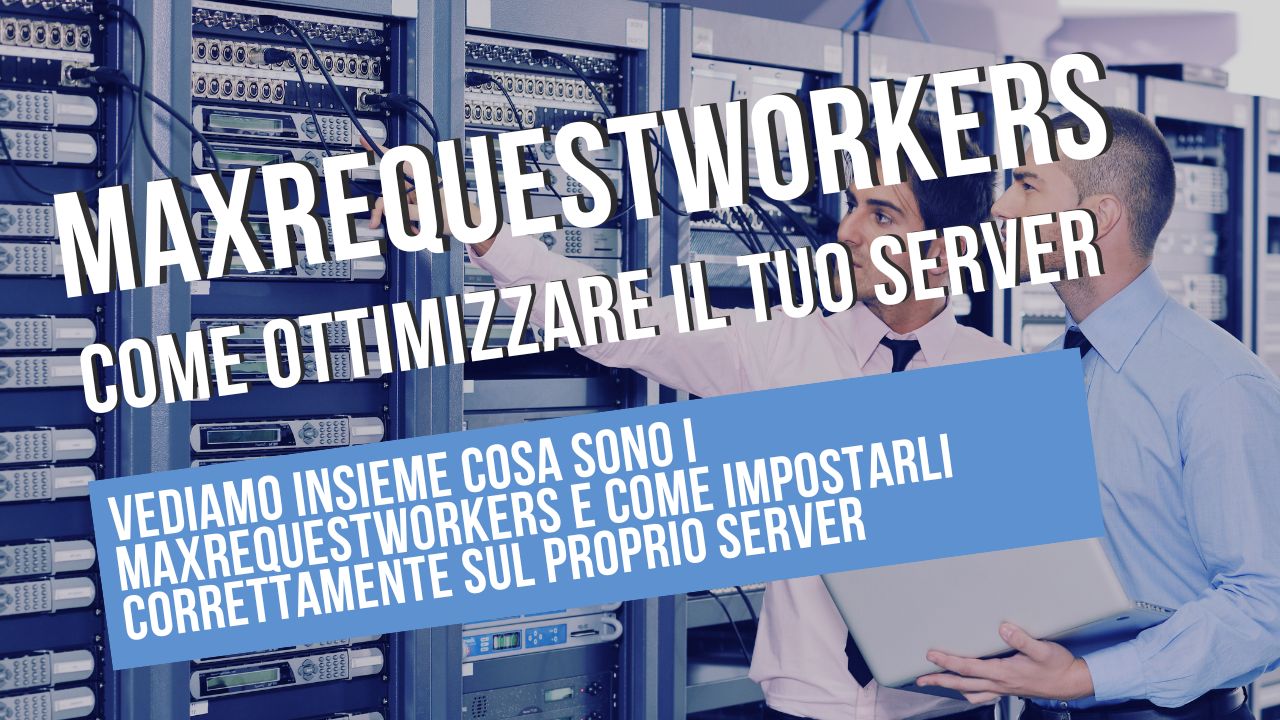The efficient management of a web server is crucial to ensure optimal performance and a smooth user experience. One of the key aspects of this management is the configuration of the MaxRequestWorkers. In this article, we will explore what MaxRequestWorkers are, why they are important and how to set them up correctly on a server with Plesk.
What are MaxRequestWorkers?
Definition of MaxRequestWorkers
MaxRequestWorkers is a Apache web server configuration parameter which defines the maximum number of simultaneous requests the server can handle. This parameter is essential to prevent the server from overloading and to keep the website fast and responsive, even during traffic peaks. When configuring an Apache server, setting MaxRequestWorkers correctly means finding a balance between the server's capacity and the demands of the web traffic it is expected to handle.
A too low value of MaxRequestWorkers can lead to a rapid saturation of server resources. This translates into slow response times and, in some cases, in service errors not available. In practice, when the number of requests exceeds what the server can handle, new connections are queued, slowing down the whole operation and frustrating users. Too high a valueon the other hand, could exhausting server resourcessuch as memory and CPU, compromising overall performance and making the system unstable. Therefore, it is crucial to carefully monitor and adjust this parameter to ensure optimal server operation.
Importance of a Correct Configuration
Set the MaxRequestWorkers is vital for a efficient management of server resources. This parameter helps balance the load between incoming requests and the server's ability to handle them. Without proper configuration, you risk compromising not only the performance of your website, but also its reliability. A server that cannot handle a high number of simultaneous requests can become a bottleneck, negatively affecting the user experience.
In addition, the configuration of MaxRequestWorkers must take into account the server hardware specifications and the characteristics of the expected traffic. For instance, a site with highly variable traffic may require a more flexible configuration than a site with stable and predictable traffic. In this context, regularly monitoring server performance and making necessary adjustments to the MaxRequestWorkers is a recommended practice to maintain an optimised and responsive server environment.
Why are MaxRequestWorkers Important?
Setting up MaxRequestWorkers correctly is crucial for:
- Optimising Server Performance: Ensures that the server can handle an adequate number of requests without becoming overloaded.
- Avoiding Downtime: Prevents server collapse during traffic peaks.
- Improving the User Experience: Reduces page loading times, improving user satisfaction.
How to set up MaxRequestWorkers on a Server with Plesk
Plesk is a widely used control panel for managing web servers. Here is a step-by-step guide for correctly setting up MaxRequestWorkers on a server with Plesk:
- Accedi a Plesk: Use your credentials to enter the Plesk control panel.
- Go to the Apache & nginx Settings section: Navigates to the Apache and nginx settings section.
- Change Apache Settings: Find the field for the Apache configuration override and enter the following directives:
.
MaxRequestWorkers 150
..
ServerLimit 16
MaxRequestWorkers 400
..
ServerLimit 16
MaxRequestWorkers 400
.Note: The above values are examples. It is important to adapt them to the specific requirements of your server and the expected traffic.
- Save ChangesAfter entering the directives, save the changes and restart the Apache server to apply them.
Configuration Tips
Performance Monitoring
After setting the MaxRequestWorkersis fundamental carefully monitor server performance. This monitoring allows you to check whether the configured value is optimal for the specific traffic needs of your website. Use performance monitoring tools such as Plesk Monitoring or other analysis tools to observe key metrics such as the CPU load, l'memory utilisation and the request response times. This data will give you a clear view of how the server is handling requests and whether there are any bottlenecks. If you notice that the server is often close to maximum capacity, you may need to increase the value of MaxRequestWorkers. Conversely, if the server's resources are underutilised, you might consider reducing the value to free up resources for other applications.
Gradual Adaptation
If you are not sure of the correct value for the MaxRequestWorkersit is advisable to proceed with a gradual adaptation. Start with an average value, based on your server specifications and expected traffic. Gradually increase or decrease the value of MaxRequestWorkersconstantly monitoring the impact on server performance. For instance, increase the value by 10-20 units and observe if there are any improvements in performance. If the server becomes more responsive and can handle more requests without problems, you can continue to increase the value until you find the balance point. This gradual approach allows you to optimise the parameter without risking overloading the server or running out of resources.
Consider Server Resources
Another crucial aspect in the configuration of MaxRequestWorkers is to consider the hardware resources of your server. Make sure your server has sufficient CPU and RAM resources to support the configured number of MaxRequestWorkers. A server with limited resources may not be able to handle a high number of simultaneous requests, even if the parameter is set to a high value. This could lead to a degradation of overall performance and a poor user experience. Evaluate your server's specifications and, if necessary, consider upgrading hardware resources to better support the MaxRequestWorkers settings. In some cases, it may be useful to distribute the load over several servers or use load balancing solutions to improve the handling of requests.
Optimise Your Server with MaxRequestWorkers
The configuration of MaxRequestWorkers is a crucial step in ensuring that your web server is able to handle traffic effectively, keeping your site responsive and optimising the use of resources. Using Plesk, you can easily modify and monitor this parameter to suit your specific needs. Proper configuration helps prevent server overload, improving the user experience and ensuring system stability. Remember to monitor server performance regularly and make gradual adjustments to find the optimal MaxRequestWorkers value. Also consider the hardware resources of your server to ensure it can support the expected load. Following these steps will allow you to run your server efficiently, ensuring high performance even during traffic peaks.
FAQ
1. What is MaxRequestWorkers? MaxRequestWorkers is an Apache configuration parameter that defines the maximum number of simultaneous requests the server can handle.
2. Why is it important to set up MaxRequestWorkers correctly? Setting up MaxRequestWorkers correctly is essential to avoid server overload and ensure optimal performance, especially during traffic peaks.
3. How can I monitor the performance of my server after configuring MaxRequestWorkers? Use monitoring tools such as Plesk Monitoring to observe key metrics such as CPU load, memory utilisation and request response times.
4. What happens if the value of MaxRequestWorkers is too low? Too low a value can cause rapid saturation of server resources, leading to slow response times or unavailable service errors.
5. How can I gradually adjust the value of MaxRequestWorkers? Start with an average value, gradually increase or decrease the value by 10-20 units and monitor the impact on server performance, making adjustments based on observed results.