An in-depth guide on how the Interchange System for Electronic Invoicing in Italy and what types of notifications are forwarded.
Recent years have seen the advent of electronic invoicing, a method of issuing, transmitting and storing invoices in digital format. Thanks to its adoption, it is indeed possible to conduct business transactions more efficiently and quickly, reducing processing time and minimising errors due to data redundancy.
In Italy, it has become mandatory for all commercial transactions between persons resident or established in the Italian territory, specifically as of 1 January 2019. And to facilitate the adoption of this system, the Interchange System (SDI), which acts as an intermediary in the transmission of electronic invoices between the parties involved.
But what does the Interchange System do? And how does it handle the transmission of invoices? Let's find out together.
Introduction to the Interchange System and electronic invoicing notifications
The Sistema di Interscambio (SdI) is a technological infrastructure created by the Revenue Agency to facilitate the exchange of electronic invoices between private and public entities. It ensures their security, integrity and traceability, as well as providing support services for their management.
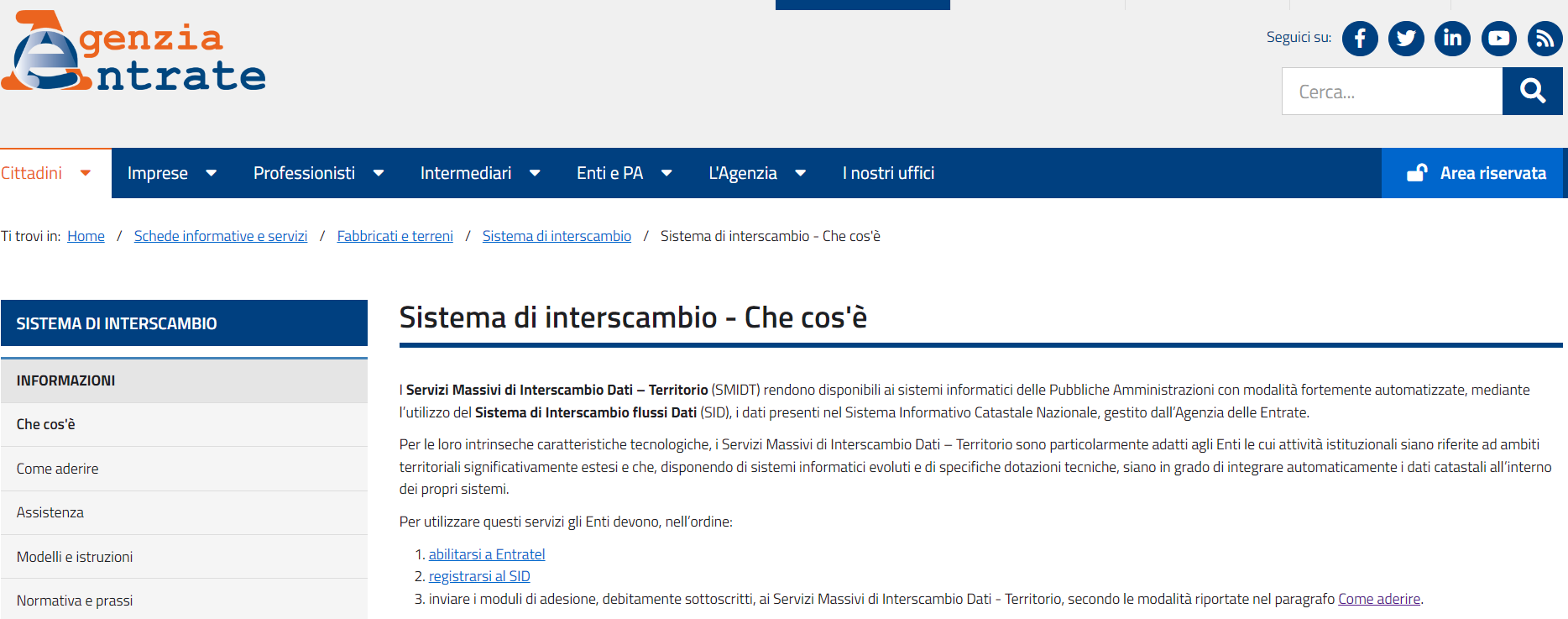
The system manages and validates electronic invoices sending specific notifications to senders to inform them of the outcome of the sending and delivery of invoices, classified according to the type of e-invoicing and the parties involved.
We can therefore see that electronic invoicing and the Interchange System represent an important development in the area of commercial transactions, offering significant advantages for businesses and contributes to improving efficiency and transparency of the Italian economic system.
A detailed and technical description of the different notifications for each scenario is presented below.
Notifications for the exchange of electronic invoices between private individuals (B2B and B2C)
- NS - Notification of Rejection: It is sent to the transmitting party when the invoice fails one or more of the checks carried out by SdI, such as XML validation, correspondence between the tax code of the transmitting party and that of the issuing party, and other checks provided for by the regulations. The invoice file is discarded and the invoice is considered unissued. The sender must correct the errors and send the invoice again.
- RC - Delivery ReceiptRC is sent when the invoice file passes all the checks carried out by SdI and is successfully delivered to the recipient. The invoice is considered to have been issued and delivered, and the recipient is obliged to retain the electronic document in accordance with the provisions in force.
- MC (Case 1) - Inability to Deliver: If the Interchange System fails to deliver the invoice file to the addressee due to technical or other problems, it sends the MC notification to the sender. The invoice is still considered to have been issued to the State, but the sender must take further action to deliver the invoice to the recipient.
- MC (Case 2) - Making available for non-obligated persons: If the recipient is not obliged to use electronic invoicing, the originator/provider must fill in the 'recipient code' field with the value '0000000'. In this case, the Interchange System does not deliver the document to the recipient, but makes it available in the reserved area of the Inland Revenue website. The sender must deliver a copy of the invoice to the customer in electronic or paper format and inform him of the availability of the document in the reserved area.
Electronic invoice notifications to the public administration
- NS - Notification of Rejection: Similarly to the exchange between private individuals, the NS notification is sent to the transmitting party when the invoice fails one or more checks carried out by SdI in the context of e-Invoicing to the Public Administration. The sender must correct the errors and send the invoice again.
- NE - Notification of Outcome Transferor/ProviderThis is sent by the Interchange System to the transmitting party to communicate the outcome of the checks carried out on the invoice received from the recipient Public Administration. The outcome may be acceptance or rejection of the invoice. In case of rejection, the sender must correct the errors and send the invoice again.
- DT - Deadline NotificationThe DT is sent to both the transmitting party and the receiver to inform them of the time limit for communicating acceptance or rejection of the invoice. If the receiver does not communicate acceptance or rejection within the time limit, the invoice is deemed accepted.
- MC - Notification of Non-Delivery: If the SDI fails to deliver the invoice file to the recipient public administration body due to technical problems outside the system itself, it sends the MC notification to the sender. The sender must take further action to resolve the problem and deliver the invoice to the recipient.
- AT - Acknowledgement of Transmission with Inability to DeliverIf the transmission problem is not resolved within 10 days of sending the MC notification, the Interchange System sends the AT notification to the transmitting party. This notification certifies the receipt of the invoice by the SdI and the definitive impossibility of delivering the file to the recipient Public Administration entity. The sender must take further action to resolve the problem and deliver the invoice to the addressee, in accordance with the regulations in force.
Final considerations
In summary, the Interchange System (here the link to join) manages electronic invoicing between private individuals and the public administration, sending specific notifications to senders based on the outcome of invoice sending and delivery operations. These notifications provide detailed and technical information on the status of invoices and guide senders through the necessary actions to solve any problems or to complete the e-invoicing process.
To ensure proper functioning and compliance with applicable regulations, it is important that those involved pay attention to the communications received and act accordingly. This may include correcting errors in invoices, attempting to resolve technical problems, the communication with public administration bodies or the provision of e-invoices to parties not obliged to use e-invoicing. It is therefore appropriate to understand the different types of notifications and their technical implications.