In the modern working landscape, with the rise of remote working and an increasing number of communication and collaboration applications, the efficient management of all these digital resources has become a key challenge. There are several software solutions designed to help solve this problem, such as Franz, Station or Wavebox, which aggregate multiple services into a single interface. However, one tool stands out particularly among them: Rambox.
Rambox stands out as one of the most comprehensive and efficient solutions. This free and open source application offers the possibility of grouping all your web applications in one place, from those for communication, such as Slack or WhatsApp, to those for work management, such as Gmail or Trello.
With an intuitive design, customisable functionality and an unwavering commitment to data security, Rambox offers a unified platform for all your business needs. But why should you choose Rambox over other similar solutions? And how can it help you improve your daily productivity? Read on to find out how you can make the most of this tool and make your work more efficient and organised with Rambox.
What is Rambox?
Rambox is an application that allows you to group several communication and productivity platforms in one interface. You can add applications such as Slack, WhatsApp, Gmail, Trello, and many more, to have all your notifications in one place. To learn more about Rambox, visit official page of the product.
Over 700 apps installable in Rambox
Rambox offers a wide range of integrations with many of the most popular and used web applications. Here is a non-exhaustive list of some of the applications you can add to Rambox:
- Slack - Team communication and collaboration.
- Gmail - Email and calendar.
- Outlook - Email, calendar and contacts.
- Microsoft Teams - Team communication and collaboration.
- Trello - Project management.
- WhatsApp - Personal and team messaging.
- Messenger - Personal and team messaging.
- Skype - Videoconferencing and messaging.
- Zoom - Videoconferencing.
- Google Drive - File storage and sharing.
- Dropbox - File storage and sharing.
- Evernote - Taking notes and organising ideas.
- Twitter - Social media.
- Instagram - Social media.
- LinkedIn - Professional social media.
- Discord - Voice, video and text communication.
- Hangouts - Personal and team messaging.
- Telegram - Secure messaging.
- Asana - Project management.
- Jira - Project management for development teams.
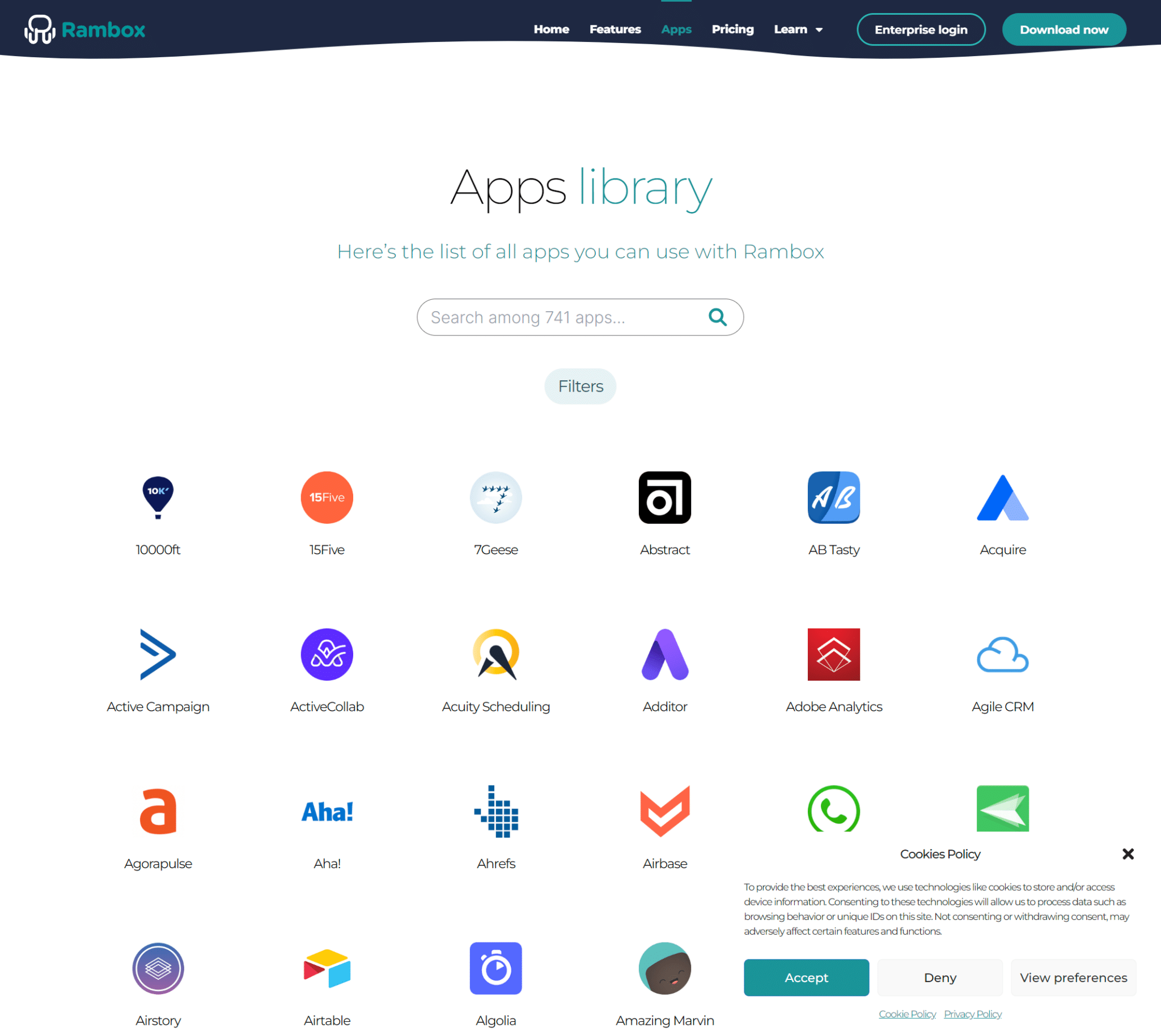
These are just a few of the hundreds of applications that Rambox supports. Furthermore, if the application you want is not in the default list, Rambox allows you to add custom services, enabling you to integrate virtually any web application you use.
How to use Rambox: a step-by-step guide
- Installation of Rambox: The first thing to do is to download and install Rambox on your computer. You can find the installation file on the download page of Rambox. Follow the instructions provided to complete the installation.
- Adding your own applicationsOnce Rambox is installed, you can start adding your applications. Click on the "Add New Application" button, then select the application you wish to add from the list provided. You can also search for the application you want using the search bar at the top.
- Application ConfigurationAfter selecting the application, you will have the opportunity to customise the configuration. You can assign a name to the application, choose whether to receive notifications, and much more.
- Using applications: Once an application has been added, it will appear as a new tab on the Rambox sidebar. Simply click on the tab to access the application.
- Managing Rambox settings: Rambox offers a number of settings that allow you to customise your user experience. You can, for instance, set Rambox to start when you turn on your computer, manage your notification settings, and much more.
Why use Rambox?
Using Rambox can bring numerous benefits, especially if you regularly use several web applications for your work. Here are some of the main reasons for using Rambox:
- EfficiencyRambox allows you to have all your applications in one place, reducing the need to switch from one application to another.
- OrganisationWith Rambox, your applications are grouped neatly, making it easier to keep track of your activities and notifications.
- CustomisationRambox offers a high degree of customisation, allowing you to tailor the application to your specific needs.
- Security: Rambox has security features that protect your privacy and your data. You can, for example, set a password lock for the entire application or for individual tabs.
So why use Rambox?
Rambox is an excellent solution for anyone looking to simplify the management of web applications in their daily workflow. Having all your essential apps in one place not only reduces clutter on your desktop, but can also help improve your productivity by eliminating the need to jump back and forth between apps.
Imagine you are a manager who uses several applications for his daily activities. Gmail for email, Slack for internal communication, Trello for project management, and maybe even WhatsApp for customer communication. Every time you receive a notification, you have to switch from one app to another, losing time and concentration. With Rambox, all these apps are grouped in one place, making it easier and faster to switch from one task to another.
In addition, organisation is another key element for productivity. With Rambox, not only do you have all your apps organised in one interface, but you can also customise how apps are displayed to suit your workflow. This means that you can have your most used apps at the top of the list, or group apps according to task type.
My advice? Try Rambox. This tool can greatly simplify your workflow, allowing you to focus on what is really important: completing your work as efficiently as possible.
If you encounter any problems when installing or using Rambox, or need assistance in getting the most out of this tool, please do not hesitate to contact us. You can open a ticket by sending an email to support@gtechgroup.it or by writing on WhatsApp at +39 0465 84 62 45. We are here to help you make your work routine more efficient and organised with Rambox.