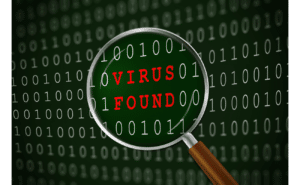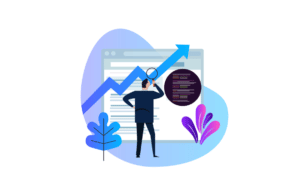Update WordPresshow to act without losing your data and how best to adapt the latest downloadable version for your website.
The Net is a tool used by almost the entire world population. It is practically within everyone's reach, to the point that it is difficult to find a person who does not know how to use it, even searching among older people.
The potential of this technology is being exploited for a variety of purposes, from pure entertainment to everything from marketing and advertising. A professional who opera in any business field makes use of the internet to optimising the scope of business. This is done mainly through the opening of websites intended to promote their business activities, with the intention of approaching users on the web and pushing them to purchase the products or services they market, as well as conveying to the general public the idea of a strongly recognisable and above all well-known brand.
However, there is a belief that creating such a platform and managing it regularly and competently is quite complicated, believing it to be an action that only those working in the IT sector are capable of performing. This is obviously not true in the slightest.
Even those who have no specific knowledge in this regard can easily set up their own online space using well-established software such as the now famous WordPress.

Updating WordPress
WordPress is the best solution if you want to have a smooth, user-friendly site suitable for professional use. It is the CMS best known open source in the industry, used by all those who need to create a blog from a pre-set structure.
The merit lies in the ease and speed of use, as well as the many functionality available, which allow the page to be customised according to one's needs. A very relevant aspect, especially for individual professionals and all those brands wanting to expand their business, benefiting from the numerous plug-ins created by the thousands of developers around the world. Not mentioned in all of this was the securityprogramme that is difficult to attack by hackers, as well as theoptimisation for SEOThis is essential to achieve better search engine indexing of the content published there.
Similarly, in order to have an efficient and always top-notch website, it is useful every so often to update WordPressin order to benefit from additional functionality and maintain high quality standards.
How to update WordPress
We have seen how this CMS is the ideal solution for those who want to have an online page with an excellent structure and fully valid from an IT point of view.
Updating WordPress is an action that must necessarily be performed in order to benefit from the new services and functionalities that developers release. Elements that allow the platform to maintain a high standard of quality. However, before downloading these new applications, it is advisable to consider how to do so and whether it can really be useful for one's own purposes.
As is the case with operating system releases for smartphones, this will also be the case. signalled by a notification on their notice boardThis shows precisely a new programme version to download. Those who already have the most recent one can still put the old one back (in case they do not like it). On the screen there are three options, with which you can decide to install it on the spot, to download it or not to accept it.
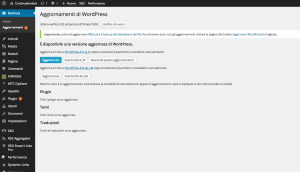
In order to avoid running into problems, it is useful to follow some precise guidelines that can be summarised in two points:
- Search for feedback from users on the Internet who have already downloaded the new version, so that they can see if there are any anomalies or understand what will change compared to the previous version;
- Backing up all data and elements on the site, to avoid losing them permanently if something goes wrong. Very useful is the option Exportwith which an Xml file will be created on the PC containing all the contents, which can be reinserted if necessary.
After downloading the new system, other components can be renewed, with which you can take advantage of additional features, including how to update a WordPress theme and plugins.
How to update your WordPress theme. For the free ones made available by the platform, simply go to the updates and see if there is a template that can be downloaded. A separate discussion must be held for those purchased from external services (e.g. Envanto), where one must follow the manufacturer's instructions.
Updating plugins. This is an action that must be taken to ensure a high standard of security. The presence of new updates can easily be seen from the notice board, with the quantity indicated in a red box next to the plugin entry.
Updating WordPress from previous versions
In the past paragraphs, we have looked at how to update WordPress to the latest version available. However, not so infrequently, it happens that a user wants to modernising a site that is stuck in even more remote versions. In the case of such clear-cut distances, greater caution should be exercised, due to the reduced affinity between the two parties.
To have a point of reference, let us recall that the current one stops at 5.2.3, dated 5 September 2019. There are, however, users still using the one with 4 (4.1, 4.2, 4.3 etc) discontinued in November 2017.
What is to be done? Following the procedure outlined in the previous blocks is still valid. To this must be added a further step, namely that of arresting the pluins. These additional functionalities are, of course, stopped at earlier models, which drastically increases the risks of poor compatibility between the two parties.
This can lead to the emergence of certain problems, including the so-called white screen of deathtranslated into Italian white screen of death. This is a problem that occurs after the installation of a new version of the CMS, due to extreme switching from one version to another or exceeding the available memory. It is nothing so disastrous, but it is certainly quite annoying. Care should therefore be taken when updating WordPress.