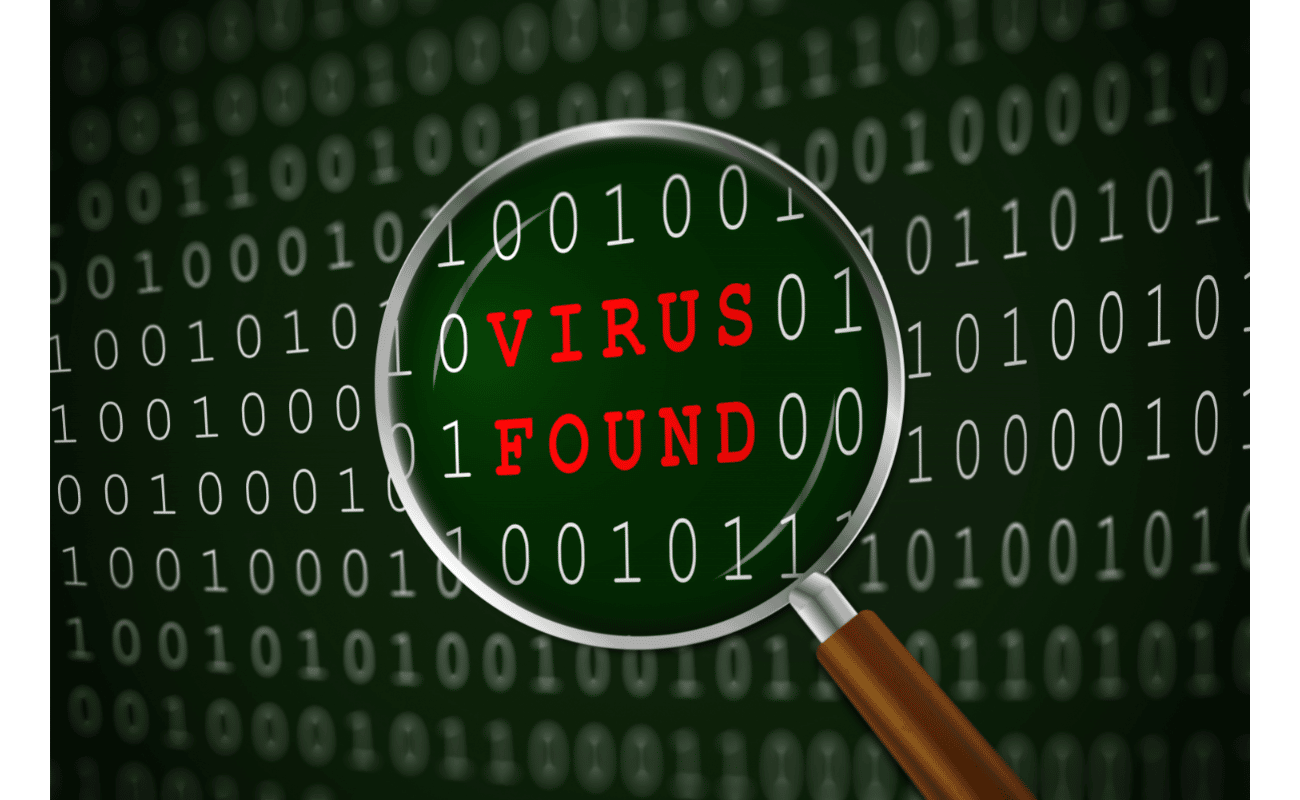How to remove viruses from your PC and increase the level of security for your device when surfing online.
That of the computer security is a hot topic that should be of closer interest to us, given the very real dangers that lurk behind everyday network use. It has happened to many people that their device has been damaged by malware downloaded by mistake, or that they have fallen into the traps of hackers who, thanks to the dissemination of a malicious programmeThey robbed the unfortunate person of valuable information relating to their bank details, passwords, personal data and so on.
This is why having a certain level of care and prevention is an important aspect for anyone who wants to surf the Net without any risk. Yet despite diligence and meticulousness, one can end up with a software intrusive which makes it almost impossible to use the terminal. Let us therefore see how to clean your computer of viruses and above all how to prevent possible further cyber attacks.
Computer full of viruses what to do
You are no doubt aware that a malware is a malicious programme that is generally spread by sending an e-mail opening an attachment, downloading a suspicious file, clicking on a link on a website ambiguous or even by using peripheral devices that are already infected and can therefore transmit it. Once a computer is infected, it can cause various problems:
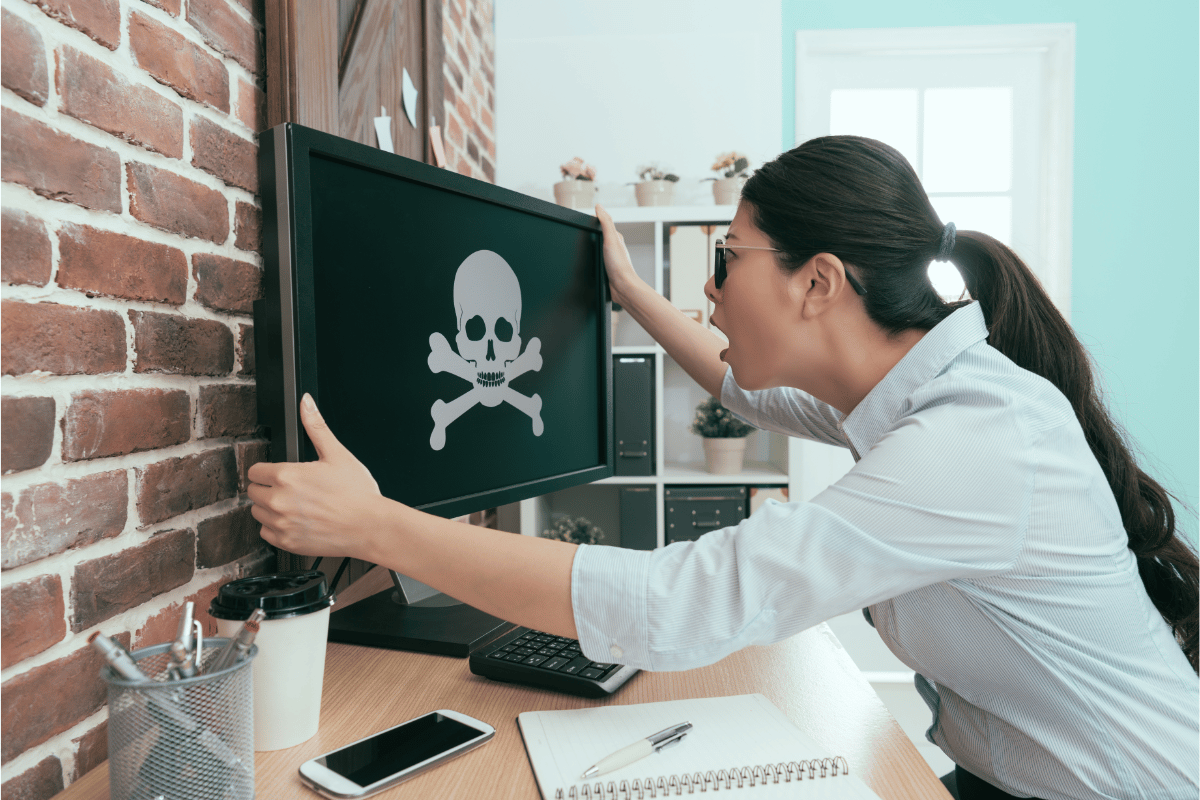
- deletion of files;
- operating system instability;
- sending junk mail to all contacts in the address book;
- theft of sensitive data;
- access to third-party users without any kind of authorisation
Therefore, regarding how to remove viruses from your PC, you must use antivirus software, which is able to identify and remove the infected file. As soon as the scan is finished, all infected files will be displayed, so that the antivirus will then remove them. These are computer security programmes with which to make periodically a full scan or automatically block the 'assaults' of those spyware that hide behind the opening of dubious sites or after downloading files of unknown origin. Choosing those with a good reputation is ideal, so as to ensure reliability in this respect.
How to remove viruses from your PC
Despite the use of a reliable anti-malware, it is not always possible to permanently remove the virus, thus leaving it free. This occurs not only for those who use a free anti-virus, which has basic protection functions for the most widespread viruses. It also applies to paid-for ones, which guarantee higher performance, but up to a certain point.
In these circumstances, the best thing to do is to request the assistance of a qualified technician that can solve the problem as soon as possible, allowing your computer to be used at full capacity again.

A solution offered by our web agencywith activities relating to Windows and Mac Os support, and the safeguarding and restoration of your data. Professional service, thanks to which you can remove the malicious programme from your computer and avoid serious problems such as those described in the previous paragraphs.
When prevention is the basis of everything
As we said at the beginning, to avoid infecting your computer, it is important to do prevention through a series of habits, basic computer security rules before analysing how to eliminate viruses from your PC, such as:
- download programmes and applications only from trusted sites;
- deactivate the automatic execution of downloads;
- do not open e-mail attachments from unknown or suspicious senders;
- update the operating system and antivirus software constantly, as malware tends to update itself continuously.
This is already a good starting point for safeguarding your device and the data stored on it.