Discover the new features for the Google password management in 2023. Simplify your online security and protect your accounts with the latest innovations.
Password management has become an increasingly complex and articulated process over the years. With the explosion of the Internet and the emergence of an ever-increasing number of websites, streaming services and social networks, users all over the world have subscribed to an endless number of portals, whether for leisure, work or other activities. Each registration, however, requires entering username and passwordand often also two-factor authentication via a smartphone.
Consequently, for convenience, we tend to store our credentials directly on browsers such as Google Chrome and Microsoft Edge. But how do we keep all this login information secure in a digital world full of potential security threats?
One solution is to rely on a password manager, a sort of 'digital safe' where all user credentials are stored. Google Chrome, one of the world's most popular browsers, offers just such a service: the Google Password Manager. But online security is not a static objective: as time passes and threats evolve, protection techniques must adapt and improve.
That is why in June 2023 Google introduced five new features to its password managerto make password management an even more secure and user-friendly process.
New Google Password Management 2023
1. Simplified Google password management
The first new feature of the Google Password Manager is a dedicated section within the browser. Now, users using Google Chrome from a computer will be able to easily access all saved credentials via this section, without having to search through different subsections or menus.
A further advantage is the possibility of create a direct desktop shortcut to the Google Password Manager. With a single click, the user can open the 'digital safe' and access his credentials. This innovation represents a big step forward in the user-friendliness of the password manager, making the interface more intuitive and immediate, especially for those who are not very familiar with the technology.
2. Biometric authentication on computers arrives
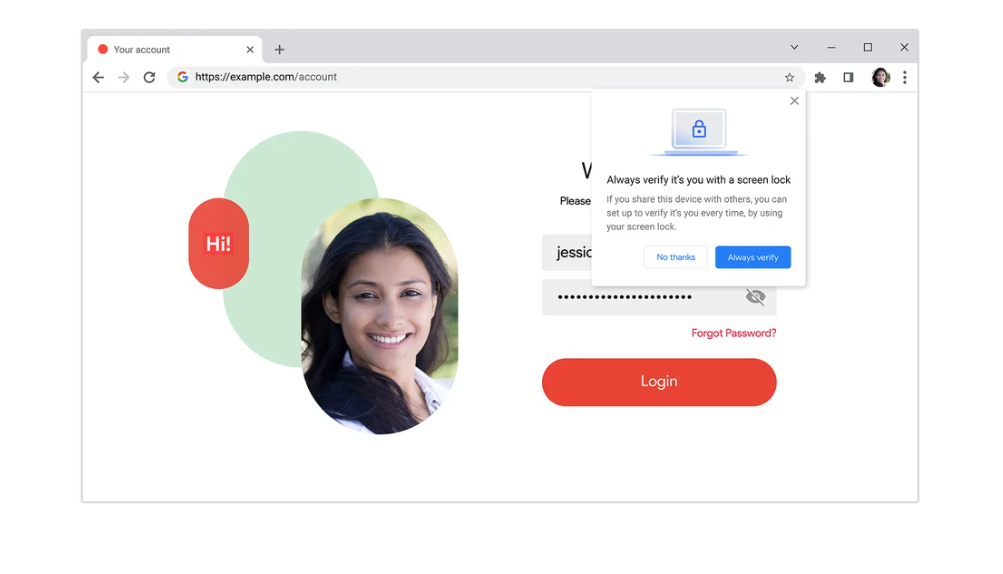
Biometric authentication, one of the most effective and secure security measures available today, makes its debut in Google Password Manager. Until now, this function was only available on mobile devices, where fingerprint sensors or facial recognition allow quick and secure access to devices.
Now, Google has decided to extend this function even to computers. It offers an additional layer of security, preventing access to user credentials without proper biometric authentication. Whether fingerprints or facial recognition, the user can rest assured that only he will have access to his passwords.
3. Notes for each saved account
Another new Google password management feature is the possibility of add notes to stored credentials. This can greatly simplify password management, especially for users who have multiple accounts on different websites. For instance, notes could be added regarding the email associated with a particular account, a special PIN, or information regarding two-factor authentication. Thanks to these notes, the user will no longer have to remember a myriad of details: just open the Google Password Manager and everything will be there, easily accessible and tidy.
4. Switching between password managers
For users who want to switch to Google Password Manager from another password manager, Google has introduced a function of import. Thanks to this function, it is possible to transfer all one's credentials stored on another manager directly to Google Chrome, in a .csv format. This makes the migration process much simpler and faster, avoiding the hassle of having to enter all credentials manually.
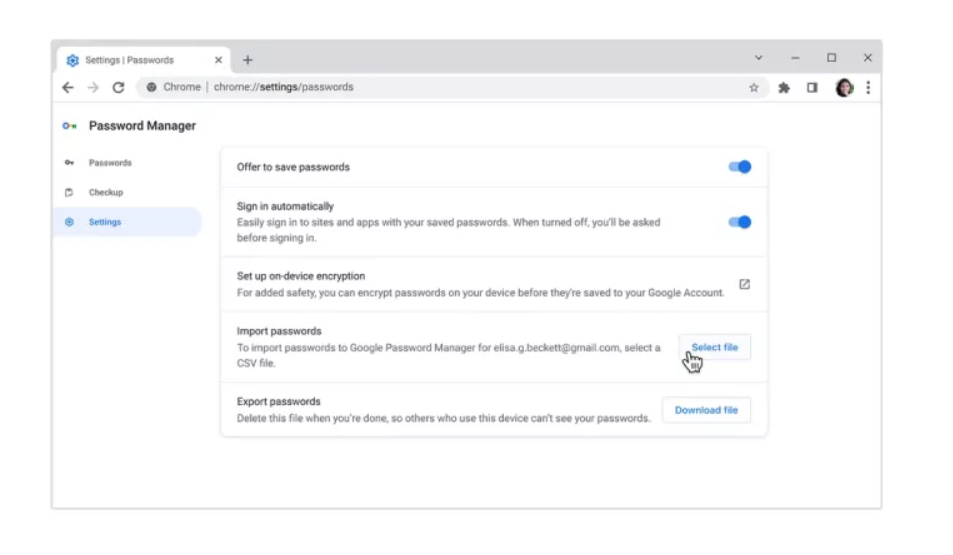
5. Password Checkup for iOS synchronises with Google Chrome
Finally, for iOS users, Google has integrated the Password Checkup function into its Password Manager. It constantly monitors the user's credentials and warns immediately in the event of potential problems of securitysuch as weak passwords, used on multiple sites or compromised. In this way, users can act promptly to protect their information.
Conclusion
In an ever-changing digital world, the security of one's online credentials has therefore become a key element. Google Chrome, with its Password Manager, is taking the password management process to the next level, thanks in part to the five new features introduced in June 2023.
Thanks to these innovations, the Google Password Manager becomes an even more powerful and reliable tool, a real bulwark against online security threats.
However, despite the new Google password management, pitfalls in this field are always just around the corner







