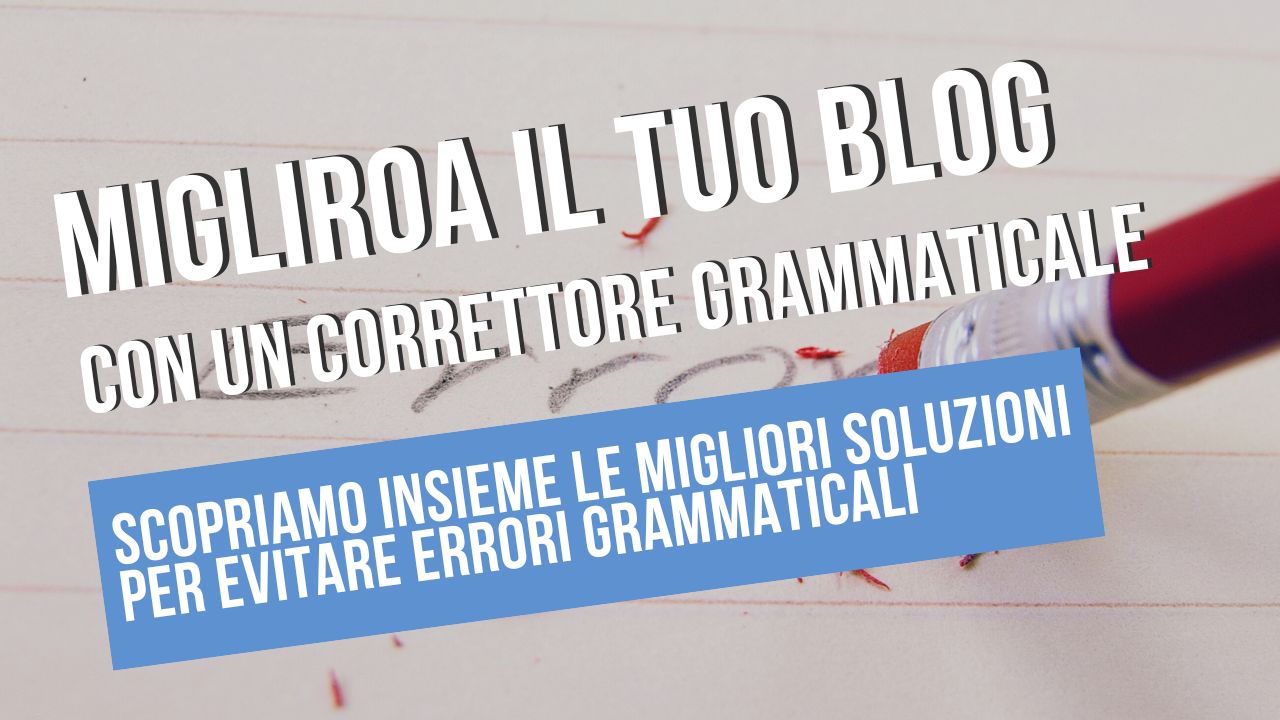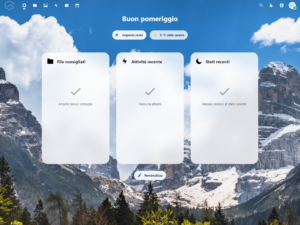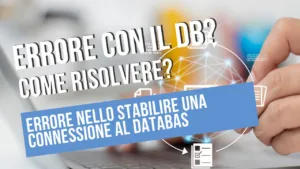Running a blog on WordPress is an exciting, but also demanding challenge. Writing quality content requires attention not only to ideas and tone, but also to grammar and spelling. A small mistake can ruin the perception of professionalism in the eyes of readers. Fortunately, there are grammar correction tools that can integrate seamlessly with WordPress, helping you to maintain high standards without complications.
Why Use a Grammar Corrector?
Imagine publishing an article after hours of writing, only to discover that it contains errors. This could undermine your credibility as an author or company. With a grammar corrector:
- Eliminate spelling and grammatical errors in seconds.
- Save time in manual revision of your texts.
- Improve readability and fluidity of content.
- Increase your positioning SEOclear and error-free content.
A well-written blog attracts not only readers, but also search engines, which reward high-quality content.
The Characteristics of a Good Grammar Corrector
Before choosing a tool, it is important to evaluate some key functionalities. A ideal grammar corrector for WordPress should offer:
- Automatic correctionIt detects grammatical, punctuation and spelling errors.
- Stylistic suggestions: proposes improvements to make the text more fluid and engaging.
- Multilingual supportuseful if your blog is intended for an international audience.
- Integration with WordPress: to avoid copying and pasting texts between several platforms.
Some advanced tools also include the possibility of analysing the readability of the textindicating whether the content is too complex for your target audience.
The Best Tools Available
Today, there are several grammar correctors designed for bloggers and content creators. Here are a few to consider:
- Tools integrated with WordPressspecific plugins that work directly in the site's dashboard.
- Online software: browser-accessible platforms, easy to use and without installation.
- Advanced AI toolstechnologies that analyse content in depth, providing customised suggestions.
Plugins for WordPress
- Yoast SEO Premium This plugin is not only an SEO aid, but also includes grammar analysis and readability features. It provides suggestions for improving sentence structure and spelling directly in the WordPress editor. It is perfect for those who want to optimise every aspect of their content. Try Yoast SEO Premium.
- Grammarly for WordPress By integrating Grammarly directly into your WordPress site, you can correct grammatical and stylistic errors as you write. The plugin offers customised suggestions to improve the clarity and impact of your text. It is available in both free and premium versions. Discover Grammarly.
- Jetpack Spelling and Grammar Jetpack offers a specific functionality for content review that checks grammar and spelling. It integrates with WordPress and provides an automatic check as you publish articles. Discover Jetpack.
Online Tools
- ProWritingAid This tool is designed for writers and bloggers. It provides a detailed analysis of texts, including suggestions for improving style and grammar. It integrates easily with WordPress via its online editor. Try ProWritingAid.
- Hemingway Editor Hemingway Editor improves the readability of your content by highlighting complex or difficult sentences. It is perfect for those who want to keep the style simple and direct. Available online and as a desktop app. Visit Hemingway Editor.
- LanguageTool LanguageTool is a free tool that supports several languages. It is easy to use and provides precise corrections for both grammar and punctuation. It can be used directly from the browser. Try LanguageTool.
Advanced AI Technologies
- Grammarly AI Premium The premium version of Grammarly uses artificial intelligence to analyse the context of the text and provide customised suggestions. It is particularly useful for those managing complex or multilingual content. Discover Grammarly Premium.
- Sapling AI Sapling is designed for teams and companies. It uses AI to improve writing processes, suggesting improvements in real time and learning from the team's style. Discover Sapling AI.
- Ginger Software Ginger combines artificial intelligence with a simple interface to provide grammatical and stylistic suggestions. It also includes a translation functionality to improve international communication. Try Ginger Software.
Using ChatGPT as a Correction Alternative
A surprisingly effective option for grammatical and stylistic correction is ChatGPTa virtual assistant based on artificial intelligence. Its use is simple and straightforward: just type a prompt such as "Correct this text grammatically and improve it".paste the text to be revised and let the system do the rest.
ChatGPT is able to:
- Identifying grammatical and syntax errors.
- Propose stylistic improvements to make the content clearer and more fluid.
- Provide suggestions for optimise readabilityadapting to the tone and the audience.
It is a great solution for those who seek flexibility and want a quick tool without having to install plugins or software. In addition, ChatGPT can be used anywhere, both from desktop and mobile devices, ensuring efficient reviewing in seconds. Perfect for bloggers, students or professionals!