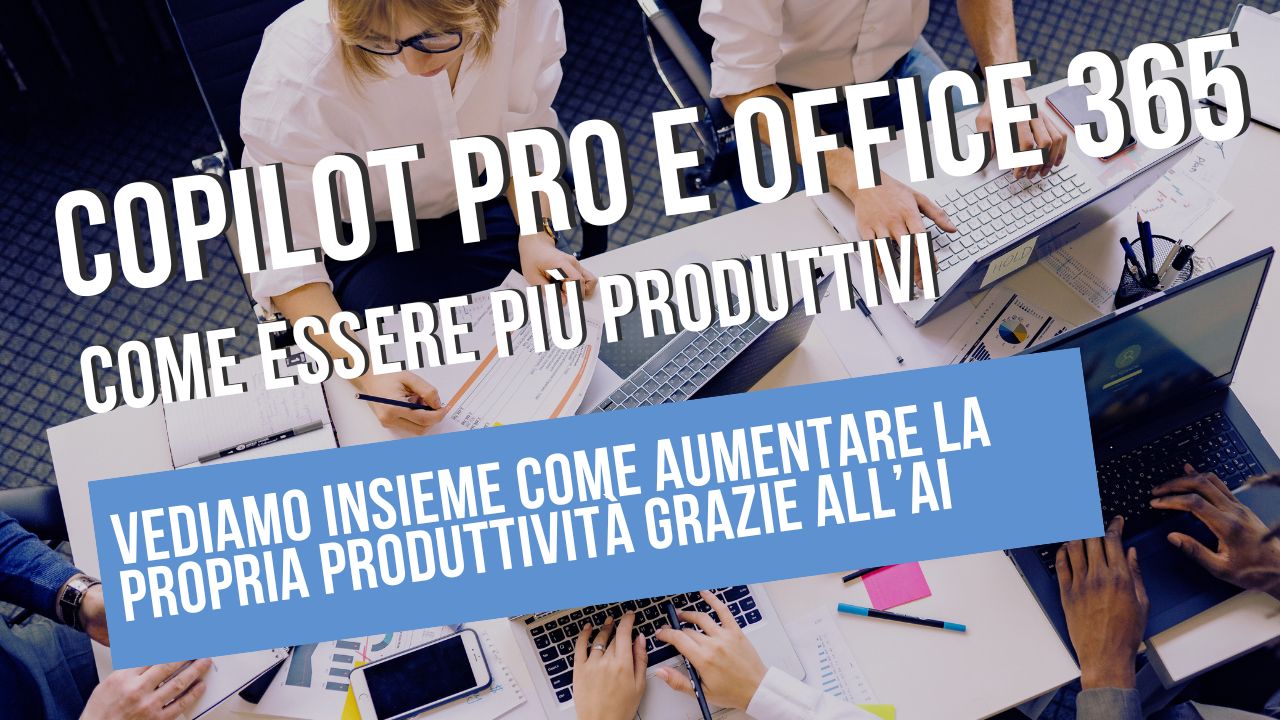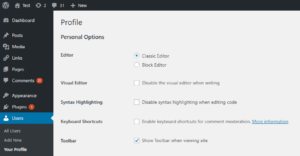Imagine having an assistant by your side at all times, ready to simplify your working days, eliminating tedious tasks and saving you precious time. It's not a dream, it's Copilot Prothe innovative artificial intelligence-based tool that revolutionises the way you use Microsoft Office applications. We are not just talking about automatic suggestions or corrections: Copilot Pro is much more. It helps you write flawless documents, analyse large amounts of data with ease, create stunning presentations and manage your inbox with unprecedented efficiency. Whether you are a student, a professional or an entrepreneur, Copilot Pro offers you tailor-made supportadapting to your specific needs. Are you curious to discover how this virtual assistant can transform the way you work? Read on and get ready to revolutionise your productivity!
What is Copilot Pro and how it works
Copilot Pro è un assistente basato sull’intelligenza artificiale integrato nelle app di Microsoft 365 come Word, Excel, PowerPoint, Outlook e OneNote. Questo tool avanzato analizza il contesto del tuo lavoro, fornendo suggerimenti e automazioni per velocizzare le attività quotidiane.
Thanks to cutting-edge language models, Copilot Pro is able to understand complex requests and generate customised content or solutions. It is not just a simple autocomplete tool: Copilot Pro helps you make decisions, analyse data and create content with unprecedented precision.

The main advantages of Copilot Pro
- Saving time
Copilot Pro's ability to create drafts, analyse data or generate formulas drastically reduces the time needed to complete complex tasks. Instead of spending hours designing a presentation or summarising a long document, you can achieve professional results in minutes. - Creative support
With Copilot Pro, creativity is always at your fingertips. You can use it to generate eye-catching texts, design visually effective presentations or even write emails with a professional tone. Its support is not limited to generic suggestions: each proposal is optimised for the specific context. - Simplified data analysis
In Excel, Copilot Pro is a true ally for those working with large amounts of data. It can create charts, process complex formulas and provide clear and immediate summaries, turning your spreadsheets into powerful and intuitive decision-making tools. - Advanced organisation
In OneNote, Copilot Pro makes it easy to keep track of appointments, tasks and ideas. It can help you create to-do lists, meeting summaries and detailed plans for projects or events, keeping everything in order effortlessly.
How to use Copilot Pro in Office apps
Discover How to Transform Your Work with Word
When it comes to writing documents, Word is the most versatile applicationand with Copilot Pro it becomes even more powerful. Imagine you have to prepare a complex report or a formal letter: instead of spending hours choosing the right words or revising the text, you can simply rely on Copilot. This intelligent assistant analyses your input and generates drafts in a few moments, perfectly in line with the tone you want. Need a creative article? A business proposal? Just type in a clear request and Copilot will do the work for you. You can also use it to rewrite existing texts, improving fluency or adapting the style to your needs. With Copilot Pro in Word, writing becomes a stress-free experienceleaving you free to concentrate on the important content.

Effortless Data Analysis in Excel
If working with numbers and data puts you at a disadvantage, Copilot Pro in Excel is the perfect solution. Thanks to its advanced functionality, you can say goodbye to hours of work on formulas and graphs. Copilot helps you create professional tables and dashboards with just a few clicks, analysing trends and generating summaries that make your data immediately understandable. Need to prepare a financial analysis or monitor the performance of a project? Just enter basic information, and Copilot will suggest complex formulae, highlighting key points in your spreadsheet. In addition, it can create visually appealing charts to present your data clearly and professionally. With Copilot Pro, Excel has never been so intuitive and accessible, even for non-experts.

PowerPoint: Create Stunning Presentations in Minutes
Preparing a presentation can be stressful, but Copilot Pro makes PowerPoint your best ally. Do you have notes or a document that you want to turn into slides? Copilot can generate a complete draft of your presentation, organising the information clearly and coherently. In addition to creating content, Copilot offers design and layout suggestionsensuring that your slides are not only functional, but also visually appealing. It doesn't matter if you are short on time or don't feel confident in graphic design: Copilot allows you to achieve a professional result with minimal effort. Every presentation becomes a memorable experiencefor both you and your audience.

Outlook: Manage Your Mail Smartly
Managing e-mails can be a daily challenge, but with Copilot Pro in Outlook, everything gets easier. Do you need to reply to an e-mail with a formal tone or create a clear and concise message? Copilot can do it for you, suggesting ready-made texts or completing your own ideas. If your inbox is full of complex threads, Copilot can summarise key conversations, helping you identify key points without having to read every message. This feature is ideal for those who handle a large amount of correspondence and want to save time. Thanks to Copilot, Outlook becomes a powerful communication toolwhich allows you to be more productive and organised.

OneNote: Plan and Organise Like a Professional
If you use OneNote to take notes, plan projects or organise events, Copilot Pro is the ideal companion. With his assistance, you can create well-structured task lists, clear summaries and detailed plans effortlessly. Do you have a lot of scattered ideas? Copilot helps you organise them logicallymaking them easy to consult and edit. This functionality is perfect for students, professionals and anyone wishing to keep track of their activities in an orderly manner. With Copilot Pro, OneNote becomes your digital mindalways ready to support you at every opportunity.

Copilot Pro, the Future of Smart Work
Why Choose Copilot Pro?
Copilot Pro is not just a virtual assistant: it is your ally for limitless productivity. Thanks to its integration into Microsoft Office apps, it allows you to optimise every aspect of your work, from content creation to data analysis, from organising ideas to email management. Easy to use, powerful and versatile, Copilot Pro is suitable for students, professionals and companies who want to save time and get better results.
Frequently Asked Questions
1. Is Copilot Pro available in Italian?
Yes, although some advanced features may only be available in English.
2. Can I try it for free?
A subscription is currently required to access Copilot Pro.
3. Is it suitable for non-expert users?
Absolutely, it is designed to be intuitive even for beginners.
4. How do you improve PowerPoint presentations?
It generates complete slides and suggests professional layouts.
5. Can I use it on mobile devices?
It is currently available on PC and web, but will soon arrive on mobile.