Do you have a Gmail account but aren't sure how to access your inbox? Or maybe you're having trouble keeping your access organised and efficient? You've come to the right place! In this article, we'll walk you through the steps to easily access your Gmail inbox, with some useful tips for managing your email more effectively.
Introduction to Gmail
In the vast universe of email, Gmail by Google stands out as one of the most popular choices for both individual users and professionals. With over 1.5 billion active usersGmail is not just an e-mail service, but a complete ecosystem for managing digital communications. Its intuitive interface, large storage capacity and robust security options make it ideal for a wide range of communication needs. But how do you access this powerful tool and what are the differences between theclassic Gmail account e Gmail Workspace?
A standard Gmail account, recognisable by the address "@gmail.com"is the most common option among individual users. It is free, offers 15 GB of storage space (shared with Google Drive and Google Photos) and includes features such as mail filters, advanced search and integration with other Google apps. This account is ideal for personal use, offering everything needed for efficient daily email management.
On the other hand, Google Workspace (formerly known as G Suite) is a solution more suited to business and professional needs. Although it is based on the same Gmail platform, it offers additional functionalities such as customised email addresses (e.g. tuo.nome@tuaditta.com), more storage space and advanced administration and collaboration tools. This service, for a fee, is customisable to the size and needs of the organisation, allowing companies to make the most of Gmail's capabilities within a collaborative work environment.
The inbox access process is similar in both cases, but Workspace users enjoy a additional level of control and customisation. In both versions, security and ease of use remain paramount, ensuring that, whether for a personal or professional account, accessing the Gmail inbox is a smooth and secure experience.
Step 1: Accessing the Gmail Inbox
- Open the BrowserUse the browser of your preference and go to https://mail.google.com/.
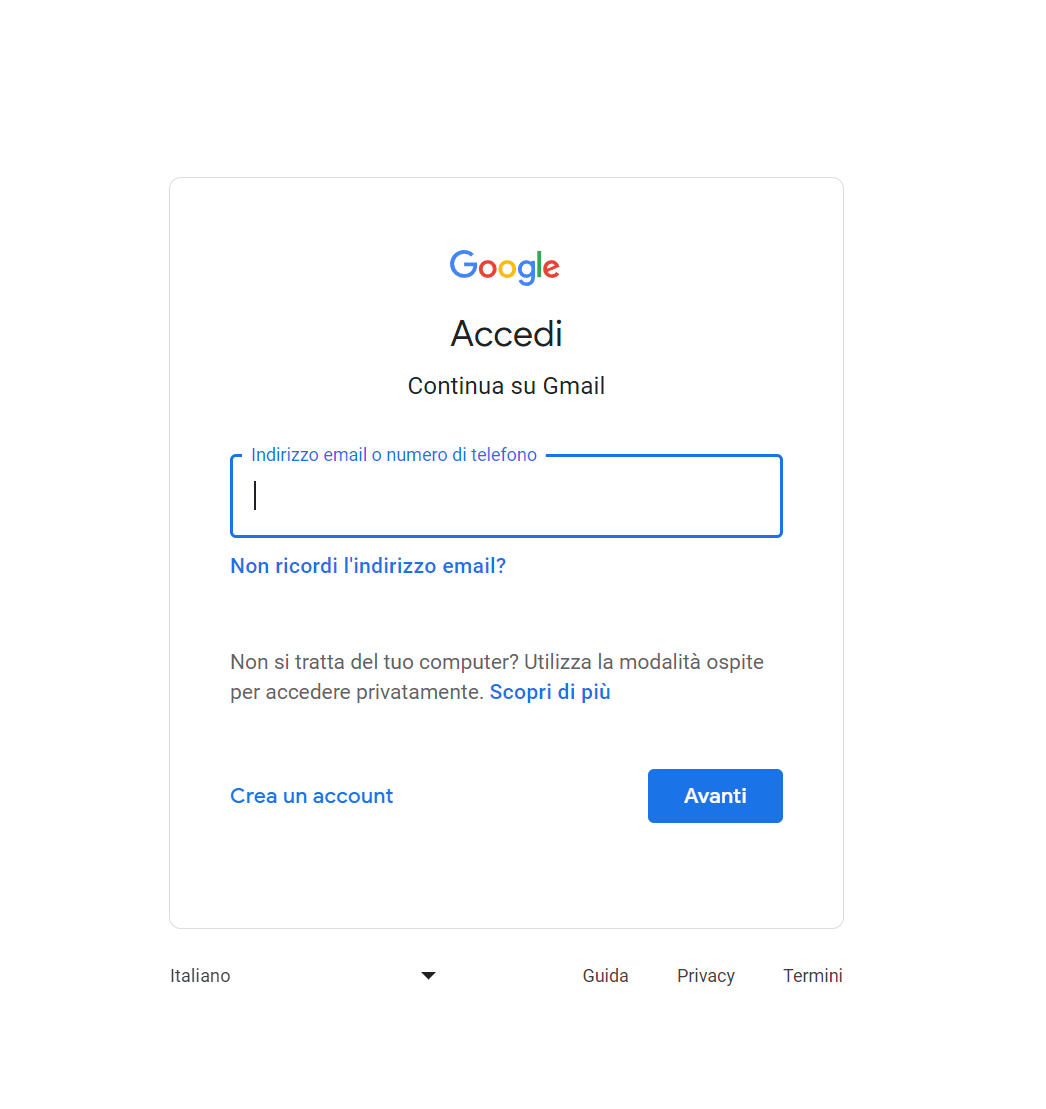
how to access gmail - Enter Credentials: If you already have a Google account, enter your email address and password. If you do not have an account yet, follow the link to create a new one.
- Access Your Inbox: Once you are logged in, you will be automatically directed to your Gmail inbox.
Step 2: Manage Your Inbox
Once you have access to your inbox, it is important to know how to manage it effectively:
- Email OrganisationUse Gmail's labels and filters to organise your emails efficiently.
- Advanced SearchUse the advanced search function to find specific emails quickly.
- Customised Settings: Customise your account settings to suit your needs.
Security and Privacy
Security and privacy are crucial when it comes to email. Make sure to:
- Using Strong PasswordsChoose complex passwords and change them regularly.
- Two-Pass Verification: Activates two-step verification for an additional level of security.
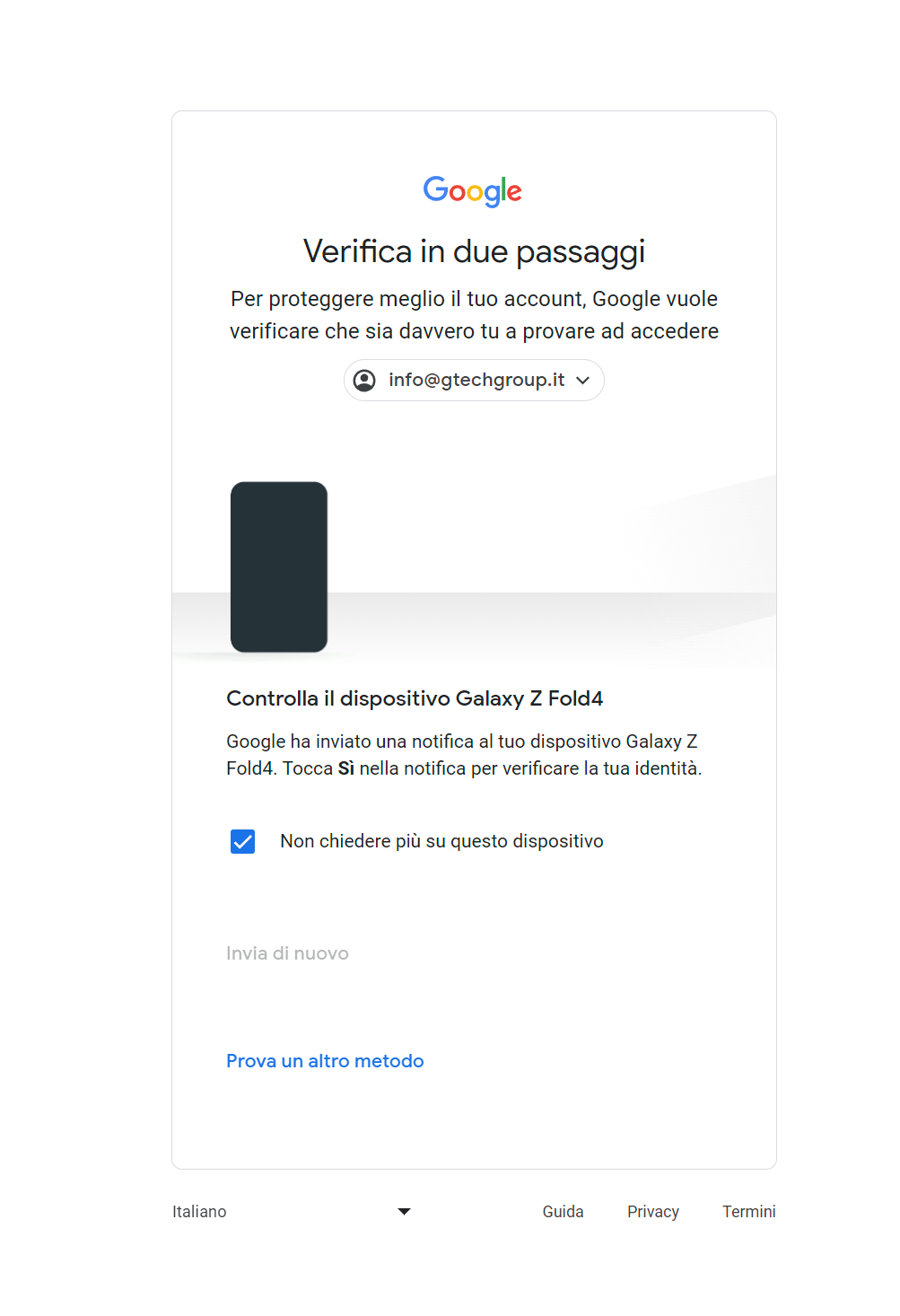
two-step verification with gmail the safest method. - Stay UpdatedKeep an eye on the latest news and security updates from Google.
Gmail on Mobile Devices: Android and iOS Apps
Not only from the computer, but also on the move: accessing Gmail is possible anywhere thanks to its dedicated mobile applications both for Android that for iOS. These apps, optimised for mobile devices, offer almost all the functionality you find in the desktop version, but with the convenience of being able to manage your emails directly from your smartphone or tablet.
Gmail App Features
- Real-Time Notifications: Stay up-to-date with instant notifications for new emails.
- Enhanced Search Functions: Easily find what you are looking for in your inbox.
- Multiple Account Management: Switch easily between different Gmail accounts or those of other providers.
Download the Gmail App
- For users Android, the Gmail app is often pre-installed on devices, but if you don't have it or want the latest version, you can download it from the Google Play Store.
- Users iOS can download the Gmail app from theApple App Store.
By using the Gmail app on your mobile device, you can ensure that you are always connected and can manage your e-mail efficiently, no matter where you are.
Common Troubleshooting
If you encounter problems accessing your Gmail inbox, here are some tips:
- Password ForgottenUse Google's password recovery function.
- Connection Problems: Make sure your Internet connection is stable.
- Obsolete Browsers: Update your browser to the latest version.
Conclusion
Accessing your Gmail inbox is a simple and straightforward process. By following this guide, you can not only access your email easily, but also manage it more effectively. Remember to always keep security and privacy a top priority.
For further information and support, visit the Gmail Help Centre.



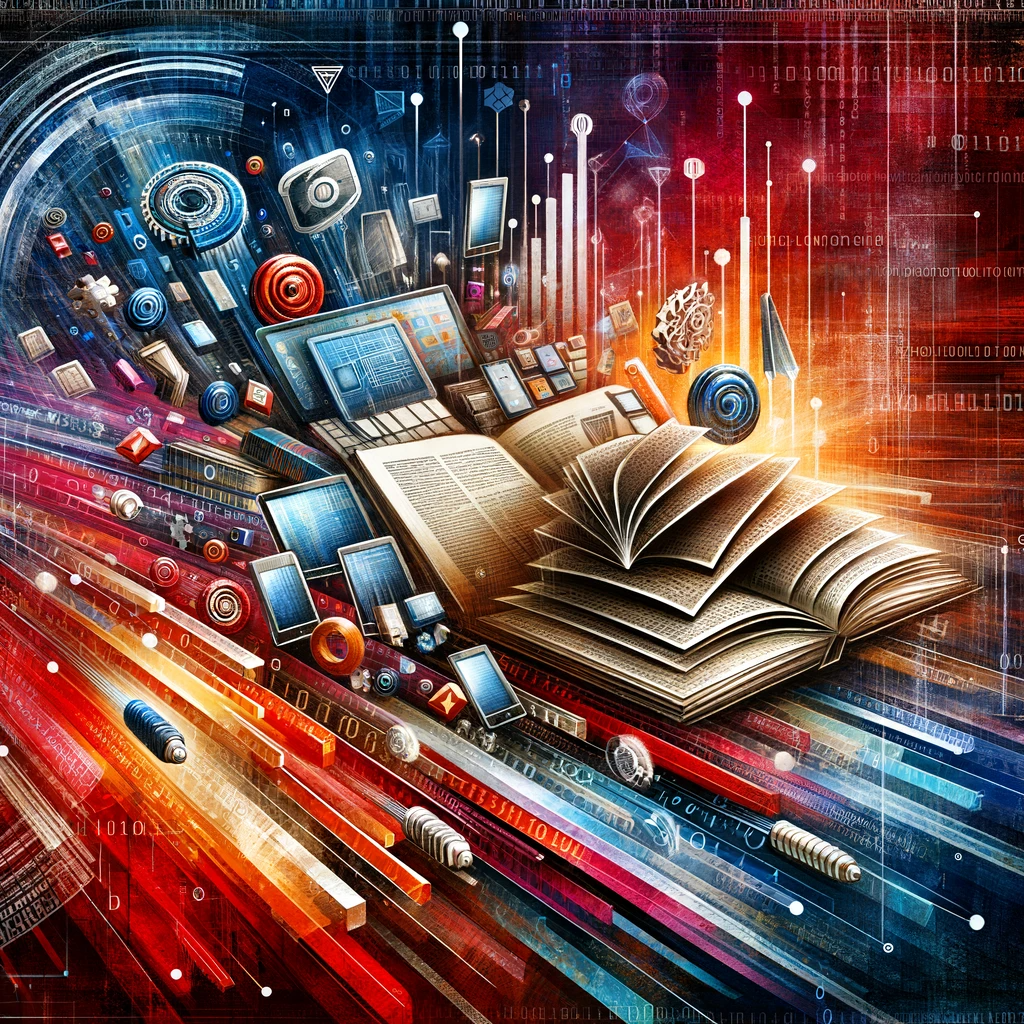




4 responses
My Gmail No Password Login
i can't get into my gmail mail from this computer. it's been a while since i used it
I'm on my computer and I can't get into my Gmail inbox
Have you tried password recovery? If you have set up an e-mail or a number, it should succeed, try this link: https://accounts.google.com/signin/v2/usernamerecovery?continue=http%3A%2F%2Fsupport.google.com%2Faccounts%2Fanswer%2F7682439%3Fhl%3Dit&ddm=0&dsh=S-15731635%3A1729762003972017&ec=GAZAdQ&flowEntry=ServiceLogin&flowName=GlifWebSignIn&hl=it&ifkv=AcMMx-c3AFQtdUPYWwsrR4QaNtvpkByuQPKnh0M1CsdQzeC7cL8ePmMqj_TkAl-4zqK1V8bJmGT03w