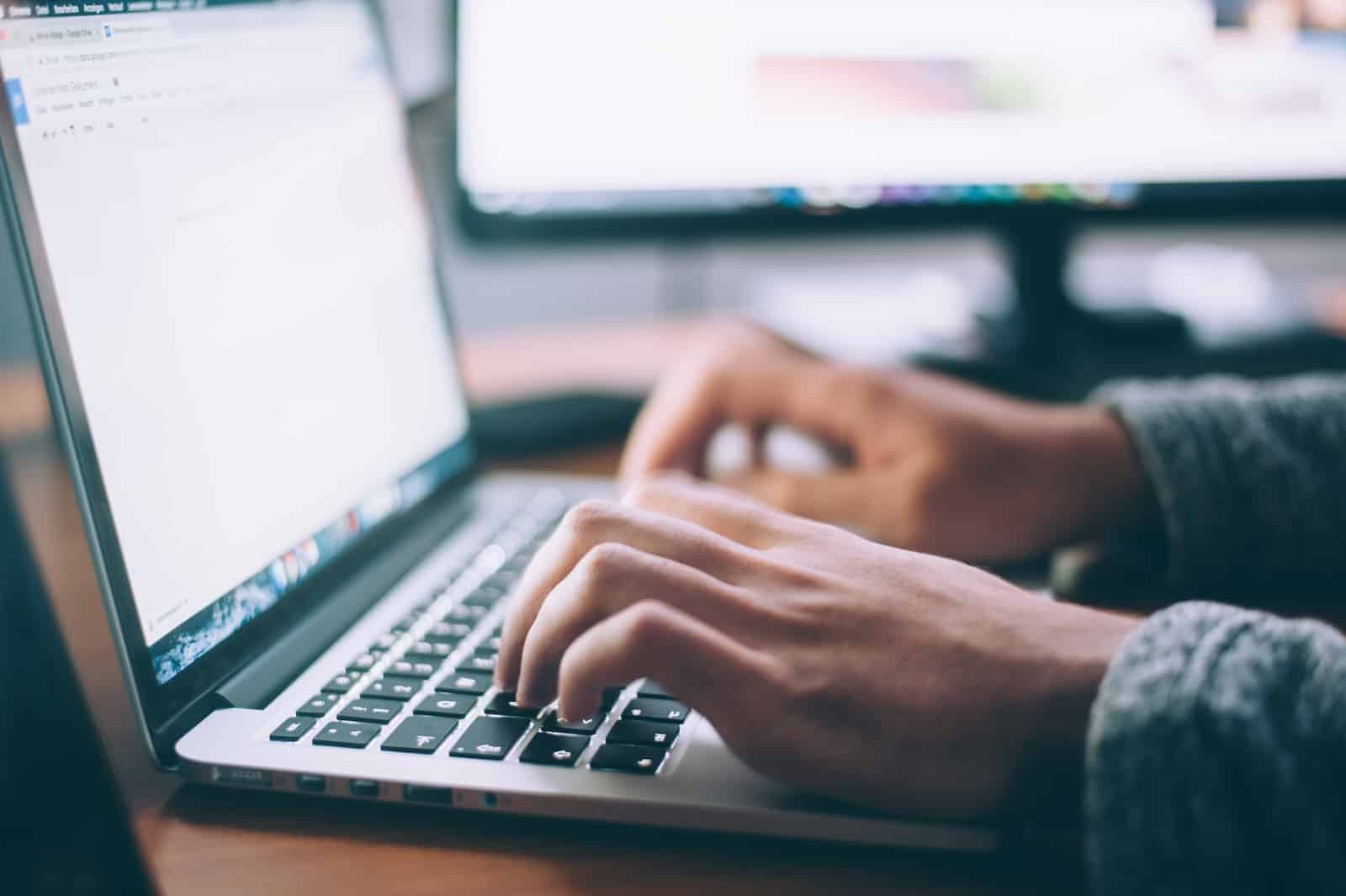The User Agent, also known as the User Agent string, is one of the fundamental components in the world of the web, but often overlooked or poorly understood. This tool is behind many of the interactions that take place between the web browser and the servers that host websites. But what exactly is the User Agent? And why is it so important? Let's find out together in this detailed guide.
What is the User Agent?
The User Agent is a text string that browsers send to web servers to identify the browser type, operating system and other useful information. This string allows the server to provide a version of the site optimised for that particular browser or device. For example, the display of a site might change if accessed from a mobile device versus a desktop computer. You can read more about the technical definition of the user agent at Wikipedia.
Why is the User Agent important?
The importance of the user agent lies in its ability to provide an optimal user experience. If a website detects that you are using an old browser that may not support all modern functionalities, it may choose to show you a simpler version of the site. This customisation ensures that users always have the best possible experience, regardless of the device or browser used.
How does the User Agent work?
Every time you visit a website, your browser sends a string of information to the server, including the User Agent. This string of text contains information such as the name of the browser, its version, the operating system and sometimes even the device used. The server reads this information and decides how to present the site to the user.
User Agent Manipulation and Spoofing
It is possible to change the user agent string manually. This practice, known as 'spoofing', can be useful for testers and developers who wish to see how a site appears on different browsers or devices. However, it is essential to be careful when manipulating the User Agent, as it may affect the functioning of websites.
How to detect the User Agent?
There are many online tools that allow you to visualise your User Agent string. These tools are particularly useful for developers who want to test how their sites react to different User Agent strings.
Bots to Block to Ensure Security and Performance on Your Site
While some bots are essential for operations such as indexing and data collection for search engines, others may pose a potential risk to security, the privacy and the performance of your website. Here is a list of bots you might consider blocking:
- baiduspider
- Sogou web spider
- YandexBot
- SquigglebotBot
- SurveyBot
- VoidEYE
- webcrawl.net
- YottaShopping_Bot
- MJ12bot
- Ezooms
- AhrefsBot
- SemrushBot
- DotBot
- BLEXBot
- spbot
- Exabot
- SeznamBot
- panscient.com
- BUbiNG
- ltx71
- Python-urllib
- libww-perl
- Wget
- curl
- nutch
- Go-http-client
- phpcrawl
- msnbot
- yandex.com/bots
- CazoodleBot
- discobot
- findlinks
- Gigabot
- ia_archiver
- ichiro
- mogimogi
- MojeekBot
- omgilibot
- Openbot
- scraper
- Slurp
- socsci_bot
- WoW64
- zermelo
- zspider
- webmeup-crawler
- TurnitinBot
- rogerbot
- coccoc
Why should you block these bots? The presence of these bots can lead to several problems:
- Excessive consumption of server resources: Many of these bots can visit your site aggressively, consuming valuable server resources and slowing down the speed of your site for real users.
- Risk of Scraping: Some bots are designed for content scraping, which can lead to duplication of your content on other sites without your consent.
- Security risk: Some bots may try to explore vulnerabilities on your site, looking for weak points to exploit.
- Distortion of statistics: These bots can influence your web analytics metrics, offering a distorted view of your real visitors.
Blocking such bots can help improve the performance and security of your site. However, it is always advisable to regularly monitor your server logs to identify suspicious activity and act accordingly. For more information on bots and how to manage them, we recommend you visit the User Agent page on Wikipedia.
Conclusions
The User Agent plays a crucial role in ensuring that users have the best possible experience when surfing the Internet. Whether you are a developer, system administrator or simply a curious user, we hope this guide has provided you with a thorough understanding of the User Agent and its role in the web.
If you have further questions or encounter problems, please do not hesitate to contact us. You can open a ticket by sending an email to [email protected] or contact us on WhatsApp at 0465 84 62 45.