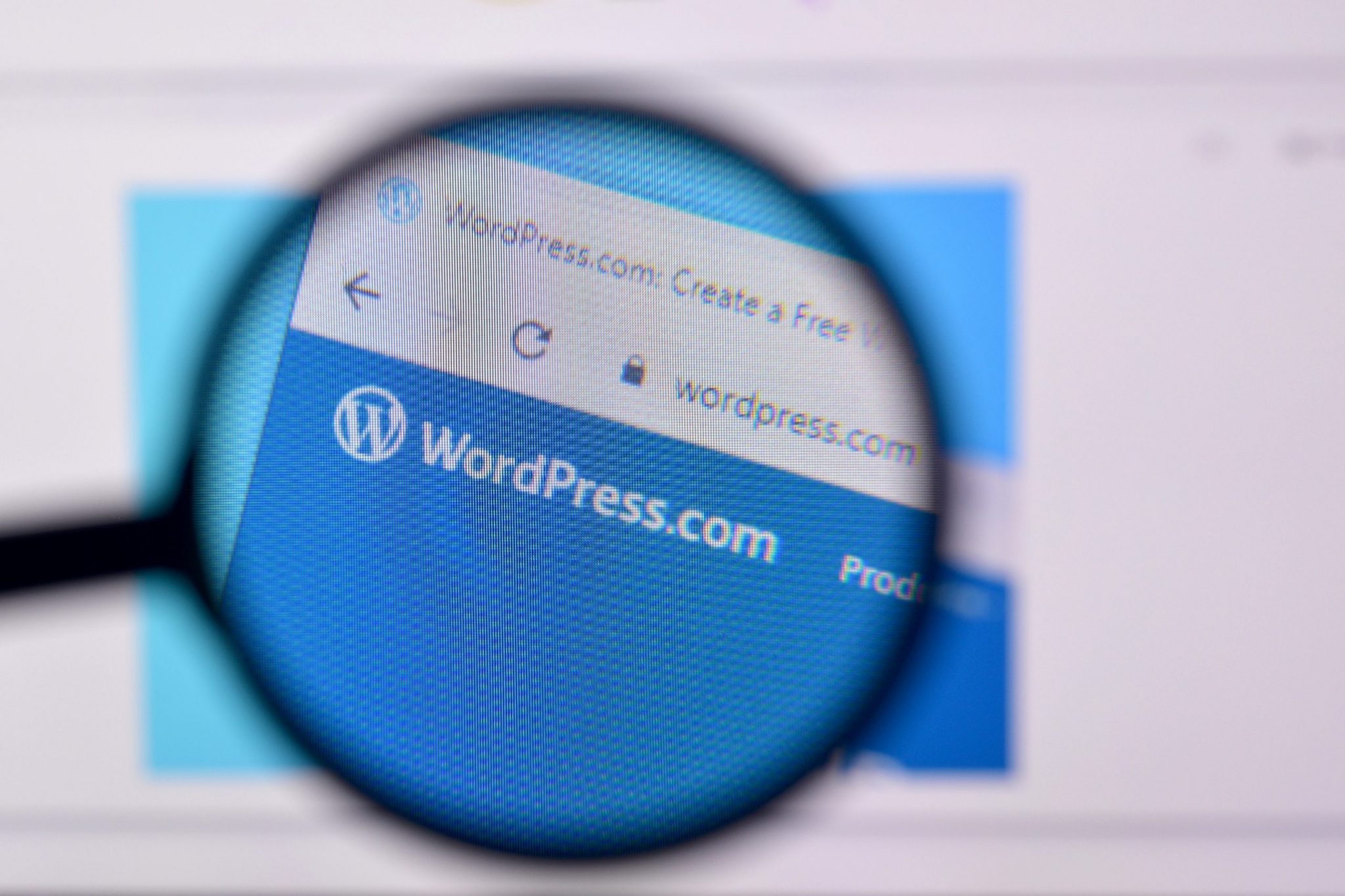Installing a theme on WordrPress is a good solution to adopt in order to update the appearance of your website and make it more in line with the changes affecting your business.
If you are going to start a blog or start selling online, the best choice you can make is undoubtedly creating a website with WordPress. We are talking not by chance about the CMS most used in the world, with hundreds of millions of users who have used this 'container' to start their own online business.
It represents the ideal solution for everyone, especially newcomers. This is due to a disarming simplicity in its management, as well as the possibility of effectively adapting it to the style and image of one's own brand. This can be seen when we have to replacing a templatechoosing it from the hundreds on the platform. However, those who are not particularly familiar with the subject may have some difficulty in finding and installing the layout. Fortunately install a theme on WordPress is very simple.
How to change themes on WordPress
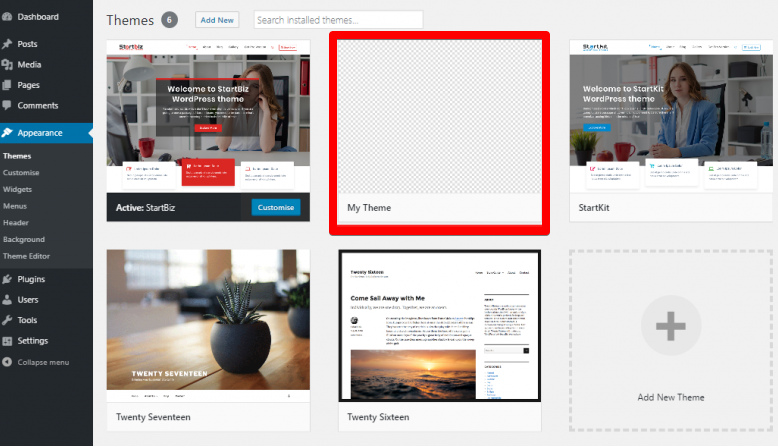
As mentioned in the lines above, the main motivation for us to see how to install a theme on WordPress is to updating the interface with a different design. A renovation that can fit in well with the direction one's business is taking, with several changes needing to be made from a graphical point of view. But in other cases, the decisive factor is the lack of appeal of one template over another, perhaps because it lacks functionality and is therefore not very attractive. appropriate to the uses to which you should put it. Or because it cannot be reconciled with the various browsers or plug-ins to be associated to extend its operation.
It is therefore something that concerns us all. Variation is in the nature of things, even more so when it comes to the appearance of a website, the gateway that exposes the image to be conveyed to the audience behind the computer keyboard or smartphone display.
Inserting a new layout: what are the steps
Before installing WordPress theme it is strongly recommended to carry out a preventive rescue of the site in order to avoid missing any important data or information. After that, you should head for the THEMES heading in the ASPECT section. There you will find the templates to which you have previously downloaded. If you wish to find more, just click on Add Themes and you can choose between hundreds and hundreds of files available. Finally, click on INSTALL.
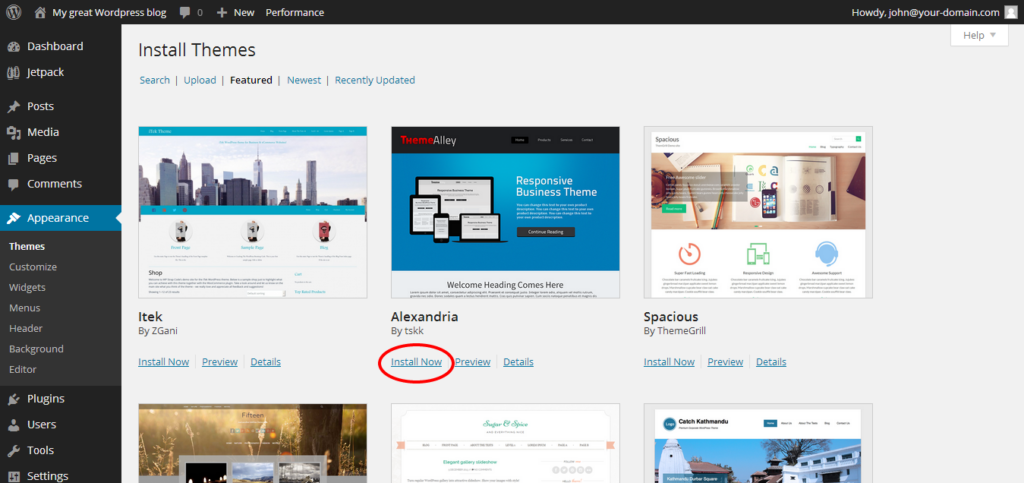
All that remains is to make the new theme operational, which can be activated by simply hovering the pointer over it and then clicking ACTIVATE. Before proceeding to installation and activation, it is useful to observe the preview via the button of the same name, so as to get a clear idea of the real scope of the new theme.
I premium themes already purchased instead they carry a zip file, which can be added by means of the ADD NEW category and then clicking on LOAD THEME.