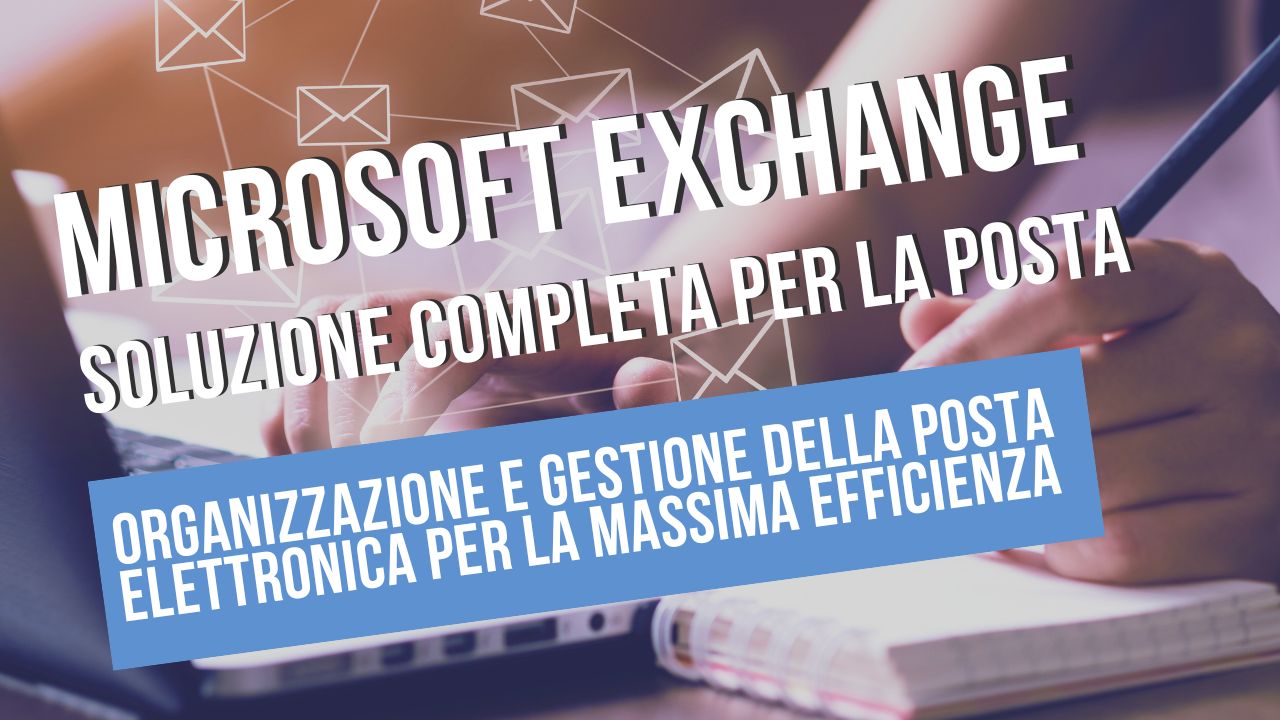Updating WordPress plugins is a fundamental procedure for optimising your website and having the additional functionality that needs a 'technical makeover'.
If you already have a website, there is a real chance that it was created using WordPress, the content management system platform used by more than the users' 85%. Quite significant figures that show an unquestionable truth, being precisely an application suitable for creating any type of web structure, from blogs to e-commerce for the sale of products online.
Customisation and flexibility are, not surprisingly, the keywords that perfectly illustrate the merits of this programme, qualities due above all to the use of additional components that extend its functionality. We are, of course, talking about plug-ins, which are considered true supplements that further expand the possibilities of use of the website. We have solutions for security, anti-spam, newsletters, animations, SEO activities, Office package management and much more. A myriad of possibilities at your disposal that nevertheless require regular plugin updates.
How to update WordPress plugins

As programmes are in continuous development that of update WordPress plugins is a necessary practice if you really want to take advantage of the many features available to you. Having an optimised site that is in line with released updates ensures you a basic greater securityThis protects you in the first instance from cyber attacks by malicious attackers as well as possible problems that may arise from a technical point of view. But the main motivation is mostly due to all those functions being added precisely with updates and that they can be very useful.
An efficient site can also be seen by this, i.e. by the need to bring all components up to date with the latest version, starting with the templates in the first place.
Updating WordPress plugins
But let us come to the point: how to update WordPress plugins. One must first of all:
- note the presence of the general updates by looking at the appropriate label you can find in the left sidebar (there will be a red dot with a small number inside indicating the amount of updates available);
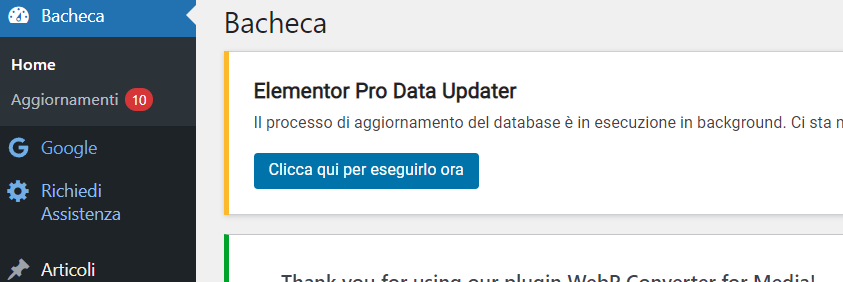
- go down with the cursor to the plugin category (again, the red mark will indicate the presence or absence of updates);
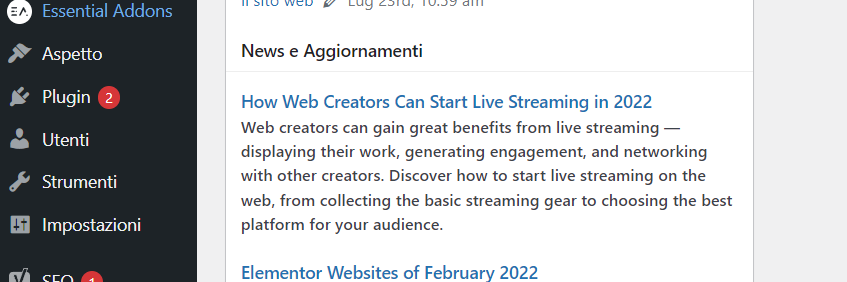
- click on available updates at the top left and display the available plugins.

Do you want an up-to-date website in all its components?
Updating WordPress plugins is a simple enough practice, but one that hides quite a few pitfalls with regard to the structure and efficiency of your website. Each update, if not carried out consciously, can lead to major problems. That is why it is advisable for these types of interventions to delegate to trained and highly qualified web designers like the GtechGroup team, the professionals in the field.
If you have any questions you can contact us for a quote on info@gtechgroup.it or request a preliminary consultation on possible actions for an optimal and effective solution. We are waiting for you!