In un mondo dove i dati rappresentano una risorsa fondamentale, garantirne l’integrità e l’accessibilità è una priorità assoluta sia per le aziende che per gli utenti individuali. Le configurazioni RAID (Redundant Array of Independent Disks) sono diventate la spina dorsale di molti sistemi di archiviazione, offrendo soluzioni personalizzate per vari requisiti di performance e sicurezza.
From mission-critical systems in large companies to home solutions for technology enthusiasts, understanding the differences between RAID configurations can make the difference between an efficient and resilient system and a vulnerable one. Whether you are looking for blazing speed, maximum redundancy or a balance between the two, there is a RAID configuration to suit your needs.
In this article, we will take a detailed overview of the most common RAID types: 0, 1, 5, 6, 10, and JBOD. Each configuration has its own unique advantages and potential disadvantages, and understanding these can help you make an informed decision. We will explore each of these in detail, providing links to external resources where you can delve further, ensuring that you can choose the solution that best suits your needs.
RAID 0
The RAID 0also known as 'striping', is a RAID configuration that focuses primarily on increasing performance. Unlike RAID 1, which aims to provide redundancy, RAID 0 is all about speed.
How does it work? In a RAID 0 configuration, data is divided into blocks, and each block is written to a separate hard drive. For example, if you have two disks in a RAID 0 configuration, the first block of data is written to the first disk, the second block to the second disk, the third block back to the first, and so on. This parallel writing process allows the system to write and read data much faster than a single disk.
The increased speed of RAID 0 makes it an excellent choice for applications requiring high data throughput, such as video editing, high-performance gaming or any task that benefits from faster data access times.
However, there is one major disadvantage to consider: RAID 0 offers no redundancy. If one of the disks fails, all data on the RAID array is lost, as the data is distributed between the disks and not duplicated. This makes RAID 0 less suitable for storing critical or valuable data that requires extra protection.
In summary, RAID 0 is a high-performance configuration that offers exceptional speed, but at the expense of data security. It is ideal for users who require maximum performance and are aware of the risks associated with a lack of redundancy.
RAID 1
l RAID 1also known as 'mirroring', is one of the most security-oriented RAID configurations. Using at least two hard disks, RAID 1 creates an identical copy of the data on each disk, ensuring that the same data is written to both simultaneously.
This system offers complete redundancy, as the data is duplicated. Should one of the disks fail, the other disk will continue to function without interruption, as it contains an exact copy of the data. This means that RAID 1 offers excellent fault tolerance, making it a popular choice for systems that require high data reliability.
However, RAID 1 also has limitations. Since data is replicated on both disks, the total available capacity is effectively reduced to half the combined capacity of the disks. Furthermore, since data must be written to both disks, write performance may be slightly slower than in other RAID configurations, although read performance may be improved, since both disks can be read simultaneously.
Despite these disadvantages, RAID 1 remains a very solid solution for those seeking a secure and reliable storage option, especially when data integrity is a primary concern. It can be used in a variety of contexts, from critical business environments to personal systems that require extra protection against data loss.
RAID 5
The RAID 5 is one of the most common RAID levels and effectively balances performance, storage capacity and redundancy. It uses a technique called parity striping that divides data between disks, but also includes parity information that can be used to reconstruct data in the event of disk failure.
Here is how it works: in a RAID 5 configuration with at least three disks, data is divided into blocks and written to all but one of the disks, which contains the parity information. This parity is calculated from the data itself and can be used to reconstruct missing data if one of the disks should fail.
This configuration offers good read performance, since the data is distributed over several disks. Write performance may be slightly lower due to the need to calculate and write parity information, but in many cases, this is not a significant obstacle.
One of the main advantages of RAID 5 is the efficiency of storage space. Unlike RAID 1, which halves the total capacity, RAID 5 allows most of the capacity of the disks to be utilised, retaining only a fraction for parity.
However, RAID 5 has its risks. Reconstructing data after a disk failure can be a slow and intensive process, and if another disk fails during reconstruction, data may be irretrievably lost.
In summary, RAID 5 is a solid choice for many environments, providing a good balance between performance, capacity and redundancy. It is particularly suitable for businesses and applications that need a good capacity/price ratio without sacrificing too much in terms of data security.
RAID 6
The RAID 6 is a RAID level that extends the RAID 5 concept by adding an additional level of redundancy. While RAID 5 uses a single parity, RAID 6 employs a double parity. This offers additional protection against disk failures and is an even more robust solution.
In a RAID 6 configuration, data is divided into blocks and distributed between the disks, just like in RAID 5. However, instead of using only one disk for parity, RAID 6 writes parity information to two separate disks. This means that the system can tolerate the failure of two disks simultaneously without losing data.
RAID 6 is suitable for environments where redundancy is paramount, especially when it is necessary to protect against the possible simultaneous failure of multiple disks. Although it may be slower to write and require more space for parity, the robust data protection it offers makes it a solid choice for businesses and systems that manage extremely critical information.
RAID 10
The RAID 10also known as RAID 1+0, is a combination of RAID 1 and RAID 0 levels that offers the advantages of both. It offers both the redundancy of RAID 1 and the high performance of RAID 0, making it a popular choice for high-availability and high-performance applications.
RAID 10 combines the mirroring features of RAID 1 with the striping features of RAID 0. Data is divided into blocks and each block is duplicated, ensuring that there are always two copies of the data on separate disks. Subsequently, these duplicated blocks are distributed evenly between the disks, just as in RAID 0.
To implement RAID 10, a minimum of four disks is required, and the total number of disks must be even.
JBOD
JBOD (Just a Bunch Of Disks)
JBOD is not a traditional RAID level, but an alternative to RAID systems. Let us see in detail what it is
In contrast to the various RAID levels that use striping, mirroring or parity techniques to combine multiple disks into a single logical drive, JBOD allows each disc to operate as a separate drive or to be concatenated into a single drive without any form of redundancy or performance enhancement.
JBOD is suitable for situations where redundancy and high performance are not a primary concern. It can be an effective solution for low-cost storage of large amounts of non-critical data.
Conclusions
Choosing the right RAID configuration is a crucial decision that can have a significant impact on the performance, capacity and redundancy of a storage system. Each RAID level has its own peculiarities, and the best choice strictly depends on the specific needs of the user or organisation.
- RAID 0: Known to offer high performance, is ideal when speed is a top priority. However, it lacks redundancy, which makes it vulnerable to disk failures.
- RAID 1: Oriented towards securitycopies the data onto two or more disks. This offers good redundancy but halves the useful capacity.
- RAID 5: It offers a balance between performance and redundancy. It uses parity to allow data reconstruction in case of failure, but does not offer the same protection as RAID 6.
- RAID 6: Similar to RAID 5 but with additional protection thanks to double parity. Suitable for those seeking high redundancy without compromising too much on performance.
- RAID 10: Combine the characteristics of RAID 1 and 0providing both high performance and redundancy. It requires at least four disks, making it a more expensive solution.
- JBOD (Just a Bunch Of Disks): For those who wish maximise capacity without worrying about redundancy or additional performance.
In conclusion, there is no 'one-size-fits-all solution' when it comes to RAID configurations. Understanding your specific requirements in terms of speed, capacity and redundancy is crucial to selecting the configuration that best suits your needs. From a performance-oriented option like RAID 0 to a capacity-maximising solution like JBOD, the right understanding of these technologies can help you make an informed and strategic decision for your storage system.



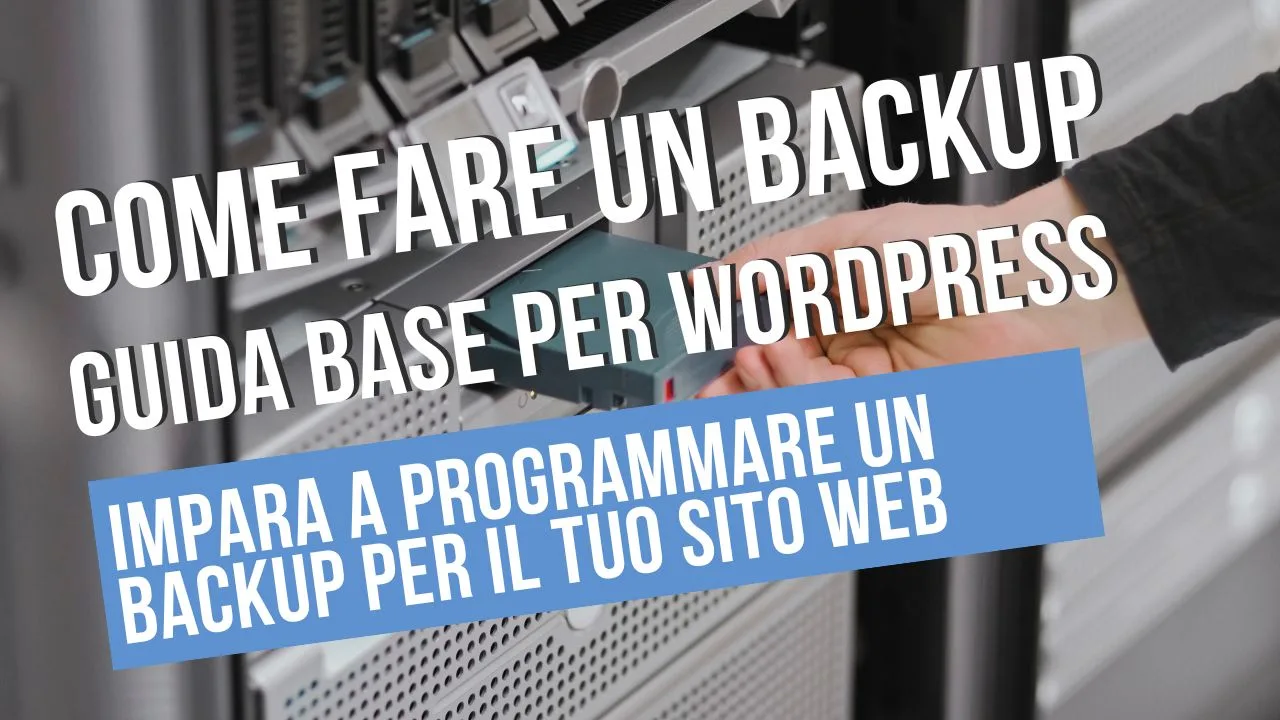





2 responses
I have the Synoligy DS218 Play NAS how do I know the RAID assigned?
It is very simple I will paste the steps you must follow:
1. Access the DSM (DiskStation Manager) interface of your NAS via your browser by typing in the IP address of your NAS.
2. Once logged in, go to Control Panel.
3. Select Storage Manager or Storage Manager.
4. In the Volume section, you will find information on the assigned RAID.