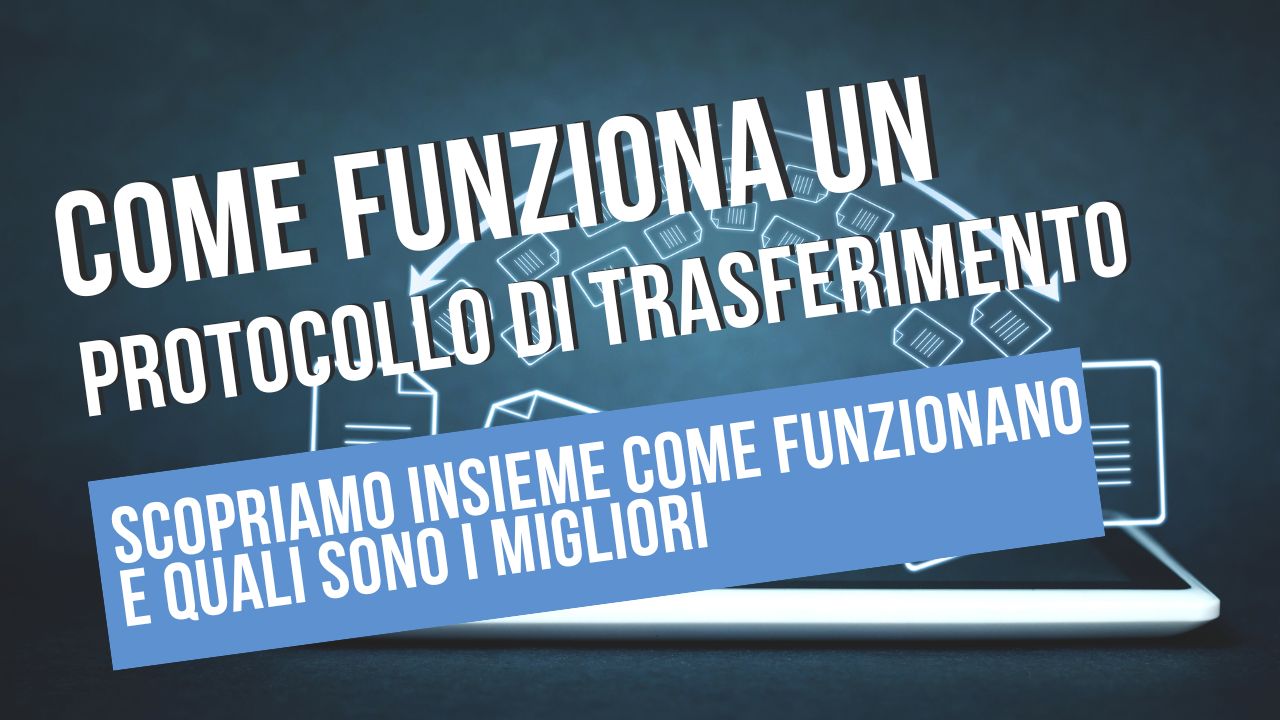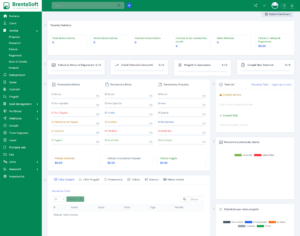Transfer protocols are essential for sharing and securely transferring files between different devices and operating systems. In this guide, we will explore in detail the main file transfer protocols supported by Network Attached Storage (NAS) devices, with a special focus on SMB/CIFS, AFP, NFS, FTP/FTPS, WebDAV, SSH, SFTP and Rsync protocols.
SMB / CIFS (Common Internet File Service)
SMB/CIFSalso often known as Sambais a network protocol that enables the file sharing, printers and serial ports between nodes in a network. This protocol is mainly used by Microsoft Windows computers, but is also supported by Linux and macOS, making it a versatile tool for mixed environments. Enabled by default on NAS devices, SMB/CIFS greatly simplifies the management of shared resources on the network.
Main features:
- Easy integration with Windows: Being designed by Microsoft, SMB/CIFS is perfectly integrated with Windows operating systems. This makes it the ideal choice for corporate environments where Windows PCs are predominant. Users can access network resources as if they were local, using the Windows Explorer functionality.
- Cross-platform compatibilityIn addition to Windows, SMB/CIFS also works with Linux and macOS. This increases the versatility of the protocol, allowing a uniform sharing resources between different operating systems. With support for Samba on Linux, Linux servers can participate in Windows networks, sharing files and printers seamlessly.
- Access to shared foldersWith SMB/CIFS, users can easily access the shared folders on NAS devices. This access can be managed via network credentials, ensuring that only authorised users can view or modify files. Centralised authorisation management makes the protocol ideal for corporate and domestic sphereswhere security and ease of access are paramount.
AFP (Apple File Protocol)
AFP is the file transfer protocol developed by Apple for macOS computers. Designed to guarantee a smooth and fast connection between macOS devices and NAS, AFP is optimised to take full advantage of the functionality of Apple products. This protocol is particularly popular for its reliability and performance when transferring large files, such as videos and multimedia content.
Main features:
- Optimisation for macOS: AFP ensures a perfect integration with Apple's operating system. This means that macOS-specific features, such as colour labels, file comments and aliases, are fully supported. Users can manage files on the NAS as easily as they would on their local disk.
- High transfer rateOne of the main advantages of AFP is its transfer rate. Thanks to its optimisation for macOS, AFP can transfer large files quickly and efficiently. This makes it ideal for creative professionals, such as videographers and graphic designers, who often work with heavy media files.
- Ease of useAFP is extremely easy to set up and use. MacOS users can access shared folders by simply selecting 'Connect to Server' in the Finder and entering the NAS address. This ease of use reduces the time needed to configure and manage network resources.
NFS (Network File Service)
NFS is a file transfer protocol used mainly by computers Linux and Unix. Developed by Sun Microsystems, NFS enables the file sharing between different devices on a network, facilitating collaboration in multi-user environments. It is particularly useful in environments where Linux and Unix are predominant, offering a quick and easy file sharing.
Main features:
- Compatibility with Linux and Unix: NFS is designed to work perfectly with operating systems Unix and Linuxmaking it a natural choice for servers and workstations based on these OSs. Users can mount remote directories as if they were local, allowing transparent access to files.
- Efficiency: NFS is known for its efficiency in file management shared on the network. By using a cache system, NFS reduces network traffic and improves file access performance. This is particularly advantageous in environments with a high volume of data transfer.
- Flexible configurationNFS offers flexible configuration, allowing network administrators to define which users and groups have access to specific directories. This level of control ensures that only authorised users can access critical resources, improving the security of the entire network.
FTP (File Transfer Protocol) and FTPS (FTP with SSL encryption)
FTP (File Transfer Protocol) is one of the oldest and most widely used file transfer protocols. Born in the 1970s, FTP was developed to enable the transfer of files between hosts in a TCP/IP network. Despite its age, FTP is still widely used due to its simplicity and versatility. FTPS (FTP Secure) is an improved version of FTP that adds a layer of security through the use of the encryption SSL (Secure Sockets Layer). This implementation ensures that the data transferred is protected against eavesdropping and unauthorised access.

Main features:
- Wide disseminationFTP is used on numerous public sites to upload and download files. This protocol is supported by a wide range of software and operating systems, making it extremely accessible. Many public web and FTP servers offer access via FTP, allowing users to upload files without the need for complex tools.
- Ease of use: One of the reasons why FTP is still so popular is its ease of use. Users can use simple FTP clients to connect to servers, browse directories and transfer files with just a few clicks. Programs such as FileZilla, WinSCP and Cyberduck offer intuitive interfaces that facilitate the file transfer process.
- Security with FTPSFTP, in its original form, does not offer encryption, which means that transferred data may be vulnerable to attack. FTPS solves this problem adding SSL encryption, which protects data during transfer. This is especially important for the transmission of sensitive information such as login credentials and personal data. By using FTPS, companies can ensure that their communications are secure and comply with data protection regulations.
- FlexibilityFTP and FTPS can be used in a variety of scenarios, from file transfers between internal servers to distributing software updates to customers. The flexibility of these protocols makes them suitable for both occasional use and large-scale day-to-day operations.
WebDAV (Web-based Distributed Authoring and Versioning)
WebDAV (Web-based Distributed Authoring and Versioning) is an extension of the HTTP protocol that allows files to be managed and shared directly via the web browser. WebDAV is designed to support the collaboration and content management on a web server. Using WebDAV, users can create, edit, move and delete files on a remote server as if they were working on their local computer.
Main features:
- Access via browserOne of the main advantages of WebDAV is that does not require additional software. Users can access files via a web browser, making it extremely convenient. This eliminates the need to install and configure special clients, greatly simplifying access to shared files.
- Drag and drop functionalityWebDAV allows files to be managed as if they were on a local computer. Users can use drag-and-drop operations to move files and folders, making the interface very intuitive. This level of integration simplifies collaboration, allowing teams to work together on documents and projects without interruption.
- CollaborationWebDAV supports advanced collaboration features, such as document versioning. This means that users can see previous versions of a file and restore them if necessary. In addition, file locking features prevent simultaneous changes that could cause conflicts.
- CompatibilityWebDAV is compatible with many operating systems and applications. It is natively supported by Windows, macOS and various Linux distributions. Many content management applications, such as Microsoft Office and Adobe Photoshop, offer support for WebDAV, further facilitating integration.
SSH (Secure Shell)
SSH (Secure Shell) is a network protocol that provides secure access to network services. SSH was designed to replace insecure protocols such as Telnet, providing a encrypted connection between the client and the server. This protocol is commonly used to administer remote servers and devices, allowing system administrators to execute commands and transfer files securely.
Main features:
- Secure connection: One of the main features of SSH is its ability to protect transferred data through encryption. Using robust encryption algorithms, SSH ensures that all communication between the client and server is secure. This is essential for preventing eavesdropping and man-in-the-middle.
- Robust authenticationSSH supports various authentication methods, including passwords, public keys and digital certificates. Public key authentication is particularly secure, as it requires the user to have a private key corresponding to the public key registered on the server. This reduces the risk of unauthorised access.
- Remote administrationSSH is ideal for the remote management of servers and NAS devices. Administrators can access servers, execute commands, manage files and configure services from anywhere in the world. This is especially useful for companies with distributed infrastructures or for administrators who need to manage multiple sites.
- Tunnelling and port forwardingSSH supports advanced features such as tunnelling and port forwarding, which allow network traffic to be forwarded through the SSH connection. This can be used to protect other non-secure forms of communication or to access internal network resources remotely.
SFTP (SSH File Transfer Protocol)
SFTP (SSH File Transfer Protocol) is a file transfer protocol that uses the SSH protocol to provide a secure channel through which to transfer data. SFTP is designed to offer safety and reliabilityIt combines the file transfer capabilities of FTP with the advanced security of SSH. This protocol is particularly useful for file transfers over untrusted networks, where data protection is a top priority.
Main features:
- High securitySFTP offers a much higher level of security than traditional file transfer protocols such as FTP. Using the SSH encryption, SFTP ensures that transferred data is protected from eavesdropping and unauthorised access. Each file transfer session is encrypted, ensuring that sensitive information is kept safe during transit.
- Robust authenticationSFTP uses SSH authentication, which can include methods such as public keys and passwords. This robust authentication system prevents unauthorised access to data, increasing the overall security of file transfer. Public key authentication, in particular, provides an additional layer of protection, requiring that only users with the appropriate keys can access the server.
- Remote managementOne of the main advantages of SFTP is its ability to support remote file management. System administrators can use SFTP to access files and directories on remote servers, performing secure transfers from anywhere. This is particularly useful for companies with distributed infrastructures or for IT professionals who have to manage multiple servers from different locations.
- Data integritySFTP includes features that ensure data integrity during transfer. Using integrity checks, SFTP verifies that transferred files have not been altered or corrupted during the transfer process. This is crucial to ensure that the data received is accurate and reliable.
- Compatibility and versatilitySFTP is supported by a wide range of client and server software, making it a versatile option for file transfer. Users can use tools such as OpenSSH, WinSCP and Cyberduck to manage SFTP transfers, ensuring broad compatibility with different operating systems and network environments.
Rsync
Rsync is a network protocol specialising in the synchronisation of files and directories between two different locations. Developed to be extremely efficient and reliableRsync is widely used for the backups and incremental transfers of data. This protocol is particularly valued for its ability to transfer only changes made to files, significantly reducing the time and bandwidth required for the transfer.
Main features:
- Efficient synchronisation: One of the main features of Rsync is its synchronisation efficiency of the data. Unlike other protocols that transfer entire files, Rsync analyses the source and destination files, transferring only the parts that have been changed. This differential transfer method drastically reduces the time and network resources required to keep copies synchronised.
- Reliable backup: Rsync is a popular solution for the incremental and secure backup of data. System administrators can schedule Rsync to perform regular backups, ensuring that only recent changes are transferred and saved. This incremental approach not only saves time, but also reduces the use of the storage spaceas it avoids unnecessary duplication of data.
- Secure transfer: Although Rsync does not natively include encryption, it can be combined with SSH to ensure that data is transferred securely. By using Rsync in tandem with SSH, users can benefit from the speed of Rsync and the security of SSH, protecting data during transfer between remote servers.
- ConfigurabilityRsync offers a high level of configurability, allowing users to customise synchronisation options to meet their specific needs. It is possible to exclude certain files or directories, compress data during transfer, and even run customised scripts before or after the synchronisation process.
- Support for different operating systemsRsync is compatible with a wide range of operating systems, including Linux, macOS and Windows (with the help of third-party software such as Cygwin). This cross-platform compatibility makes Rsync a versatile tool for heterogeneous network environments, allowing data to be synchronised between different infrastructures without any problems.
This overview of file transfer protocols offers a comprehensive guide to optimising file management and sharing in different network environments. Whether you use Windows, macOS, Linux or Unix, there is always a protocol to suit your specific needs. Optimise your network operations by choosing the right protocol and make sure you make the most of the features offered by your NAS device. This is only a general overview of the protocols; in the coming days we will analyse each protocol in detail.