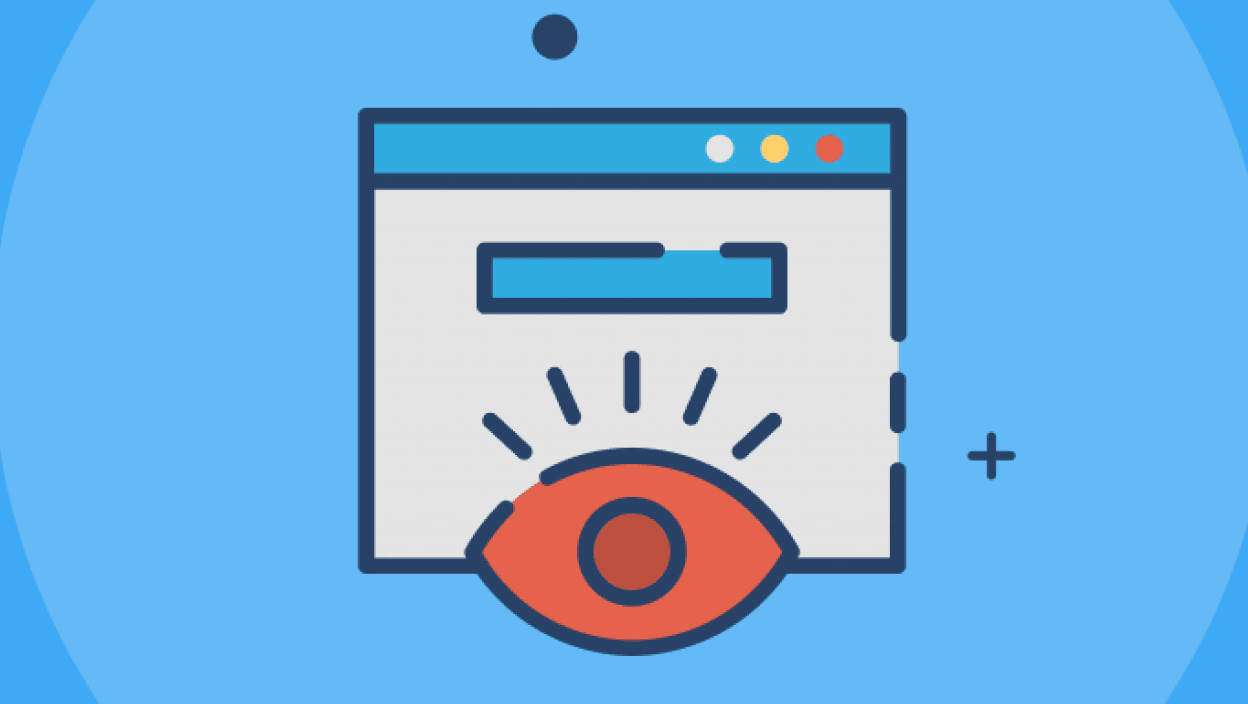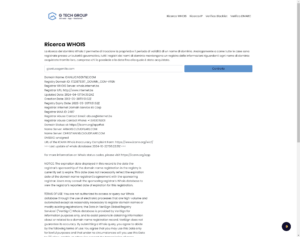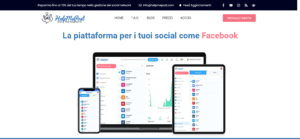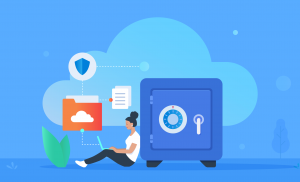Visits counter WordPresswhy you should use an application within your site to count the views of your articles.
In the world of entrepreneurship, knowing how to sell yourself is one of the basic requirements for success. The goodness of the raw material and the service you offer is certainly the most important thing, but immediately after that comes the ability to promote your work, make it known to the public and, above all, make it attractive.
This means conveying the advantageous aspects about your company and having your customers acquire them immediately, resulting in a more positive impression. You can therefore understand how important it is to convey a certain credibility in this respect, a quality that you can make your own through a few simple tricks. One quite interesting example is the inclusion of visit counters for your website. Let's see what this is all about and why you should consider using this tool with a view to web marketing.
Visits counter for websites
A visit counter for WordPress is a graphic element that shows the readers of your blog how many views were totalled for a specific piece of content. This is a useful tool that is placed within your page, a small box containing the number of views updated almost in real time.
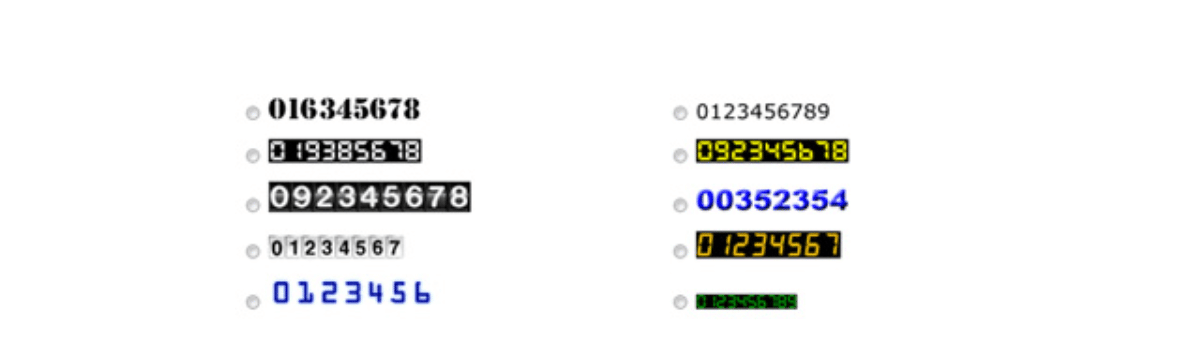
This information may seem insignificant, but in many cases it can be of considerable relevance. If your site has a good number of visits every day (not necessarily high numbers) it could be useful to you show your audience how many visits get. In this way, you will make users perceive that your blog is read by many people, and therefore highly valued for the content published on the web. Thus the perception of your work will undoubtedly be positive, exponentially improving your brand idendity and further increasing conversions on your site.
That said, you will want to know how to add a visit counter for your WordPress site. There are two possibilities available to you:
- Downloading a plugin
- Making use of specific online services
- Programming a customised one
Which WordPress plugin for visitor counting to download

Among the most popular applications for users of this CMS we certainly find WordPress Hut Counter, a counter with scrolling digits useful for showing the number of views in real time. Also very good Hit Counter Maxwith the possibility of removing from the count the accesses made with your IP addressgiving as realistic a result as possible.
In addition to these, you can choose a number of services, also free of charge, such as ShinyStat o CounterAccesses thanks to which you can choose different graphic formats to adapt to your site. These, however, are just a few of the many extensions that you can easily download from the bottom left of your WordPress.
What if I did not want to download a plug-in, but create one specifically for your website? At GtechGroup, we can build a WordPress extension from scratch according to your needs, adapting it perfectly to your platform and adding additional parameters, including the count of your articles, total site visits, where visitors come from, most read articlesand much more.
Take a look at our services and contact us for further clarification. We will help you improve your website by making it more attractive not only to readers, but especially to search engines.