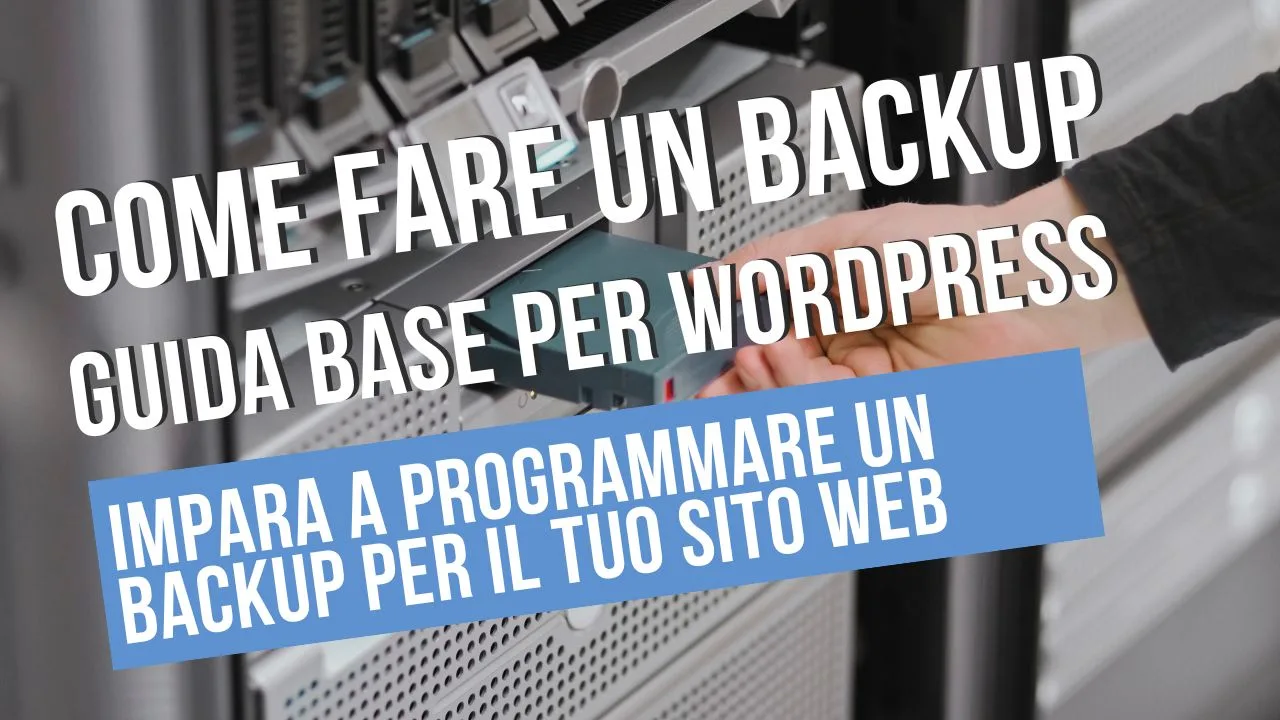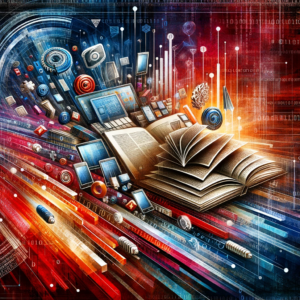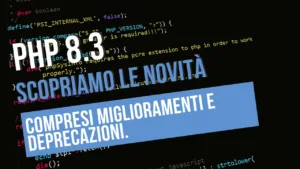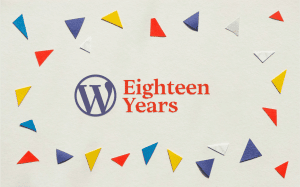In the vast digital space of the Internet, your site WordPress is no less than a universe rich in content, dialogue and, above all, the fruit of your hard work. Its security, therefore, must be at the top of your list of priorities. Imagine for a moment that you were faced with the total disappearance of your site: that would be a disaster, right? Precisely for this reason, having a backup reliable of your WordPress site is not a luxury, but a necessity. But fear not! I will guide you through a simple and clear process on how to make a backup of your WordPress site, without complications.
The Crucial Importance of Backup
Before delving into the 'how to', it is essential to understand the 'why'. Think of your site as a physical shop overflowing with valuable goods, but without an insurance policy. That would be rather far-fetched, wouldn't it? Your website is your shop in the digital world and backup acts as insurance against the threats of 'theft' (hacker attacks), 'fire' (server failures) and 'flooding' (errors during updates). An effective backup allows you to restore your site to the state before any mishap, thus ensuring the protection of your work, your data and your users' information. Protect your site with regular backups is not only a prevention strategy, but a fundamental pillar for the security of your online space.
Defining an Efficient Backup Strategy
The fundamental first step in protecting your WordPress site is to establish a backup strategy that suits your needs. It is advisable to carry out a full site backup at least once a month and a backup of the database weekly. This is particularly important for dynamic sites such as e-commerce or news portals, where content is frequently updated, thus requiring more frequent backups. It is essential to remember that although many hosting providers offer automatic backup services, relying solely on these solutions may not be sufficient. Having a second backuppersonally managed, provides an additional level of security and peace of mind.
Backup Methods for WordPress: Manual vs Plugin
When it comes to backing up your WordPress site, you have two main options: the manual backup and backup via plugin.
Manual Backup
Opting for a manual backup provides you with the full control over the entire process. This method involves accessing hosting via FTPusing tools such as FileZilla, to download all the files of your site. Next, you will have to export the database via phpMyAdmin. If you are a person who prefers total control and is not intimidated by technical challenges, this methodology may be ideal for you. Remember, however, that manual handling requires constant effort and a good amount of attention to detail.
Backup via Plugin
For those who prefer a more automated approach, there is a variety of WordPress plugins designed to simplify the backup process. Solutions such as UpdraftPlus, BackupBuddy e VaultPress (Jetpack Backup) offer the possibility to configure automatic backups that will be saved on cloud services such as Google Drive, Dropbox or Amazon S3. These tools are perfect for those seeking a 'set it and forget it' solution, allowing them to concentrate on developing their site without constantly worrying about its security. It is crucial, though, check regularly that backups are performed correctly and keep copies in safe and accessible places.
In conclusion, whatever method you choose, the important thing is to make sure you always have at least two backup copies of your WordPress site: one provided by your hosting provider and one managed by you. This two-sided approach to data security offers greater protection against unforeseen events, ensuring the continuity of your online project even in the most critical situations.
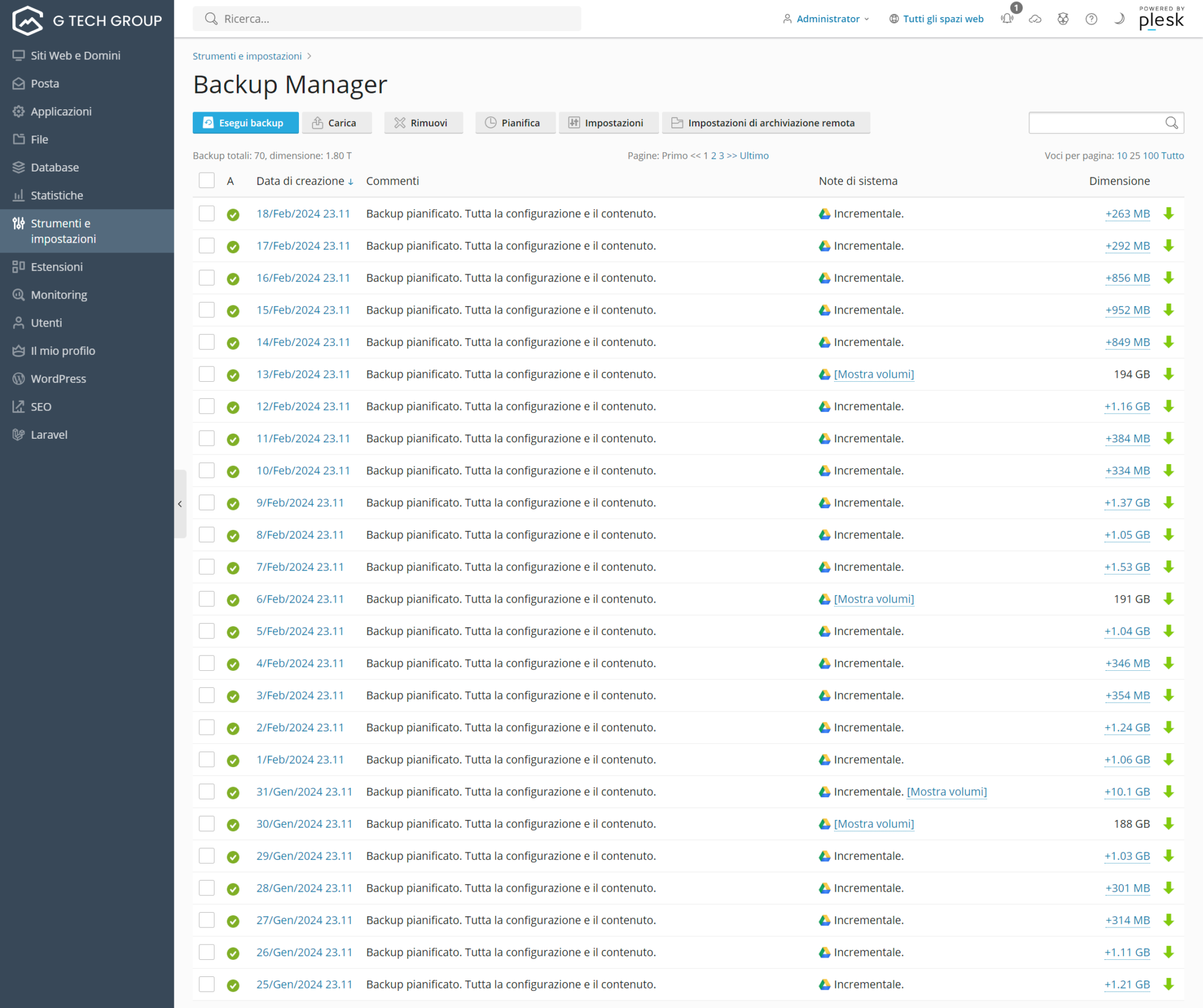
Choose Backup Storage Location
When it comes to keeping backups of your WordPress site, the importance of choosing the right location cannot be emphasised enough. Relying solely on your computer's hard drive is a risky strategy, especially considering the possibility of hardware failure. The use of cloud services such as Google Drive, Dropbox, or Amazon S3 offers not only greater security but also the convenience of accessing your data from any device, at any time. For an even higher level of security, it is advisable to adopt multiple filing strategiescombining different cloud solutions and, possibly, external physical storage. This approach significantly reduces the risk of data loss due to malfunctions, cyber attacks or natural disasters.
The Importance of Backup Testing
Waiting for an emergency to discover that your backups are unusable can turn into a real nightmare. It is therefore crucial regularly test backups restoring your site in a test environment or on a local server (localhost). This step verifies the integrity of the backup and ensures that, should the need arise, you will be able to use it to restore your site smoothly. Think of it as an emergency simulation: preparing in advance will give you the confidence and peace of mind that everything will work as it should when needed.
Conclusion: Prevention is the Key
Making regular backups of your WordPress site goes far beyond a simple good management practice; it represents a insurance policy vital for your online presence. By implementing a solid backup strategy, choosing carefully where to store this data, and conducting regular tests, you can protect your site from unforeseen events and ensure its longevity. In a digital age where accidents can happen at any time, taking a proactive approach to data security is not only wise, but essential. Always remember: in the digital context, prevention is definitely better than cure. By following these tips, you can face the digital future with peace of mind, knowing that your WordPress site is well protected.