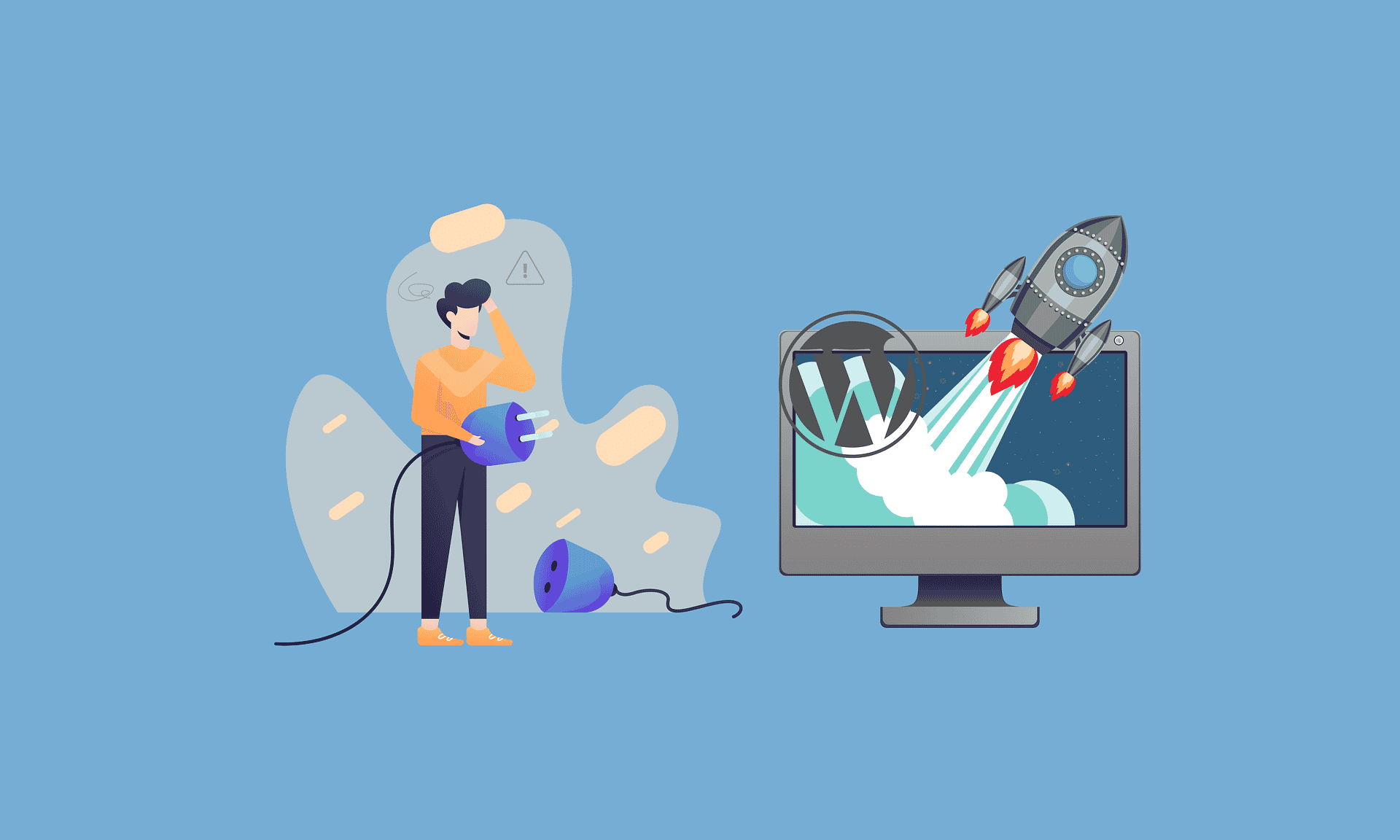How to install plugins WordPress and take advantage of those supplements that will enrich your site and make it more efficient.
If you are planning to create a professional website with which to grow your business, you can certainly rely on one of the CMS more powerful and easier to use, namely WordPress. On several occasions, we have discussed the advantages and benefits of its use, which is suitable for anyone and provides an unparalleled service in terms of what it can offer.
But one of the special features of this platform is the possibility of expand its functionality with the use of hundreds and hundreds of plugins, which are essential for high performance. Here then is a brief introduction on how to install plugins on WordPress for your web space.
How to install WordPress plugins
The possibility of implement additional functionality on WordPress enables greater differentiation, offering users a better browsing experience and, above all, optimal management of the site itself. In fact, the world wide web hosts an unlimited number of platforms battling it out to excel and obtain optimal positioning on search Serp responses.
The addition of templates or plug-ins represents an extra quid from a graphical point of view, but not only that. There are in fact a number of tools required for instance to the elaboration of the SEOthe creation of boxes aimed at subscribing to the newsletter etc. So let's see how to install WordPress plugins fairly quickly and easily, taking into account the main options that can be pursued.
How to insert a WordPress plugin
Let us look at the steps on how to install a WordPress plugin. We can mention two ways:
- Installation via dashboard
- Download with .zip extension
- With client Ftp
Regarding the first point, you must log in to your personal notice board, click on the pluginlater on add new and this screen will appear:
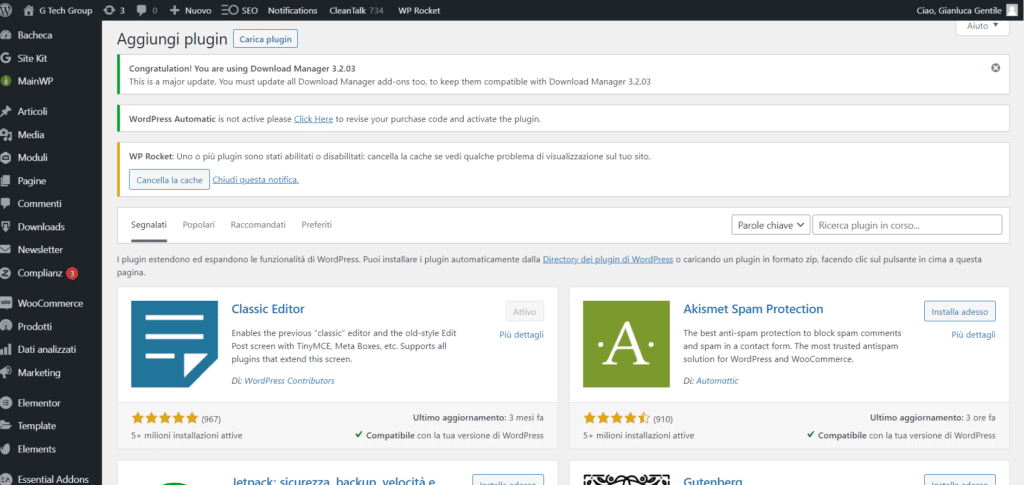
Within it, plug-ins are divided into four categories, namely the recommended, popular and favourite. Hence the most voted and liked by other users, or those already seen and saved previously. In addition, the search can be carried out using keywords, the author's name and tags. Once you have chosen the application, all you have to do is press install and finally activated.
The other step involves inserting a file with a .zip extension downloaded from the over fifty thousand plugins available. Following the downloading the zipped file you need to go back to your site's dashboard, click on plugin, add new, upload, browse, install. The last solution involves extracting the files from the zipped folder taken from the directory.
Creating a WordPress plugin, new opportunities for your business
We have seen how to install WordPress plugins and especially how indispensable it is to make use of such solutions to extend the functionality of your site. Similarly, to achieve greater customisation you can also create plugins with which you can have more arrows in your bow. A practical example would be a programme that you could put on your e-commerce for order management, automatic newsletter sending or streamlined SEO management.
Of course, for these digital services it is necessary to call upon experts who are able to implement, manage and optimise plug-ins which make the site efficient and suitable for purely professional use. We at GtechGroup are one of the leading web marketing at Italywith all-round experience in the administration of the apparatus behind the creation and management of a site over time.