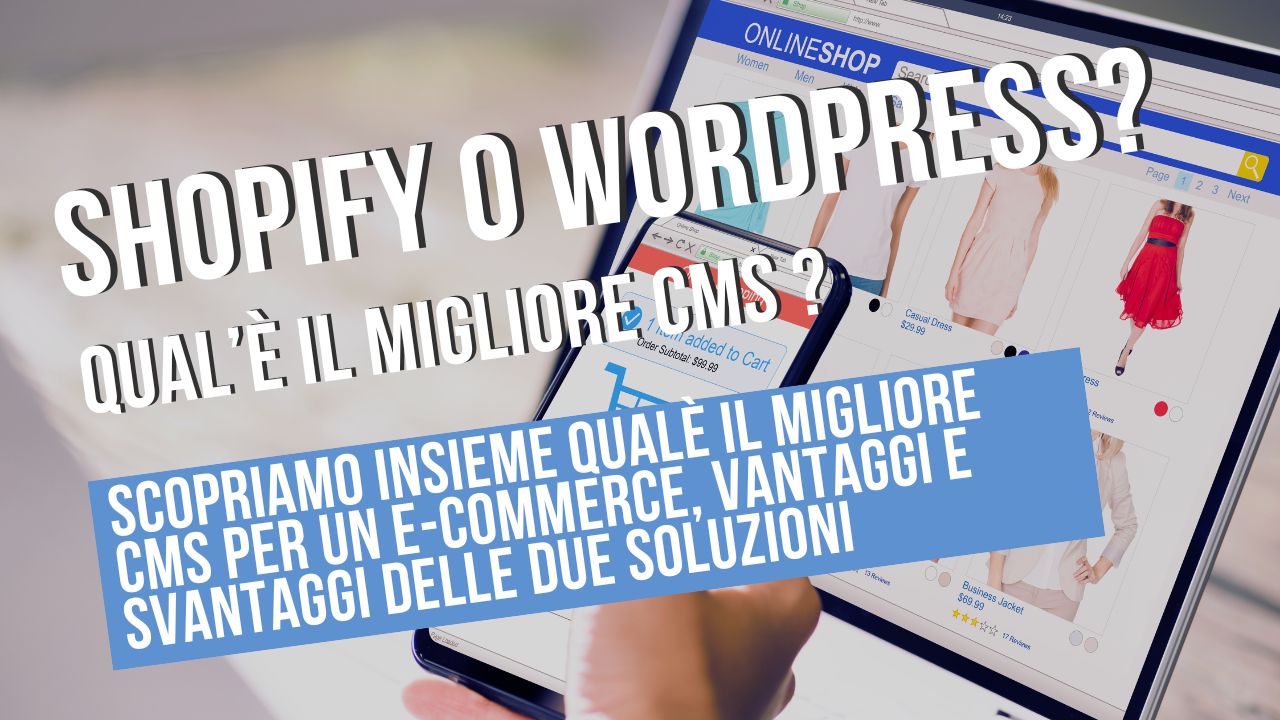How to surf the Internet safelythe necessary steps to minimise the dangers coming from the web.
It is now well established that the Internet has become an integral tool in our daily lives. At any time of the day, we usually go on the web for the most diverse reasons: chatting on social networks, searching for information, using a programme, and so on. However, it can also be dangerous territory if one does not take the right precautions.
In fact, safe surfing is the best way to protect your privacy and personal information when you are online. There are many ways to do this, and in this article, we will discuss some of the security measures you should consider to keep your online activity safe and use the web without any particular dangers.
How to surf the Internet safely, take your online safety to heart
Surfing the web safely should be a fundamental prerogative that, however, we tend to underestimate. We often use the web without any particular attentionnot taking into account the countless dangers that can occur.

Indeed, if you use unprotected connections, you risk letting viruses or other malware enter your computer. Moreover, it is possible that one's data are stolen by experienced hackers, personal and particularly sensitive information collected and used by third parties without the consent of the person concerned. This is an important issue, especially at a time when we are increasingly online and also share aspects of our health or banking access.
This is why it is important to navigate securely and reliably on the webusing a secure connection and appropriate security tools.
Rules for surfing the net safely: the main solutions
Understand how to surf the internet safely means avoiding all those potentially risky situations, such as visiting malicious sites or unintentionally disclosing personal data, which can lead to really annoying consequences, in some cases even serious ones relating to your privacy. To avoid this, you can rely on the following points:
- Make sure you have a good antivirus / firewall on your computer or phone. This should be updated regularly to ensure that it is able to detect and block any security threats.
- Non aprire mai email o allegati da persone sconosciute o da siti web dubbi. Potrebbero contenere malware che potrebbero infettare il tuo dispositivo.
- Avoid using peer-to-peer (P2P) file sharing programmes. Many of these are used by hackers to spread viruses. Also, you may end up illegally downloading copyrighted material if you don't use them carefully.
- Do not install plugins or extensions from third-party websites. If possible, only use software that has been verified by your web browser as safe.
- Always use a encrypted connection (SSL / TLS) when surfing financial or banking websites. This will increase your security, as your information cannot be easily read by outside hackers.
- Use a service VPN (Virtual Private Network) when surfing websites that are not safe. This will help hide your online activity and enable you to avoid having your activity monitored.
- Remember that your Wi-Fi connection may not be secure either. You can protect your connection by enabling two-factor authentication, so that you and only you can access the network.

These are some of the main measures to surf safely. Indeed, remember that your online security is a real responsibility, the best weapon to avoid the consequences of cyber attacks from the networked world.
Conclusion
In conclusion, always remember to be cautious when surfing the net. Never share personal or sensitive information online, and always think twice before clicking on a link or downloading an attachment. If you follow these tips, you should be able to safely surf the web without any problems