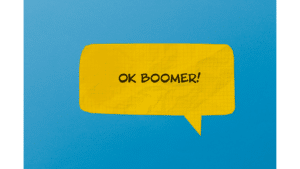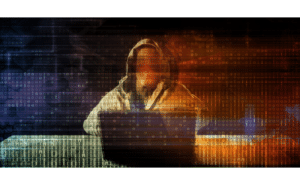The email delivery dilemma of WordPress
If you own a WordPress site, you probably know how difficult it can be to ensure that your emails are delivered correctly. The default PHP mail function used by WordPress can cause various problems, including irregular delivery or non-delivery of emails. This is where a powerful plugin called WP Mail SMTP.
In its essence, WP Mail SMTP reconfigures WordPress to use SMTP (Simple Mail Transfer Protocol) instead of the PHP mail function. This improvement ensures that your e-mails are delivered more reliably, avoiding spam filters and ensuring that your messages reach their recipients.
Configuration of WP Mail SMTP for WordPress
One of the main attractions of WP Mail SMTP is its ease of configuration. The plugin supports a wide range of e-mail providers, including Gmail, SendGrid, Mailgun and others. This means that it is very likely that you can use your current e-mail provider with WP Mail SMTP.
To configure WP Mail SMTP, you need to access your WordPress dashboard, go to the plugins menu and search for 'WP Mail SMTP'. After installing and activating it, go to the plugin's settings page to configure your SMTP preferences.
Advanced functionalities of WP Mail SMTP
In addition to its main function of improving email delivery, WP Mail SMTP offers a number of advanced features. These include email logging, which allows you to keep track of all emails sent from your WordPress site, and the email control function, which allows you to manage who can send emails from your site.
In addition, WP Mail SMTP offers a website protection function that blocks unauthorised e-mails. This helps prevent abuse and maintain the reputation of your domain email.
Installation of WP Mail SMTP
Install WP Mail SMTP is a simple and straightforward process. To begin, log in to your WordPress dashboard. From there, go to the 'Plugins' section on the left-hand side of your dashboard and click 'Add New'. In the search box, type 'WP Mail SMTP' and press Enter.
Among the results, you should see WP Mail SMTP by WPForms. Click on 'Install Now' next to the plugin name and wait for the installation to complete. Once finished, the same button will change to 'Activate'. Click on it to activate the plugin on your site.
Now, WP Mail SMTP should be active and visible in the list of installed plugins. Click on 'Settings' under the plugin name to start configuring your SMTP options.
Remember, before proceeding, make sure you have the details of your SMTP server or the credentials of your e-mail provider. These include the SMTP server address, port, type of encryption (if required), and your login credentials (username and password).
You can download the WP Mail SMTP plugin directly from the WordPress repository. If you would like more information or detailed instructions on how to configure WP Mail SMTP with a specific e-mail provider, I recommend you consult the official documentation of WP Mail SMTP or contact us by opening a ticket at [email protected]
In conclusion, WP Mail SMTP is an essential plugin for any WordPress site owner. It not only improves your email delivery, but also offers a number of advanced features that can improve the security and efficiency of your site.
Whether you are having problems with email delivery or simply want more control over your communications, WP Mail SMTP is an excellent solution. Easy to configure and compatible with a wide range of email providers, it is a plugin that can really make a difference to your WordPress site.