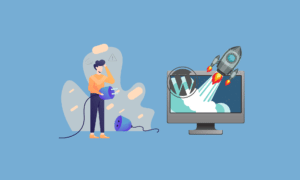Sending heavy fileshow to forward large digital documents by e-mail or create a download link.
Sharing large files on the Internet can be a difficult task. Those who work online often find themselves forced to send all kinds of documents. Photographs, videos, programmes and so on, which due to their large capacity hardly ever reach their destination, at least in the short term.
So, if you are tired of sending giant emails that never get delivered, then this article is perfect for you! Find out how the new technologies can help you to securely forward your files without any worries.
How to send heavy files
Large documents are files weighing several tens of megabytes, mostly videos, high-resolution images but also various programmes and software that can be difficult to manage and send by e-mail. This is because of the sending limits determined by e-mail service providers. For example, Gmail imposes a limit of 25 MB for incoming and outgoing messages, while Outlook.com allows attachments of up to 50 MB.
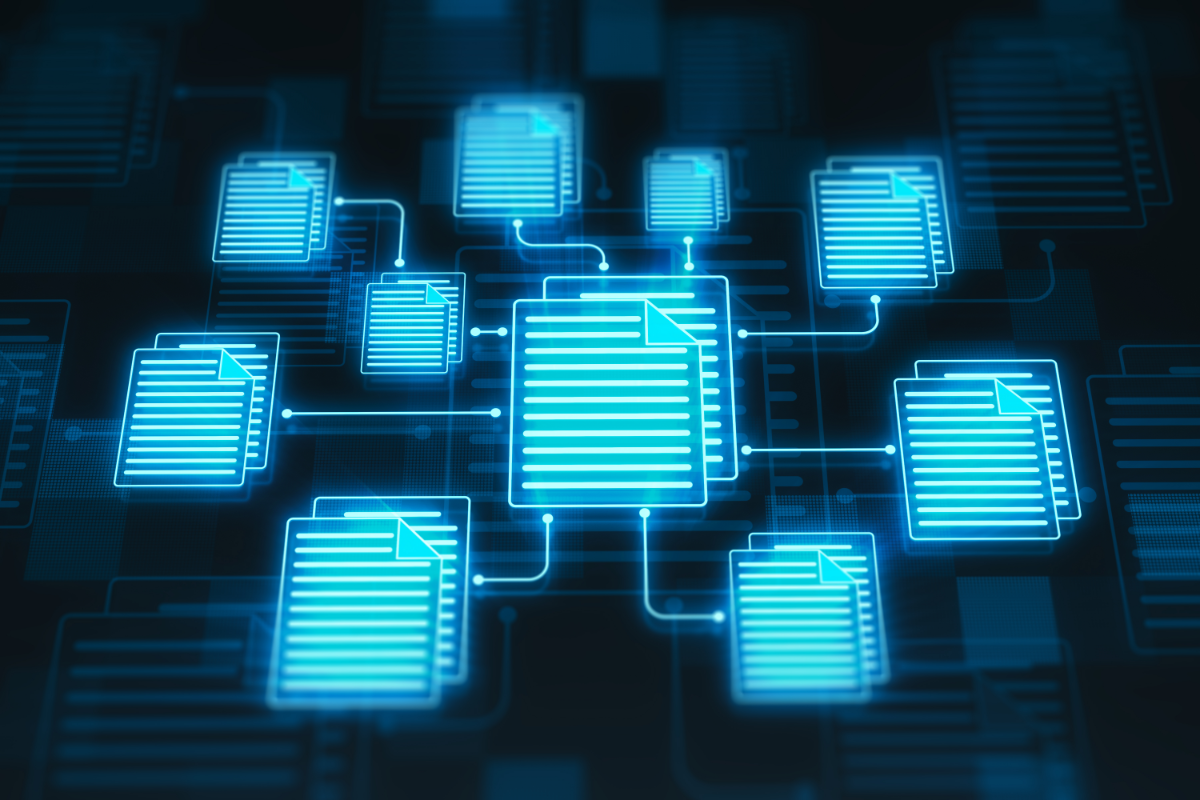
Not to mention that the quantity of attachments can also be limited by the recipient. Ergo, if the recipient's account has a lower limit, the file will not be delivered to him. Therefore, you should make sure to send heavy files in the shortest possible time.
Sending large files via link or email: the best options
Sending heavy files via email can be a long and frustrating process. Fortunately, there are several ways to make the process faster and less complicated. Here are some tips:
- Use an archiving service cloud as Google Drive, Dropbox or Microsoft OneDrive. They allow you to easily upload your files online and then email them in a few clicks.
- Use a compression programmeIf you do not want to use a cloud storage service, you can compress your file to reduce its size, i.e. compress and resize it before sending. Compression programmes such as WinZip or 7-Zip are free and can be downloaded online.
- Send file in partsIf your document is too large to be sent in a single email, you can split it into several parts, and then send several emails. There are also some programmes that can easily split a file and then reassemble it once downloaded by the recipient.
- Choose a file sharing service: there are many online services for sending large files, such as WeTransfer or our proprietary tool Transfer. They are free and offer an easy way to send your files to any email address.

By following these tips, you should be able to submit your documents quickly and without problems.
Transfer Gtech, the free tool for sending files
In conclusion, sending heavy files can be a great way to transfer important data, not only to be forwarded to other recipients, but especially from one device to another quickly and reliably.
But for fast data sharing, and above all more storage space, you can rely on a professional programme such as GtechGroup's Transfer, the ideal solution for uploading and sending large documents by transferring files directly via e-mail or by generating links.
You can also keep track of downloads and views. All this with maximum security, as the files are encrypted on our server.
Register now and start using the service for free.